Flutter在Ios中实现极光推送
Flutter在Ios中实现极光推送完整视频教程地址: https://www.itying.com/goods-1120.html
一、Flutter Ios中极光推送步骤
1、创建flutter项目 配置应用Bundle ID(应用包名)
2、在极光推送官网注册账户、创建应用、配置证书
3、配置证书参考 https://docs.jiguang.cn/jpush/client/iOS/ios_cer_guide/ (具体看教程演示)
4、参考极光官方提供的jpush-flutter sdk集成极光推送 https://github.com/jpush/jpush-flutter-plugin https://pub.dev/packages/jpush_flutter
二、Flutter ios推送在Xcode中的一些配置
1、在 xcode8 之后需要点开推送选项: TARGETS -> Capabilities -> Push Notification 设为 on 状态
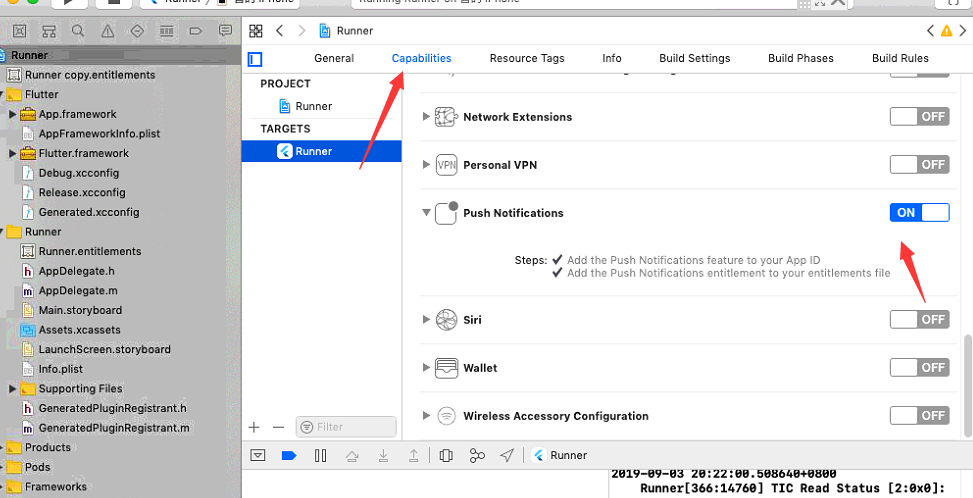
2、配置允许 Xcode 支持 Http 传输 http://bbs.itying.com/topic/5d6f42e52a95ee138cf28d2b
三、Flutter ios中监听极光消息推送代码
@override
void initState() {
// TODO: implement initState
super.initState();
this.initPlatformState();
}
Future<void> initPlatformState() async {
JPush jpush = new JPush();
jpush.setAlias("jg123456").then((map) {
print('--------别名设置成功-----');
});
jpush.getRegistrationID().then((rid) {
print("rid--------$rid");
});
jpush.setup(
appKey: "b0be128225f92e481f048384",
channel: "developer-default",
production: false,
debug: true,
);
jpush.applyPushAuthority(
new NotificationSettingsIOS(sound: true, alert: true, badge: true));
try {
jpush.addEventHandler(
onReceiveNotification: (Map<String, dynamic> message) async {
print("flutter onReceiveNotification: $message");
},
onOpenNotification: (Map<String, dynamic> message) async {
print("flutter onOpenNotification: $message");
},
onReceiveMessage: (Map<String, dynamic> message) async {
print("flutter onReceiveMessage: $message");
},
);
} on Exception {
print("Failed to get platform version");
}
}更多关于Flutter在Ios中实现极光推送的实战系列教程也可以访问 https://www.itying.com/category-92-b0.html
1 回复








