Flutter 定位溢出内容没法增加事件
如下图 Flutter 定位溢出内容没法增加事件
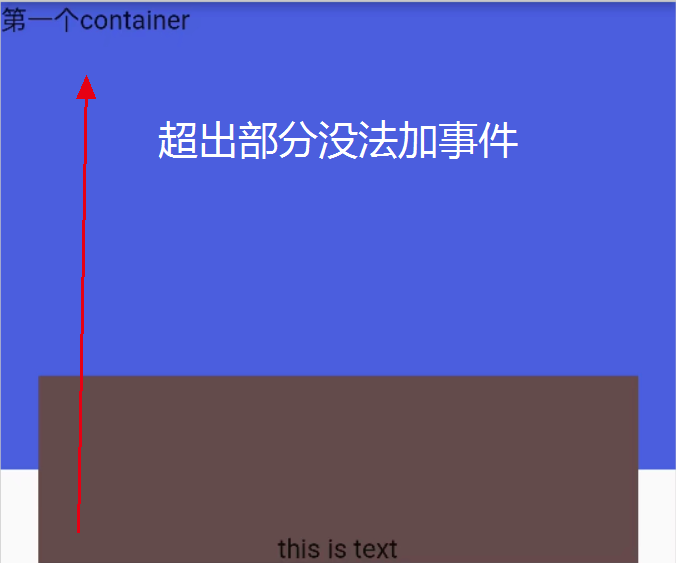
源码:
return Scaffold(
appBar: AppBar(
title: const Text('HomeView'),
centerTitle: true,
),
body: SingleChildScrollView(
child: Column(children: [
Container(
height: 250,
color: const Color.fromARGB(255, 73, 93, 225),
child: Stack(clipBehavior: Clip.none, children: [
Positioned(
bottom: -50,
left: 0,
right: 0,
child: GestureDetector(
onTap: () {
print(Random().nextDouble());
},
child: IgnorePointer(
ignoring: false,
child: Container(
height: 100,
margin: const EdgeInsets.symmetric(horizontal: 20),
color: const Color.fromARGB(255, 99, 73, 73),
),
)),
),
]),
),
]),
));如果您希望超出部分保持可点击状态,您应该将超出内容保留在堆栈内 解决办法
return Scaffold(
appBar: AppBar(
title: const Text('HomeView'),
centerTitle: true,
),
body: SingleChildScrollView(
child: Column(children: [
Stack(clipBehavior: Clip.none, children: [
Column(
children: [
Container(
width: double.infinity,
height: 250,
color: const Color.fromARGB(255, 73, 93, 225),
child: Text("第一个container"),
),
Container(
height: 50,
width: double.infinity,
color: Colors.transparent,
),
],
),
Positioned(
bottom: 0,
left: 0,
right: 0,
child: GestureDetector(
onTap: () {
print(Random().nextDouble());
},
child: IgnorePointer(
ignoring: false,
child: Container(
alignment: Alignment.bottomCenter,
height: 100,
margin: const EdgeInsets.symmetric(horizontal: 20),
color: const Color.fromARGB(255, 99, 73, 73),
child: InkWell(
onDoubleTap: () {
print("aaa");
},
child: Text("this is text"),
),
),
)),
),
]),
]),
));
}如果您希望超出部分保持可点击状态,您应该将超出内容保留在堆栈内
更多关于Flutter 定位溢出内容没法增加事件的实战系列教程也可以访问 https://www.itying.com/category-92-b0.html








