HarmonyOS 鸿蒙Next 华为IDE运行项目报错
HarmonyOS 鸿蒙Next 华为IDE运行项目报错
IDE 运行报错 throw new TypeError( “The ‘compilation’ argument must be an instance of Compilation”
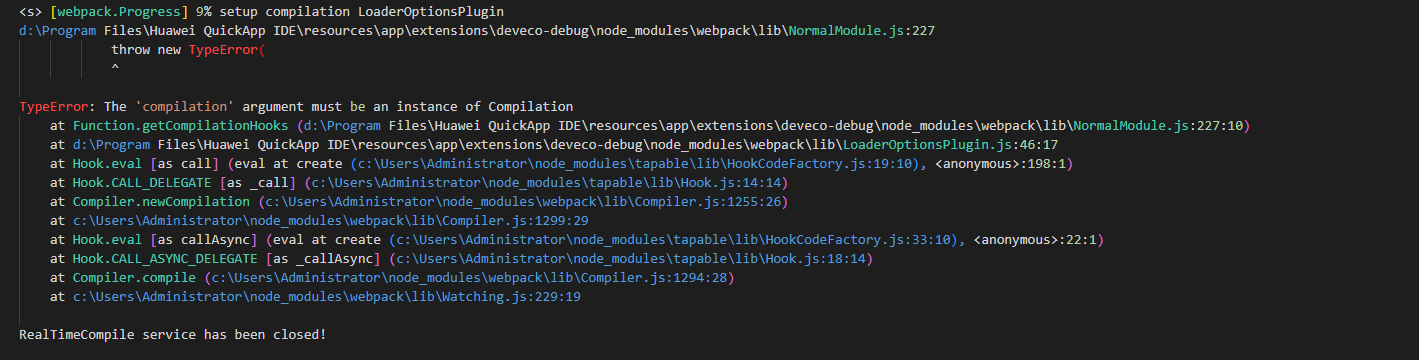
关于HarmonyOS 鸿蒙Next 华为IDE运行项目报错的问题,您也可以访问:https://www.itying.com/category-93-b0.html 联系官网客服。
更多关于HarmonyOS 鸿蒙Next 华为IDE运行项目报错的实战系列教程也可以访问 https://www.itying.com/category-93-b0.html
更多关于HarmonyOS 鸿蒙Next 华为IDE运行项目报错的实战系列教程也可以访问 https://www.itying.com/category-93-b0.html
试试zoom方法能不能起效:@ohos.web.webview (Webview)-ArkTS API-ArkWeb(方舟Web)-应用框架 - 华为HarmonyOS开发者 (huawei.com)
[@State](/user/State) factor: number = 1;
this.controller.zoom(this.factor);<button style="position: absolute; padding: 4px 8px 0px; cursor: pointer; top: 8px; right: 8px; font-size: 14px;">复制</button>
zoom
zoom(factor: number): void
调整当前网页的缩放比例,zoomAccess需为true。
系统能力: SystemCapability.Web.Webview.Core
参数:
| 参数名 | 类型 | 必填 | 说明 |
|---|---|---|---|
| factor | number | 是 | 基于当前网页所需调整的相对缩放比例,入参要求大于0,当入参为1时为默认加载网页的缩放比例,入参小于1为缩小,入参大于1为放大。 |








