HarmonyOS 鸿蒙Next soundPool 错误,请教
HarmonyOS 鸿蒙Next soundPool 错误,请教
以下是一个播放代码,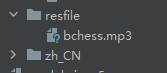 文件路径是resfile
文件路径是resfile
代码获取到路径如下/data/storage/el1/bundle/entry/resources/resfile/bchess.mp3
播放声音时候: play sound Error: errCode is 5400102,一直这个错误
请问这段代码哪里有问题,一直不能调试成功
import { audio } from ‘@kit.AudioKit’;
import { media } from ‘@kit.MediaKit’;
import { fileIo, fileUri } from ‘@kit.CoreFileKit’;
import { BusinessError } from ‘@kit.BasicServicesKit’;
import { resourceManager } from ‘@kit.LocalizationKit’;
import Logger from ‘…/common/utils/Logger’;
import { fileIo as fs } from ‘@kit.CoreFileKit’;
export class SoundManage{
public context = getContext(this);
public creatsound(context:Context){
create(this.context)
}
}
let soundPool: media.SoundPool;
let streamId: number = 0;
let soundId: number = 0;
let audioRendererInfo: audio.AudioRendererInfo = {
usage: audio.StreamUsage.STREAM_USAGE_MUSIC,
rendererFlags: 1
}
let playParameters: media.PlayParameters = {
loop: 3, // 循环4次
rate: audio.AudioRendererRate.RENDER_RATE_NORMAL, // 正常倍速
leftVolume: 0.5, // range = 0.0-1.0
rightVolume: 0.5, // range = 0.0-1.0
priority: 1, // 最低优先级
}
let uri: string = “”;
async function create(context:Context) {
//创建soundPool实例
soundPool = await media.createSoundPool(5, audioRendererInfo);
//注册监听
loadCallback();
finishPlayCallback();
setErrorCallback();
let pathDir = context.resourceDir;
let path = pathDir + ‘/bchess.mp3’;
console.info("file fd===path======: " + path);
// 加载音频资源
await fileIo.open(path, fileIo.OpenMode.READ_ONLY).then((file: fileIo.File) => {
console.info(“file fd: " + file.fd);
uri = ‘fd://’ + (file.fd).toString()
console.info(“file fd=========: " + uri);
}).catch((error: BusinessError) => {
console.error(=========soundpool open, error message:${error.message});
});
await soundPool.load(uri).then((soundId: number) => {
console.info(‘soundPool load uri success===’+soundId);
soundId = soundId;
PlaySoundPool(soundId);
}).catch((err: BusinessError) => {
console.error('soundPool load failed and catch error is ’ + err.message);
})
}
async function PlaySoundPool(i:number) {
// 开始播放,这边play也可带播放播放的参数PlayParameters
console.info(‘PlaySoundPool:’ + i);
console.info(‘PlaySoundPool:’ + soundPool);
soundPool.play(i, playParameters, (error, streamID: number) => {
if (error) {
console.info(play sound Error: errCode is ${error.code}, errMessage is ${error.message})
} else {
streamId = streamID;
console.info(‘play success soundid:’ + streamId);
}
});
// 设置循环播放次数
await soundPool.setLoop(streamId, 2); // 播放3次
// 设置对应流的优先级
await soundPool.setPriority(streamId, 1);
// 设置音量
await soundPool.setVolume(streamId, 0.5, 0.5);
}
function loadCallback() {
// 加载完成回调
soundPool.on(‘loadComplete’, (soundId_: number) => {
console.info('loadComplete, soundId: ’ + soundId_);
})
}
//设置播放完成监听
function finishPlayCallback() {
// 播放完成回调
soundPool.on(‘playFinished’, () => {
console.info(“recive play finished message”);
// 可进行下次播放
})
}
//设置错误类型监听
function setErrorCallback() {
soundPool.on(‘error’, (error: BusinessError) => {
console.info(‘error happened,message is :’ + error.message+”=错误代码=”+error.code);
})
}
async function release() {
// 终止指定流的播放
await soundPool.stop(streamId);
// 卸载音频资源
await soundPool.unload(soundId);
//关闭监听
setOffCallback();
// 释放SoundPool
await soundPool.release();
}
//关闭监听
function setOffCallback() {
soundPool.off(‘loadComplete’);
soundPool.off(‘playFinished’);
soundPool.off(‘error’);
}
关于HarmonyOS 鸿蒙Next soundPool 错误,请教的问题,您也可以访问:https://www.itying.com/category-93-b0.html 联系官网客服。
更多关于HarmonyOS 鸿蒙Next soundPool 错误,请教的实战系列教程也可以访问 https://www.itying.com/category-93-b0.html
希望HarmonyOS能继续优化系统稳定性,减少崩溃和重启的情况。
更多关于HarmonyOS 鸿蒙Next soundPool 错误,请教的实战系列教程也可以访问 https://www.itying.com/category-93-b0.html
加载raw中资源不能用load(uri)方法,要用load(fd)方法:
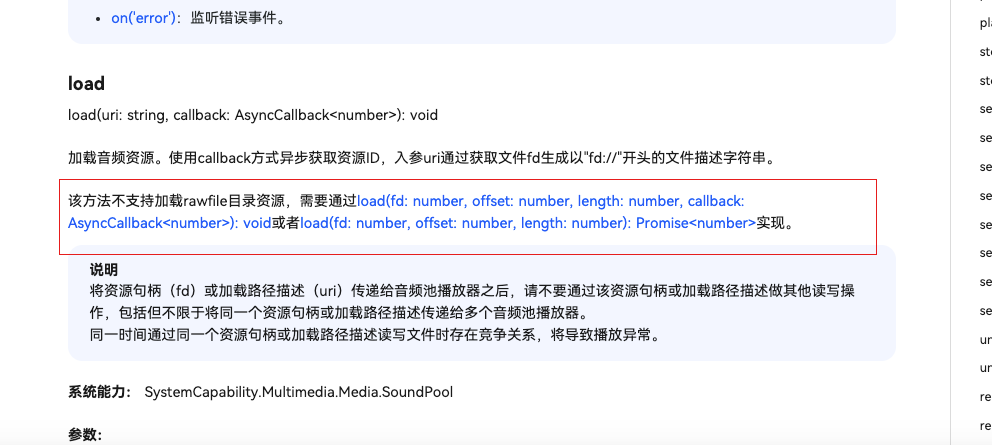
还有需要异步回调中做处理,改造后我试了可以正常播放了:
import { audio } from '[@kit](/user/kit).AudioKit';
import { media } from '[@kit](/user/kit).MediaKit';
import { fileIo, fileUri } from '[@kit](/user/kit).CoreFileKit';
import { BusinessError } from '[@kit](/user/kit).BasicServicesKit';
import { resourceManager } from '[@kit](/user/kit).LocalizationKit';
export class SoundManage{
public context = getContext(this);
public creatsound(context:Context){
create(this.context)
}
}
let soundPool: media.SoundPool;
let streamId: number = 0;
let soundId: number = 0;
let audioRendererInfo: audio.AudioRendererInfo = {
usage: audio.StreamUsage.STREAM_USAGE_MUSIC,
rendererFlags: 1
}
let playParameters: media.PlayParameters = {
loop: 3, // 循环4次
rate: audio.AudioRendererRate.RENDER_RATE_NORMAL, // 正常倍速
leftVolume: 0.5, // range = 0.0-1.0
rightVolume: 0.5, // range = 0.0-1.0
priority: 1, // 最低优先级
}
let uri: string = "";
export async function create(context:Context) {
//创建soundPool实例
soundPool = await media.createSoundPool(5, audioRendererInfo);
//注册监听
loadCallback();
// finishPlayCallback();
setErrorCallback();
let pathDir = context.resourceDir;
let path = pathDir + '/bchess.mp3';
console.info("file fd===path======: " + path);
try {
context.resourceManager.getRawFd("bchess.mp3", (error: BusinessError, value: resourceManager.RawFileDescriptor) => {
if (error != null) {
console.error(`callback getRawFd failed error code: ${error.code}, message: ${error.message}.`);
} else {
let fd = value.fd;
let offset = value.offset;
let length = value.length;
uri = 'fd://' + fd.toString();
soundPool.load(fd, offset, length).then((soundId: number) => {
console.info('soundPool load uri success==='+soundId);
}).catch((err: BusinessError) => {
console.error('soundPool load failed and catch error is ' + err.message);
})
}
});
} catch (error) {
let code = (error as BusinessError).code;
let message = (error as BusinessError).message;
console.error(`callback getRawFd failed, error code: ${code}, message: ${message}.`);
}
}
async function PlaySoundPool(i:number) {
// 开始播放,这边play也可带播放播放的参数PlayParameters
console.info('PlaySoundPool:' + i);
soundPool.play(i, playParameters, (error, streamID: number) => {
if (error) {
console.info(`play sound Error: errCode is ${error.code}, errMessage is ${error.message}`)
} else {
streamId = streamID;
console.info('play success soundid:' + streamId);
}
});
// 设置循环播放次数
// await soundPool.setLoop(streamId, 2); // 播放3次
// 设置对应流的优先级
// await soundPool.setPriority(streamId, 1);
// 设置音量
// await soundPool.setVolume(streamId, 0.5, 0.5);
}
function loadCallback() {
// 加载完成回调
soundPool.on('loadComplete', (soundId_: number) => {
console.info('loadComplete, soundId: ' + soundId_);
PlaySoundPool(soundId_);
})
}
//设置播放完成监听
function finishPlayCallback() {
// 播放完成回调
soundPool.on('playFinished', () => {
console.info("recive play finished message");
// 可进行下次播放
})
}
//设置错误类型监听
function setErrorCallback() {
soundPool.on('error', (error: BusinessError) => {
console.info('error happened,message is :' + error.message+"=错误代码="+error.code);
})
}
async function release() {
// 终止指定流的播放
await soundPool.stop(streamId);
// 卸载音频资源
await soundPool.unload(soundId);
//关闭监听
setOffCallback();
// 释放SoundPool
await soundPool.release();
}
//关闭监听
function setOffCallback() {
soundPool.off('loadComplete');
soundPool.off('playFinished');
soundPool.off('error');
}很喜欢HarmonyOS的卡片式设计,信息一目了然,操作也更便捷。
感谢,试了一下,的确如此。








