HarmonyOS 鸿蒙Next 自定义组件-圆形进度
HarmonyOS 鸿蒙Next 自定义组件-圆形进度
效果:
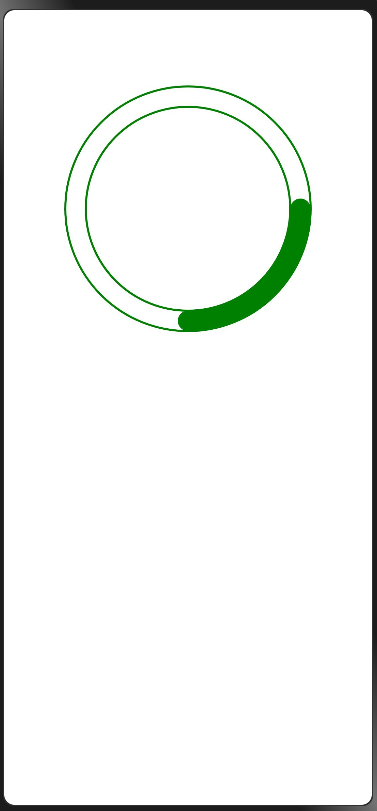
自定义组件:
/**
* 圆形进度
*/
@Component
export struct CircularProgress {
// 进度
@State curretProgress: number = 0
// 进度条颜色
@State progressColor:number = Color.Green
// 最大进度
maxProgress: number = 100
//用来配置CanvasRenderingContext2D对象的参数,包括是否开启抗锯齿,true表明开启抗锯齿。
private settings: RenderingContextSettings = new RenderingContextSettings(true)
//用来创建CanvasRenderingContext2D对象,通过在canvas中调用CanvasRenderingContext2D对象来绘制。
private context: CanvasRenderingContext2D = new CanvasRenderingContext2D(this.settings)
sizeRes: SizeResult = {
width: 0,
height: 0
}
build() {
Row() {
Canvas(this.context)
.width(‘100%’)
.height(‘100%’)
.onReady(() => {
//内圆
this.context.beginPath()
this.context.lineWidth = 2
this.context.strokeStyle = this.progressColor
this.context.arc(this.sizeRes.width / 2, this.sizeRes.height / 2, 100, 0, 2 * Math.PI)
this.context.stroke();
// 外圆
this.context.beginPath()
this.context.lineWidth = 2
this.context.strokeStyle = this.progressColor
this.context.arc(this.sizeRes.width / 2, this.sizeRes.height / 2, 120, 0, 2 * Math.PI)
this.context.stroke()
// 进度条
this.context.beginPath()
this.context.lineWidth = 20
this.context.lineCap = “round”
this.context.strokeStyle = this.progressColor
this.context.arc(this.sizeRes.width / 2, this.sizeRes.height / 2, 110, 0,
2 * Math.PI * (this.curretProgress / this.maxProgress))
this.context.stroke()
})
}.width(‘100%’).height(‘100%’).justifyContent(FlexAlign.Center)
}
onMeasureSize(selfLayoutInfo: GeometryInfo, children: Measurable[], constraint: ConstraintSizeOptions): SizeResult {
children[0].measure({
minWidth: 0,
minHeight: 0,
maxWidth: selfLayoutInfo.width,
maxHeight: selfLayoutInfo.height
})
return this.sizeRes = {
width: selfLayoutInfo.width,
height: selfLayoutInfo.height
}
}
}
用法:
import { CircularProgress } from ‘ets/pages/component/CircularProgress’
@Entry
@Component
struct Index {
build() {
Column() {
CircularProgress({ curretProgress: 25, progressColor: Color.Green })
}.width(‘100%’).height(‘50%’)
}
}
关于HarmonyOS 鸿蒙Next 自定义组件-圆形进度的问题,您也可以访问:https://www.itying.com/category-93-b0.html 联系官网客服。
更多关于HarmonyOS 鸿蒙Next 自定义组件-圆形进度的实战系列教程也可以访问 https://www.itying.com/category-93-b0.html
1 回复









