HarmonyOS 鸿蒙Next使用ohos.request和Axios库文件上传
HarmonyOS 鸿蒙Next使用ohos.request和Axios库文件上传
<markdown _ngcontent-hlp-c237="" class="markdownPreContainer">
文件上传中传入的uri是沙箱文件,需要转换成缓存文件,因为文件上传只支持从缓存文件中去拿。
import axiosUtil from './AxiosConfig'
import { AxiosResponse, AxiosError, AxiosProgressEvent, FormData } from '[@ohos](/user/ohos)/axios'
import { BusinessRspModel, UserInfoUtil } from '[@ohos](/user/ohos)/componentsFeature/Index';
import { router } from '@kit.ArkUI';
import fs, { Options } from '[@ohos](/user/ohos).file.fs'; // 导入文件管理模块
import { Logger } from '../Logger';
import { FileUtil } from '../FileUtil';
import { buffer } from '@kit.ArkTS';
import { BusinessError, request } from '@kit.BasicServicesKit';
import { Constants } from '../../constants/Constants';
export class AxiosApi {
//post请求
static post(url: string, params: Object) {
return axiosUtil.post<BusinessRspModel, AxiosResponse<BusinessRspModel>, Object>(url, params)
.then((res: AxiosResponse<BusinessRspModel>) => {
if (res.data.status.toString() == '10000') {
let prop: boolean | undefined = AppStorage.get('showforceLoginOutDialog')
if (!prop) {
router.pushNamedRoute({
name: 'DispatchAuthDialogPage'
})
}
}
return res.data;
}).catch((err: AxiosError) => {
return Promise.reject(err);
})
}
//通过Axios文件下载
static download(context: Context, downloadUrl: string, name: string) {
let startTime = new Date().getTime();
let dirPath = context.filesDir + Constants.filesDir;
if (!fs.accessSync(dirPath)) {
fs.mkdirSync(dirPath, true);
}
let filePath = dirPath + name
try {
//文件是否存在,如果文件已存在,则先删除文件。
if (fs.accessSync(filePath)) {
fs.unlinkSync(filePath); //删除文件
}
} catch (err) {
Logger.warn('accessSync:' + err + '')
}
return axiosUtil<BusinessRspModel, AxiosResponse<BusinessRspModel>, null>({
url: downloadUrl,
method: 'get',
context: context,
filePath: filePath,
onDownloadProgress: (progressEvent: AxiosProgressEvent): void => {
//下载进度
let downloadProgress = progressEvent && progressEvent.loaded && progressEvent.total ? Math.ceil(progressEvent.loaded / progressEvent.total * 100) : 0;
Logger.warn('AxiosApi下载进度:' + downloadProgress + '')
}
}).then((res: AxiosResponse<BusinessRspModel>) => {
Logger.warn("AxiosApi下载成功: " + JSON.stringify(res.data));
let file = fs.openSync(filePath, fs.OpenMode.READ_WRITE);
let myFileSize = FileUtil.getInstance().myGetFileSize(filePath, fs.OpenMode.READ_ONLY)
let arrayBuffer = new ArrayBuffer(myFileSize);
let readLen = fs.readSync(file.fd, arrayBuffer, {
offset: 0,
length: myFileSize
});
let buf = buffer.from(arrayBuffer, 0, readLen);
Logger.iLong(`The content of file: ${buf.toString()}`);
fs.closeSync(file);
Logger.warn("AxiosApi下载成功:");
return filePath
}).catch((err: AxiosError) => {
Logger.warn("AxiosApi下载错误:" + JSON.stringify(err));
return ''
})
}
//通过Axios文件上传(Uri)
static upLoad(context: Context, url: string, uri: string) {
let file = fs.openSync(uri, fs.OpenMode.CREATE);
// 复制文件到缓存目录下
fs.copyFileSync(file.fd, context.cacheDir + '/' + FileUtil.getInstance().getFileName(uri))
let formData = new FormData()
// ArrayBuffer
// 读取
// let file2 = fs.openSync(uri, 0o2);
// let stat = fs.lstatSync(path);
// let buf2 = new ArrayBuffer(stat.size);
// fs.readSync(file2.fd, buf2); // 以同步方法从流文件读取数据。
// fs.fsyncSync(file2.fd);
// fs.closeSync(file2.fd);
//Uri
formData.append('file', 'internal://cache/' + FileUtil.getInstance().getFileName(uri))
return axiosUtil.post<BusinessRspModel, AxiosResponse<BusinessRspModel>, FormData>(url, formData, {
headers: {
'Accept': '*/*',
'Content-Type': 'multipart/form-data',
'Authorization': UserInfoUtil.getAuthorizationToken()
},
context: getContext(context),
onUploadProgress: (progressEvent: AxiosProgressEvent): void => {
console.info(progressEvent && progressEvent.loaded && progressEvent.total ? Math.ceil(progressEvent.loaded / progressEvent.total * 100) + '%' : '0%');
},
}).then((res: AxiosResponse<BusinessRspModel>) => {
console.info("result" + JSON.stringify(res.data));
return res.data;
}).catch((err: AxiosError) => {
console.error("error:" + JSON.stringify(err));
return Promise.reject(err);
})
}
//通过ohos.request文件上传
static upLoad2(context: Context, url: string, uri: string): Promise<boolean> {
let file = fs.openSync(uri, fs.OpenMode.CREATE);
// 复制文件到缓存目录下
fs.copyFileSync(file.fd, context.cacheDir + '/' + FileUtil.getInstance().getFileName(uri))
return new Promise<boolean>((resolve, reject) => {
// 上传任务配置项
let header = new Map<Object, string>();
header.set('Accept', '*/*');
header.set('Content-Type', 'multipart/form-data');
header.set('Authorization', UserInfoUtil.getAuthorizationToken());
// let files: Array<request.File> = [
// { filename: 'test.txt', name: 'test', uri: 'internal://cache/test.txt', type: 'txt' }
// ]
let files: Array<request.File> = [
{
filename: FileUtil.getInstance().getFileName(uri),
type: FileUtil.getInstance().getFileType(uri),
name: FileUtil.getInstance().getName(uri),
uri: 'internal://cache/test.jpg'
}
]
let data: Array<request.RequestData> = [{ name: '', value: '' }];
let uploadConfig: request.UploadConfig = {
url: url,
header: header,
method: 'POST',
files: files,
data: data
}
// 将本地应用文件上传至网络服务器
try {
request.uploadFile(context, uploadConfig)
.then((uploadTask: request.UploadTask) => {
uploadTask.on('complete', (taskStates: Array<request.TaskState>) => {
for (let i = 0; i < taskStates.length; i++) {
console.info(`upload complete taskState: ${JSON.stringify(taskStates[i])}`);
}
});
})
.catch((err: BusinessError) => {
console.error(`Invoke uploadFile failed, code is ${err.code}, message is ${err.message}`);
})
} catch (error) {
let err: BusinessError = error as BusinessError;
console.error(`Invoke uploadFile failed, code is ${err.code}, message is ${err.message}`);
}
})
}
//通过ohos.request下载文件
static download2(context: Context, downloadUrl: string, name: string) {
let startTime = new Date().getTime();
let filesDir = context.filesDir + '/' + name + '.' + FileUtil.getInstance().getFileType(downloadUrl)
// 获取应用文件路径
try {
//文件是否存在
fs.accessSync(filesDir)
fs.unlinkSync(filesDir); //删除文件
} catch (err) {
}
try {
request.downloadFile(context, {
url: downloadUrl,
filePath: filesDir
}).then((downloadTask: request.DownloadTask) => {
downloadTask.on('complete', () => {
console.info('download complete');
let file = fs.openSync(filesDir, fs.OpenMode.READ_WRITE);
let myFileSize = FileUtil.getInstance().myGetFileSize(filesDir, fs.OpenMode.READ_ONLY)
let arrayBuffer = new ArrayBuffer(myFileSize);
let readLen = fs.readSync(file.fd, arrayBuffer);
let buf = buffer.from(arrayBuffer, 0, readLen);
Logger.iLong(`The content of file: ${buf.toString()}`);
fs.closeSync(file);
})
}).catch((err: BusinessError) => {
console.error(`Invoke downloadTask failed, code is ${err.code}, message is ${err.message}`);
});
} catch (error) {
let err: BusinessError = error as BusinessError;
console.error(`Invoke downloadFile failed, code is ${err.code}, message is ${err.message}`);
}
}
<button style="position: absolute; padding: 4px 8px 0px; cursor: pointer; top: 4px; right: 8px; font-size: 14px;">复制</button>}
</markdown>关于HarmonyOS 鸿蒙Next使用ohos.request和Axios库文件上传的问题,您也可以访问:https://www.itying.com/category-93-b0.html 联系官网客服。
更多关于HarmonyOS 鸿蒙Next使用ohos.request和Axios库文件上传的实战系列教程也可以访问 https://www.itying.com/category-93-b0.html
用axios 上传文件时遇到 没有文件夹这个问题,图片已经沙箱处理了,在华为上传是没问题的。
[nodict][listfile.cpp:271->FilterFileRes] Failed to scan dir
[nodict][ecmascript] Pending exception before IsMixedDebugEnabled called in line:3320, exception details as follows:
[nodict]Error: No such file or directory
大佬帮助看下,谢谢了。
更多关于HarmonyOS 鸿蒙Next使用ohos.request和Axios库文件上传的实战系列教程也可以访问 https://www.itying.com/category-93-b0.html
有axios上传的例子吗?
😄
楼主你好
请问 [@kit](/user/kit).BasicServicesKit 这个是啥意思,哪里来的,我DevEco Studio中开发,一直报错找不到这个
import { BusinessError } from '[@kit](/user/kit).BasicServicesKit';可能是api用的有差别,我是用的是api11,就是preview1,api12也有这个
评论发不了截图,下边发图了。
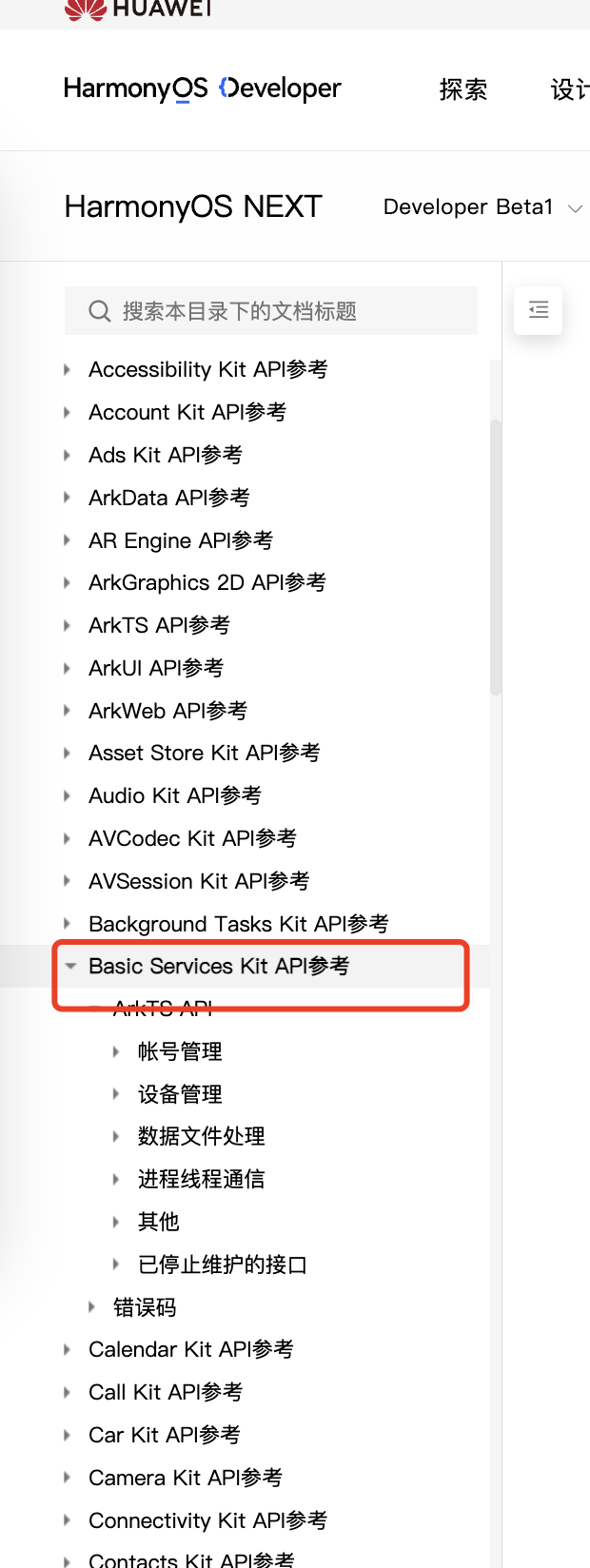
目前使用原生的equest.agent.create上传文件不执行completed,这是官方的bug,需要自己结束处理
怎么处理?
请问楼主用的axios的版本号是多少
最新版本的









