HarmonyOS 鸿蒙Next在开发中如何判断当前环境是release环境还是debug环境
HarmonyOS 鸿蒙Next在开发中如何判断当前环境是release环境还是debug环境
在编译构建的时候可以在编辑器的右上角查看和选择编译模式:Build Mode(debug/release)。
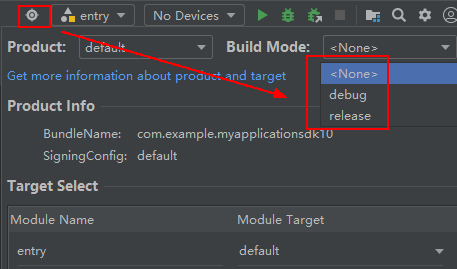
关于HarmonyOS 鸿蒙Next在开发中如何判断当前环境是release环境还是debug环境的问题,您也可以访问:https://www.itying.com/category-93-b0.html 联系官网客服。
更多关于HarmonyOS 鸿蒙Next在开发中如何判断当前环境是release环境还是debug环境的实战系列教程也可以访问 https://www.itying.com/category-93-b0.html
更多关于HarmonyOS 鸿蒙Next在开发中如何判断当前环境是release环境还是debug环境的实战系列教程也可以访问 https://www.itying.com/category-93-b0.html
//鸿蒙App判断包类型debug还是release方法 let bundleFlags = bundleManager.BundleFlag.GET_BUNDLE_INFO_WITH_APPLICATION; bundleManager.getBundleInfoForSelf(bundleFlags).then((bundleInfo) => { //appProvisionType:表示签名证书类型 //bundleInfo.appInfo.appProvisionType: debug|release if (bundleInfo.appInfo.appProvisionType === ‘debug’) {}
666
你这是哪个版本的studio?我这边没有build mode选项。
DevEco Studio 3.1.1 Release
Build Version: 3.1.0.501, built on June 20, 2023
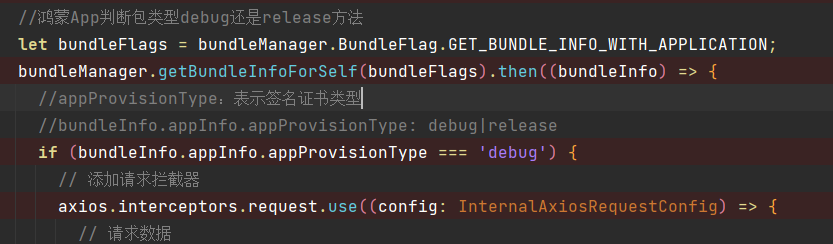
我这边调试发现楼上的方法并不能正确获取到build mode 的值,应该用文档提供的获取构建信息的方法.
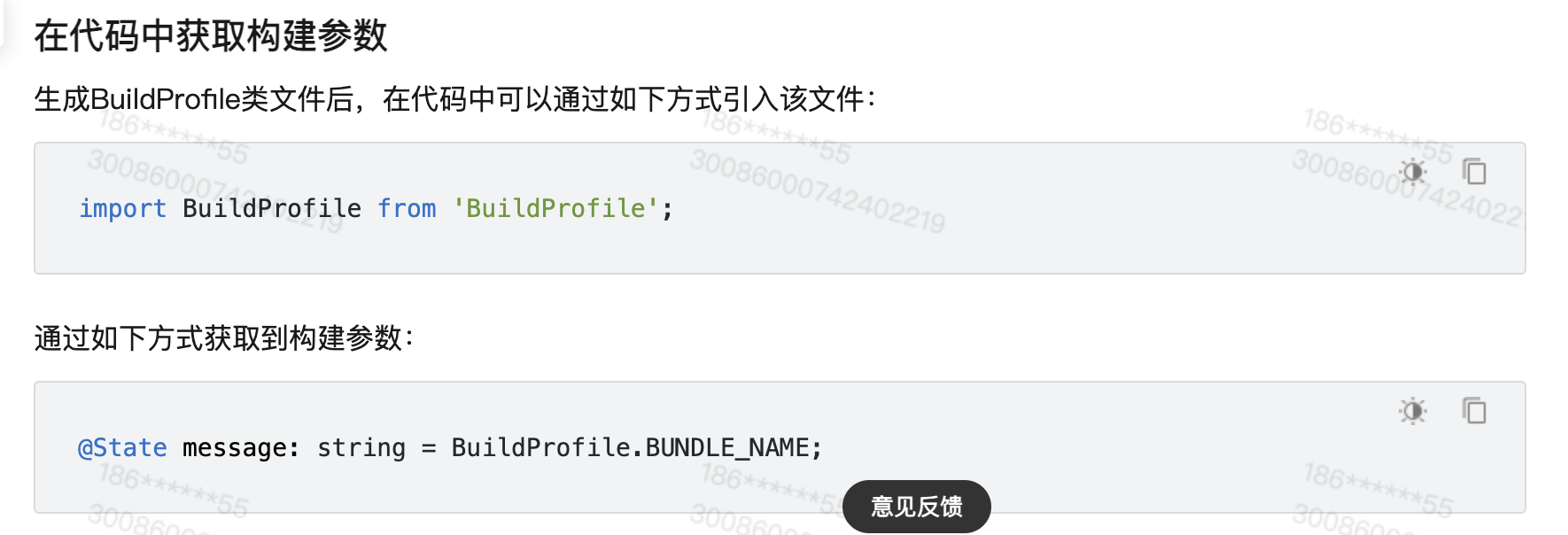
这种方式,判断的时候会报错This comparison appears to be unintentional because the types ‘“release”’ and ‘“debug”’ have no overlap.
可以用BuildProfile.DEBUG








