HarmonyOS 鸿蒙Next ArkUI-X 如何获取时间戳
HarmonyOS 鸿蒙Next ArkUI-X 如何获取时间戳
我想要以同步方式获取“自Unix纪元以来经过的时间”。原本我使用 @ohos.systemDateTime 中的 systemDateTime.getTime(false),但是在 ArkUI-X 中提升此 API 在跨平台框架无法使用。即使强行编译也没有用。
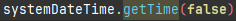
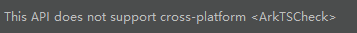
有没有什么其他方法可以让我同步获取时间戳。
更多关于HarmonyOS 鸿蒙Next ArkUI-X 如何获取时间戳的实战系列教程也可以访问 https://www.itying.com/category-93-b0.html
解决措施:
在HarmonyOS中使用接口@ohos.systemTime的getCurrentTime来获取系统系统时间和时区。在Openharmony中使用@ohos.systemDateTime的getCurrentTime来获取系统系统时间和时区。
使用接口@ohos.systemTime:
try { systemTime.getCurrentTime(true, (error, time) => { if (error) { console.info(`Failed to getting currentTime. message: ${error.message}, code: ${error.code}`); return; } console.info(`Succeeded in getting currentTime: ${time}`); });} catch(e) { console.info(`Failed to get currentTime. message: ${e.message}, code: ${e.code}`);}
使用@ohos.systemDateTime接口:
try { systemDateTime.getCurrentTime(true, (error, time) => { if (error) { console.info(`Failed to get currentTime. message: ${error.message}, code: ${error.code}`); return; } console.info(`Succeeded in getting currentTime : ${time}`); }); } catch(e) { console.info(`Failed to get currentTime. message: ${e.message}, code: ${e.code}`); }
更多关于HarmonyOS 鸿蒙Next ArkUI-X 如何获取时间戳的实战系列教程也可以访问 https://www.itying.com/category-93-b0.html
const now = new Date();
const timestamp = now.getTime(); //获取时间戳
在HarmonyOS鸿蒙Next ArkUI-X中,获取时间戳可以通过JavaScript的Date对象实现。具体方法是使用Date.now()来获取当前时间的毫秒级时间戳。如果ArkUI-X环境支持更丰富的API,也可以使用@ohos.systemTime.getCurrentTime或@ohos.systemDateTime.getCurrentTime等系统接口获取系统时间,然后转换为时间戳。如果问题依旧没法解决,请加我微信,我的微信是itying888。
更多关于HarmonyOS 鸿蒙Next ArkUI-X 如何获取时间戳的实战系列教程也可以访问 https://www.itying.com/category-93-b0.html








