HarmonyOS 鸿蒙Next App Launch: To run and debug the Harmony device, configure the HarmonyOS runtime. 请问报这个错是为什么啊?
HarmonyOS 鸿蒙Next App Launch: To run and debug the Harmony device, configure the HarmonyOS runtime. 请问报这个错是为什么啊?
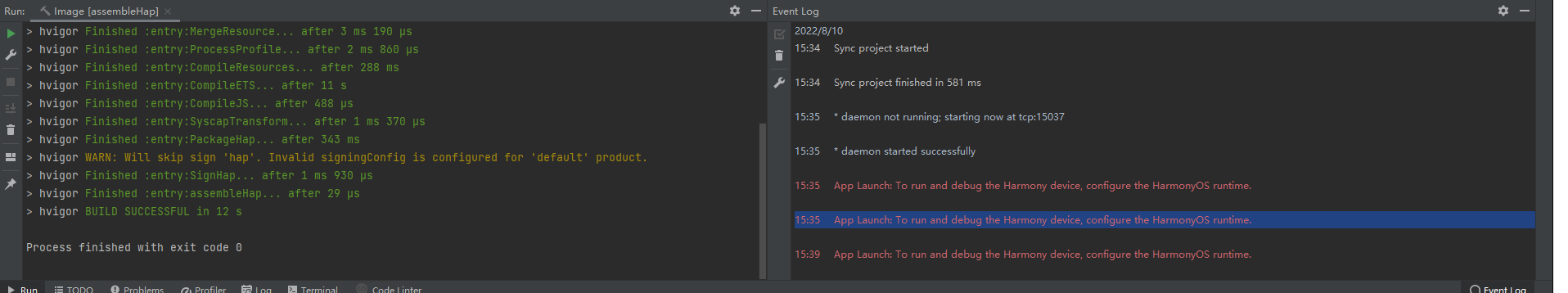
更多关于HarmonyOS 鸿蒙Next App Launch: To run and debug the Harmony device, configure the HarmonyOS runtime. 请问报这个错是为什么啊?的实战系列教程也可以访问 https://www.itying.com/category-93-b0.html
这个工程是OpenHarmony工程,你的设备是HarmonyOS设备。可以按照这个方法试试:
在模块下的build-profile.json5文件中的target数组下添加"runtimeOS": "HarmonyOS",然后重新签名,签名的时候勾选supportHarmony
更多关于HarmonyOS 鸿蒙Next App Launch: To run and debug the Harmony device, configure the HarmonyOS runtime. 请问报这个错是为什么啊?的实战系列教程也可以访问 https://www.itying.com/category-93-b0.html
改了之后编译不通过,说是Property ‘getXComponentSurfaceId’ does not exist on type ‘XComponentController’. 因为我换了FULL-SDK,请问该怎么解决?
请问你这个解决了吗?添加runtimeOS之后,我也遇到Property ‘xxx’ does not exist on type ‘x’.类似问题
好像说要真机测试才可以
官方做的东西还是严谨些吧,给一个没用的教程,又半天找不到人。
采取上述方案,在模块下的build-profile.json5的targets数组中name下边添加"runtimeOS": "HarmonyOS"以及重新签名这块之后,还需要一件事,就是在local.properties中增加环境变量hwsdk.dir=[harmony sdk位置]
这块我猜测可能是签名执行的问题,因为在勾选Support HaromnyOS之后不能够生成正确的签名
以上更改完成后,我这可以在远程虚拟机上成功运行
按照楼主的方式解决
按照楼主即可解决
还是不行,求帮助
新的API 11+真机,这样写运行成功:
"products": [
{
"name": "default",
"signingConfig": "default",
"compileSdkVersion": "4.1.0(11)",
"compatibleSdkVersion": "4.1.0(11)",
"runtimeOS": "HarmonyOS",
}
]
(+微信讨论群:thelou1s)
亲测有效,修改三个地方
1、修改build-profile.json5 文件中,增加runtimeOS 为 HarmonyOS。注意一定要在上面的“name”:“default”后面加,不能加在下面的“ohosTest”
"targets": [
{
"name": "default",
"runtimeOS": "HarmonyOS" // 新增在这里
},
{
"name": "ohosTest",
}
2、检查local.properties文件中是否有如下内容
sdk.dir=C:/Users/xxx/AppData/Local/OpenHarmony/Sdk
hwsdk.dir=C:/Users/xxx/AppData/Local/Huawei/Sdk // 一定要有这个目录,是自己安装的sdk目录
nodejs.dir=C:/Users/xxx/nodejs
3、文件-->项目结构-->sign configure页面勾选 support harmonyOS
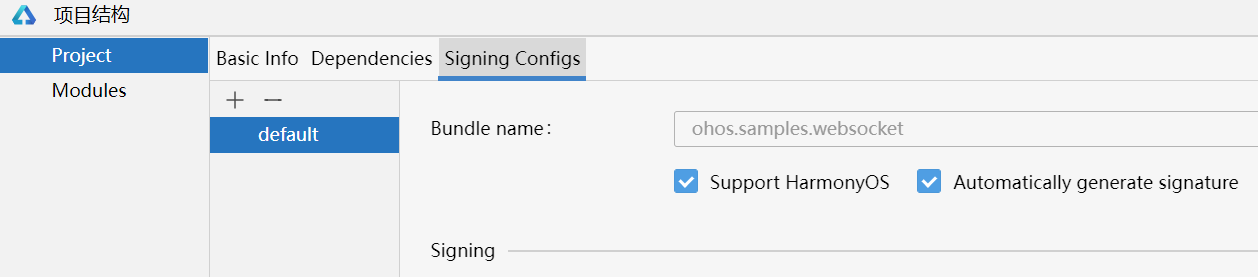
可以跑起来的,请检查三处:
1. 修改/Path/to/YourProject/StateManagement/entry/build-profile.json5文件, 其中的"/Path/to/YourProject/StateManagement/"是您自己的真实工程位置,建议路径不要有中文
大致内容如下:
{
"apiType": 'stageMode',
"buildOption": {
},
"targets": [
{
"name": "default",
"runtimeOS": "HarmonyOS"
},
{
"name": "ohosTest",
}
]
} 2. 修改 /Path/to/YourProject/StateManagement/local.properties 文件,大致内容如下:
sdk.dir=/Path/to/YourHomeDirectory/Library/OpenHarmony/Sdk
hwsdk.dir=/Path/to/YourHomeDirectory/Library/Huawei/sdk
nodejs.dir=/Path/to/YourHomeDirectory/.nvm/versions/node/v16.20.2
3. 菜单栏的 "文件(File)" -> "项目结构(Project Structure...)" -> "项目页签(Project)" -> "签名配置(Signing Configs)" -> "钩选上 支持鸿蒙系统(Support HarmonyOS) 与 自动签名(Automatically generate signature)" ,如果需要真机调试,还需要在工具中登录并在手机上打开调试
提示:Value should be one of: “name”, "applyToProducts
sync也不通过
还是从官方仓库拉下来的sample
从未见过如此拉跨的生态,再过几年再看看比较合适
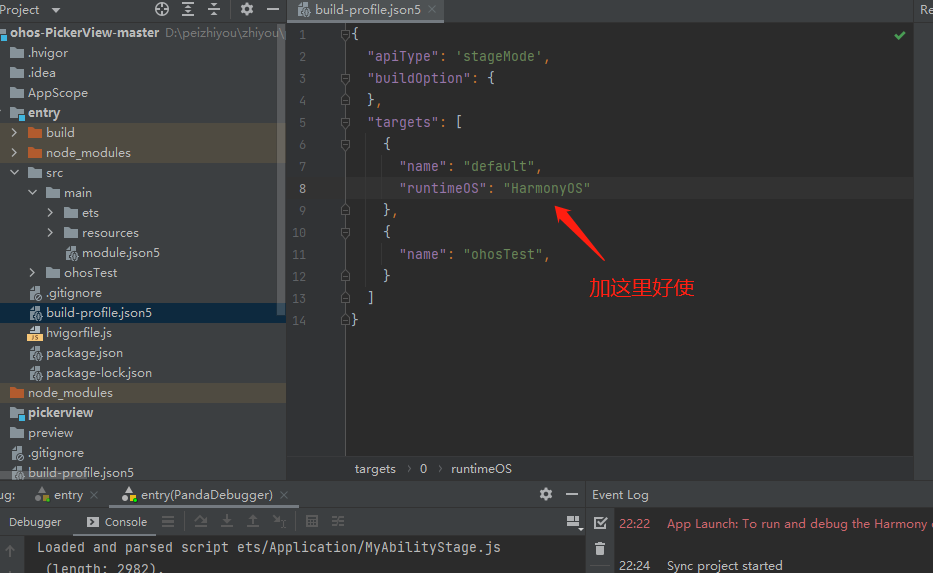
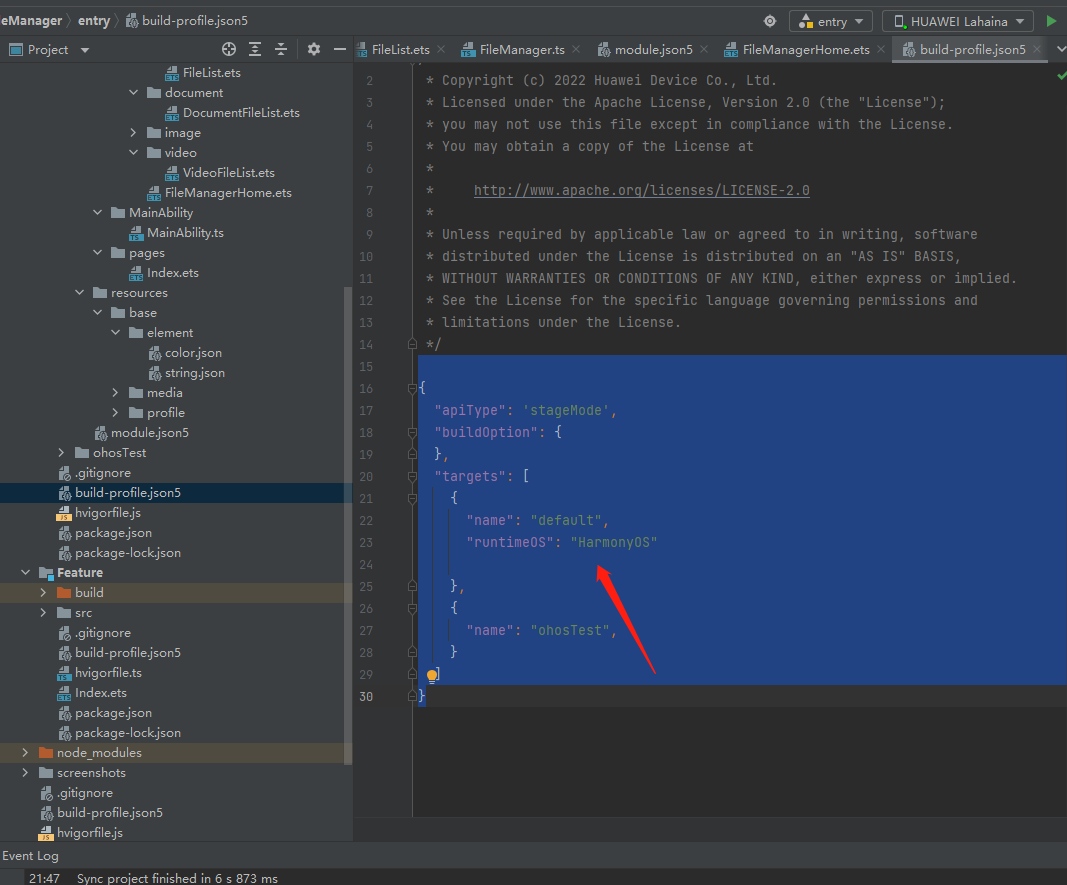
报错“HarmonyOS 鸿蒙Next App Launch: To run and debug the Harmony device, configure the HarmonyOS runtime”通常指示你的开发环境尚未正确配置或识别HarmonyOS的运行时环境。这可能是因为缺少必要的SDK组件、配置文件错误、或者IDE(如DevEco Studio)与HarmonyOS设备连接问题。请检查以下几点:
- 确保已安装最新版本的HarmonyOS SDK和DevEco Studio。
- 核对
build.gradle或pubspec.yaml(如果是Flutter项目)中的SDK版本与你的HarmonyOS版本相匹配。 - 检查设备管理器中是否正确连接了HarmonyOS设备,并且设备已开启开发者模式和USB调试。
- 清理并重建项目。
如果问题依旧没法解决请加我微信,我的微信是itying888。
更多关于HarmonyOS 鸿蒙Next App Launch: To run and debug the Harmony device, configure the HarmonyOS runtime. 请问报这个错是为什么啊?的实战系列教程也可以访问 https://www.itying.com/category-93-b0.html









