HarmonyOS 鸿蒙Next 模拟器安装报错:Install task failed: Could not found download url.
HarmonyOS 鸿蒙Next 模拟器安装报错:Install task failed: Emulator Developer Preview2. Could not found download url.
Components to install:
- Emulator
Installing Emulator.
Install task started: Emulator Developer Preview2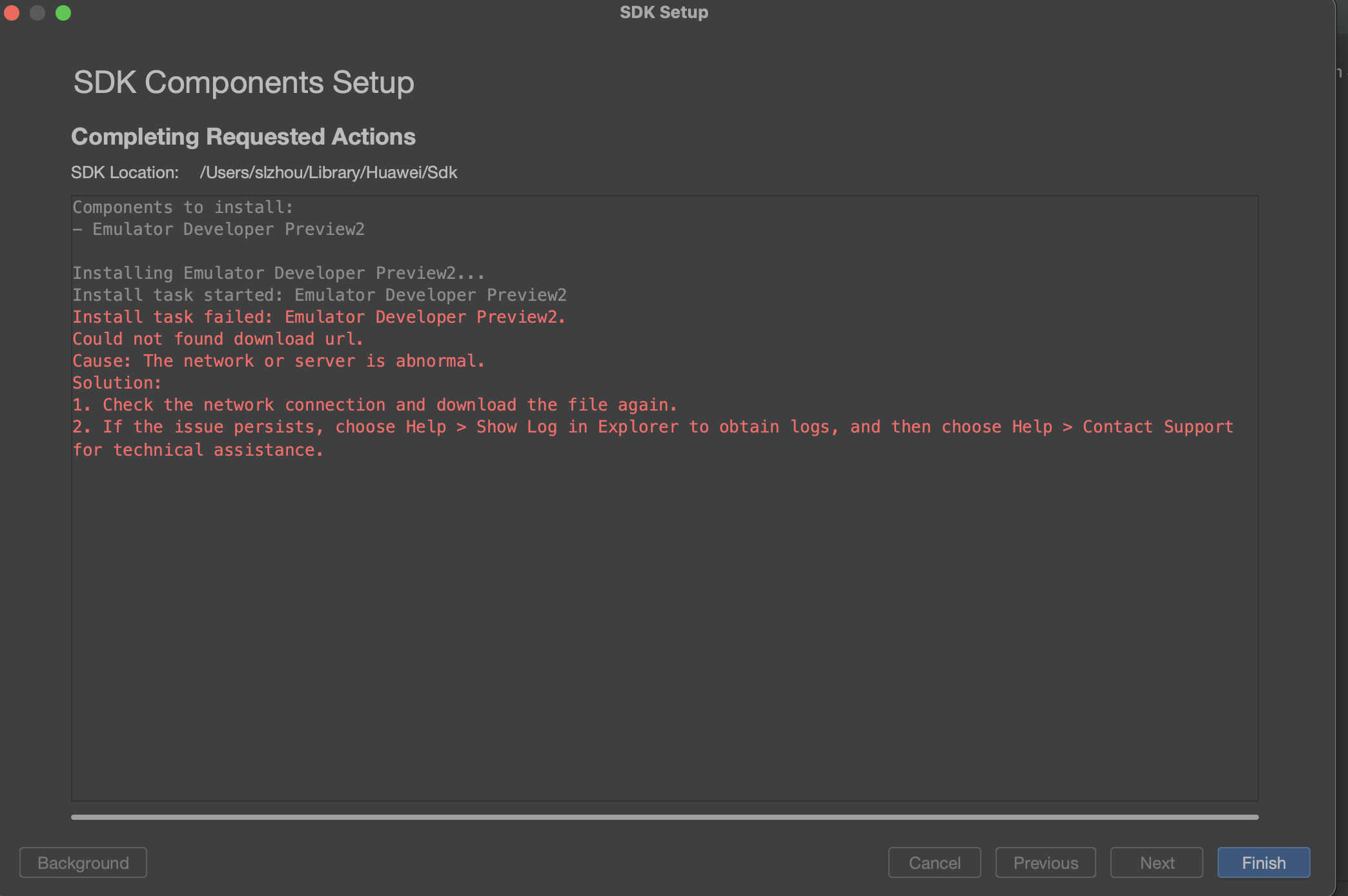
Install task failed: Emulator Developer Preview2.
Could not found download url.
Cause: The network or server is abnormal.
Solution:
1. Check the network connection and download the file again.
2. If the issue persists, choose Help > Show Log in Explorer to obtain logs, and then choose Help > Contact Support for technical assistance.
更多关于HarmonyOS 鸿蒙Next 模拟器安装报错:Install task failed: Could not found download url.的实战系列教程也可以访问 https://www.itying.com/category-93-b0.html
HarmonyOS 鸿蒙Next教程学习,有讲的 https://www.itying.com/goods-1205.html
更多关于HarmonyOS 鸿蒙Next 模拟器安装报错:Install task failed: Could not found download url.的实战系列教程也可以访问 https://www.itying.com/category-93-b0.html
你好,把模拟器下载到与SDK同级目录下试一下呢
不要下载到SDK目录下
可以返回到上一层截一张图看一下吗
期待HarmonyOS能在未来推出更多针对企业用户的解决方案。
同报错,有方法了吗?
2024-06-11 17:24:23,984 [ 278033] INFO - STDOUT - 17:24:23.984 [HVD-ACTION] INFO com.huawei.deveco.hos.login.util.GrsAddress - request grsServiceName:com.huawei.devecostudio.region
2024-06-11 17:24:23,985 [ 278034] INFO - STDOUT - 17:24:23.985 [HVD-ACTION] INFO com.huawei.deveco.hos.login.util.GrsAddress - request grsServiceKey:spaceintroduce
2024-06-11 17:24:23,985 [ 278034] INFO - STDOUT - 17:24:23.985 [HVD-ACTION] INFO com.huawei.deveco.hos.login.util.GrsAddress - request region:CN
2024-06-11 17:24:23,985 [ 278034] INFO - STDOUT - 17:24:23.985 [HVD-ACTION] INFO com.huawei.deveco.hos.login.util.GrsAddress - post success, get grsURl: https://cn.devecostudio.huawei.com
2024-06-11 17:24:25,314 [ 279363] INFO - #com.huawei.deveco.sdkmanager.idea.task.StudioBatchComponentTaskExecutor - Notifying INSTALL in [emulator:0,] to related modules
2024-06-11 17:24:25,314 [ 279363] INFO - com.huawei.deveco.res.ohos.rrm.listener.ResourceProjectSetup OhosResource - hos tool chains sdk installed
2024-06-11 17:24:25,314 [ 279363] INFO - #com.huawei.deveco.sdkmanager.idea.task.StudioBatchComponentTaskExecutor - Notified INSTALL in [emulator:0,] to related modules
2024-06-11 17:24:25,314 [ 279363] INFO - #com.huawei.deveco.sdkmanager.idea.ui.progress.InstallSelectedProgress - Installing Emulator Developer Preview2...
2024-06-11 17:24:25,315 [ 279364] INFO - #com.huawei.deveco.sdkmanager.idea.ui.progress.InstallSelectedProgress - Install task started: Emulator Developer Preview2
2024-06-11 17:24:25,423 [ 279472] WARN - #com.huawei.deveco.sdkmanager.idea.ui.progress.InstallSelectedProgress - Install task failed: Emulator Developer Preview2.
2024-06-11 17:24:25,424 [ 279473] INFO - #com.huawei.deveco.sdkmanager.idea.task.StudioBatchComponentTaskExecutor - Notifying INSTALL in [emulator:0,] to related modules
2024-06-11 17:24:25,424 [ 279473] INFO - #com.huawei.ide.lemon.subscriptions.ApplicationSubscriber - HarmonyCustomTopic message logged
2024-06-11 17:24:25,439 [ 279488] INFO - com.huawei.deveco.res.ohos.rrm.listener.ResourceProjectSetup OhosResource - hos tool chains sdk installed
2024-06-11 17:24:25,439 [ 279488] INFO - com.huawei.ace.ohos.sdk.ArkTSSdkHandler ArkUI - HarmonyOS sdk change
2024-06-11 17:24:25,440 [ 279489] INFO - #com.huawei.deveco.sdkmanager.idea.task.StudioBatchComponentTaskExecutor - Notified INSTALL in [emulator:0,] to related modules
2024-06-11 17:24:25,440 [ 279489] WARN - #com.huawei.deveco.sdkmanager.idea.ui.progress.InstallSelectedProgress - Could not found download url.
Cause: The network or server is abnormal.
Solution:
1. Check the network connection and download the file again.
2. If the issue persists, choose Help > Show Log in Explorer to obtain logs, and then choose Help > Contact Support for technical assistance.
针对您遇到的HarmonyOS 鸿蒙Next Preview2模拟器安装报错问题,可以尝试以下步骤解决:
-
检查网络连接:确保您的网络连接稳定且能够正常访问互联网。尝试更换网络环境或使用其他网络进行下载,看是否能解决问题。
-
清除缓存和重试:在您的开发环境中清除SDK Manager的缓存,并重新尝试下载模拟器组件。这可以通过在SDK Manager中选择相应的清理和刷新选项来完成。
-
检查下载路径和权限:确保下载路径没有中文字符或特殊字符,并且有足够的磁盘空间。同时,检查当前用户是否具有对该路径的读写权限。
-
更新开发工具:确保您的开发工具(如DevEco Studio)和SDK版本为最新,以兼容最新的模拟器组件。
-
查看日志文件:如果以上步骤均无效,可以通过开发工具的日志功能查看详细的错误信息,这有助于进一步定位问题。
如果问题依旧无法解决,建议直接联系HarmonyOS的官方技术支持。他们能提供专业的帮助和解决方案。您可以通过访问HarmonyOS的官方网站或相关技术支持论坛来获取更多信息和联系方式。请注意,虽然本回答中未直接提供官网客服的链接,但您可以通过搜索引擎找到HarmonyOS的官方网站,并在其官方网站上找到技术支持的联系方式。如果确需官方客服链接,可以访问:https://www.itying.com/category-93-b0.html(注:此链接为示例,并非HarmonyOS官方客服链接,请自行查找官方渠道)。








