HarmonyOS 鸿蒙Next模拟器无法下载
HarmonyOS 鸿蒙Next模拟器无法下载
不能下载模拟器, 显示java.io.FileNotFoundException:
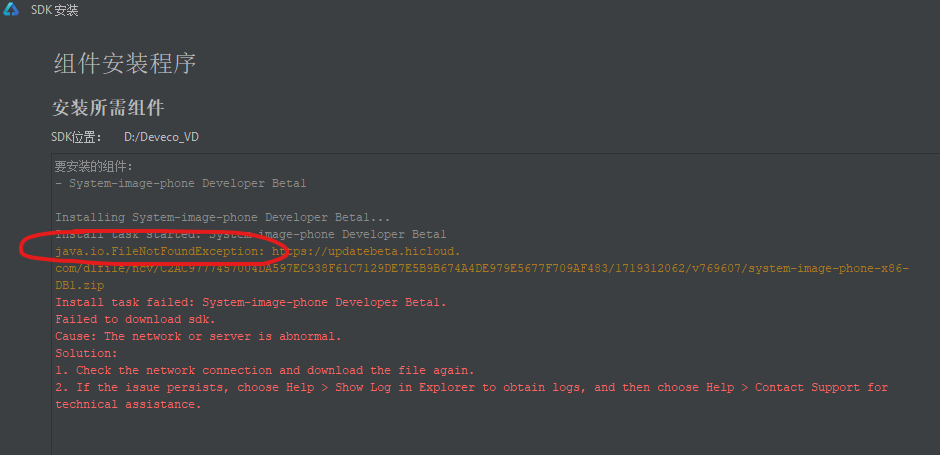
更多关于HarmonyOS 鸿蒙Next模拟器无法下载的实战系列教程也可以访问 https://www.itying.com/category-93-b0.html
安装模拟器的路径出问题了....
可以选择新路径,重新创建模拟器
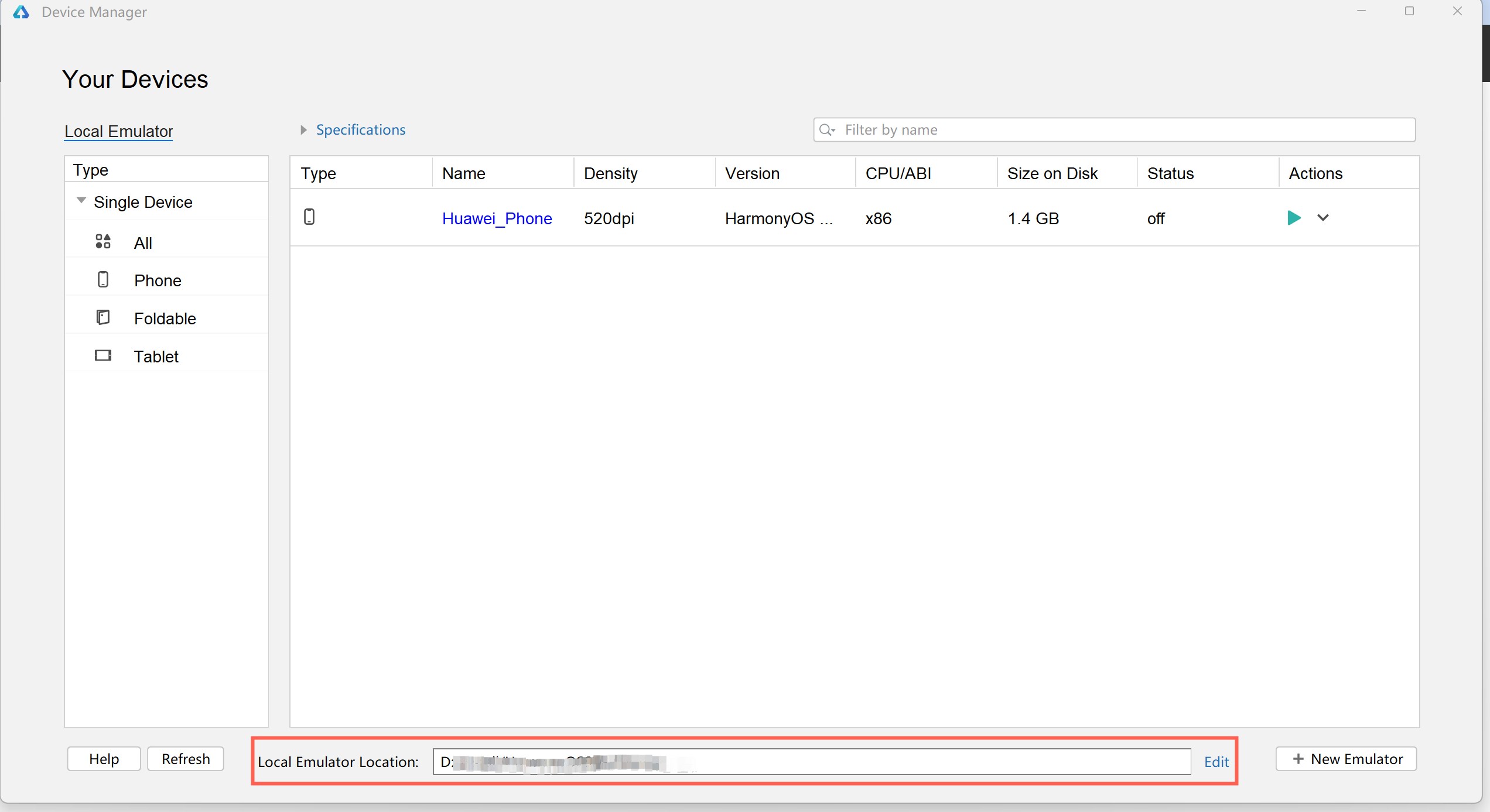
会议邮件已发送到您的邮箱
给您发的会议邮件您没有上会,您看这边什么时候有空?给个时间,我们约个远程会议帮你看看。
这是log, 多谢
2024-06-25 18:07:40,635 [ 496042] INFO - STDERR -
2024-06-25 18:07:42,960 [ 498367] INFO - STDERR - No Instance(s) Available.
2024-06-25 18:07:42,960 [ 498367] INFO - STDERR -
2024-06-25 18:07:45,278 [ 500685] INFO - STDERR - No Instance(s) Available.
2024-06-25 18:07:45,278 [ 500685] INFO - STDERR -
2024-06-25 18:07:47,588 [ 502995] INFO - STDERR - No Instance(s) Available.
2024-06-25 18:07:47,588 [ 502995] INFO - STDERR -
2024-06-25 18:07:49,909 [ 505316] INFO - STDERR - No Instance(s) Available.
2024-06-25 18:07:49,910 [ 505317] INFO - STDERR -
2024-06-25 18:07:52,238 [ 507645] INFO - STDERR - No Instance(s) Available.
2024-06-25 18:07:52,238 [ 507645] INFO - STDERR -
2024-06-25 18:07:53,158 [ 508565] WARN - #com.huawei.deveco.sdkmanager.idea.task.StudioBatchComponentTaskExecutor - cannot find component path: system-image,HarmonyOS-NEXT,phone_x86
2024-06-25 18:07:53,158 [ 508565] INFO - #com.huawei.deveco.sdkmanager.idea.task.StudioBatchComponentTaskExecutor - Notifying INSTALL in [system-image,HarmonyOS-NEXT,phone_x86:12,] to related modules
2024-06-25 18:07:53,158 [ 508565] INFO - #com.huawei.deveco.sdkmanager.idea.task.StudioBatchComponentTaskExecutor - Notified INSTALL in [system-image,HarmonyOS-NEXT,phone_x86:12,] to related modules
2024-06-25 18:07:53,158 [ 508565] WARN - #com.huawei.deveco.sdkmanager.idea.task.StudioBatchComponentTaskExecutor - cannot find component path: system-image,HarmonyOS-NEXT,phone_x86
2024-06-25 18:07:53,158 [ 508565] INFO - #com.huawei.deveco.sdkmanager.idea.ui.progress.InstallSelectedProgress - Installing System-image-phone Developer Beta1...
2024-06-25 18:07:53,160 [ 508567] INFO - #com.huawei.deveco.sdkmanager.idea.ui.progress.InstallSelectedProgress - Install task started: System-image-phone Developer Beta1
2024-06-25 18:07:54,547 [ 509954] INFO - STDERR - No Instance(s) Available.
2024-06-25 18:07:54,547 [ 509954] INFO - STDERR -
2024-06-25 18:07:56,865 [ 512272] INFO - STDERR - No Instance(s) Available.
2024-06-25 18:07:56,865 [ 512272] INFO - STDERR -
2024-06-25 18:07:56,890 [ 512297] WARN - #com.huawei.deveco.sdkmanager.idea.ui.progress.InstallSelectedProgress - java.io.FileNotFoundException: https://updatebeta.hicloud.com/dlfile/ncv/65D510DE8E23798C95BB4E6D83F9E04E36B821ADB6E77BBC338A7E25440B90DD/1719309889/v769607/system-image-phone-x86-DB1.zip
2024-06-25 18:07:56,891 [ 512298] INFO - #com.huawei.ide.lemon.subscriptions.ApplicationSubscriber - HarmonyCustomTopic message logged
2024-06-25 18:07:56,891 [ 512298] INFO - #com.huawei.deveco.sdkmanager.idea.task.ReportDownloadTask - -[KEI]-{"data":{"actor":"DevEcoStudio","category":"hos","processTime":{"endTime":"2024-06-25T10:07:56.890Z","startTime":"2024-06-25T10:07:55.454Z","useTime":"1436"},"sdk":{"path":"system-image,HarmonyOS-NEXT,phone_x86","version":"5.0.0.26"},"status":"failure"},"meta":{"action":"downloadSdk","version":"1.0.0"}}
2024-06-25 18:07:56,891 [ 512298] WARN - #com.huawei.deveco.sdkmanager.idea.ui.progress.InstallSelectedProgress - Install task failed: System-image-phone Developer Beta1.
2024-06-25 18:07:56,893 [ 512300] INFO - #com.huawei.ide.lemon.subscriptions.ApplicationSubscriber - HarmonyCustomTopic message logged
2024-06-25 18:07:56,893 [ 512300] INFO - #com.huawei.deveco.sdkmanager.idea.task.StudioBatchComponentTaskExecutor - Notifying INSTALL in [system-image,HarmonyOS-NEXT,phone_x86:12,] to related modules
2024-06-25 18:07:56,894 [ 512301] INFO - #com.huawei.deveco.sdkmanager.idea.task.StudioBatchComponentTaskExecutor - Notified INSTALL in [system-image,HarmonyOS-NEXT,phone_x86:12,] to related modules
2024-06-25 18:07:56,894 [ 512301] WARN - #com.huawei.deveco.sdkmanager.idea.ui.progress.InstallSelectedProgress - Failed to download sdk.
Cause: The network or server is abnormal.
Solution:
1. Check the network connection and download the file again.
2. If the issue persists, choose Help > Show Log in Explorer to obtain logs, and then choose Help > Contact Support for technical assistance.
针对您提到的HarmonyOS 鸿蒙Next模拟器无法下载的问题,可能的原因及解决方案如下:
-
网络环境限制:模拟器下载可能仅限于大陆网络环境,若您处于非大陆地区,可能无法直接下载。建议尝试使用VPN代理至大陆IP进行下载。
-
权限与申请:确保您已正确申请并获得了模拟器下载权限。部分模拟器需要先通过申请流程,否则下载按钮可能无法点击。
-
软件版本与设置:检查您的DevEco Studio是否为最新版本,并确认软件设置中没有启用影响下载的代理或防火墙设置。
-
存储路径与权限:确保安装路径具有足够的写入权限,且路径不过深或包含特殊字符。尝试将默认安装路径更改为非系统盘且路径简洁的文件夹。
-
日志与报错信息:查看DevEco Studio的日志文件(如idea.log),以获取更详细的报错信息,这有助于进一步诊断问题。
如果问题依旧没法解决,请联系官网客服,官网地址是:https://www.itying.com/category-93-b0.html。客服人员将为您提供更专业的帮助和解决方案。








