HarmonyOS 鸿蒙Next安装ohpm错误,Error: execute install task failed, component ohpm.zip. Error: execute 'ohpm install' failed.
HarmonyOS 鸿蒙Next安装ohpm错误,Error: execute install task failed, component ohpm.zip. Error: execute ‘ohpm install’ failed.
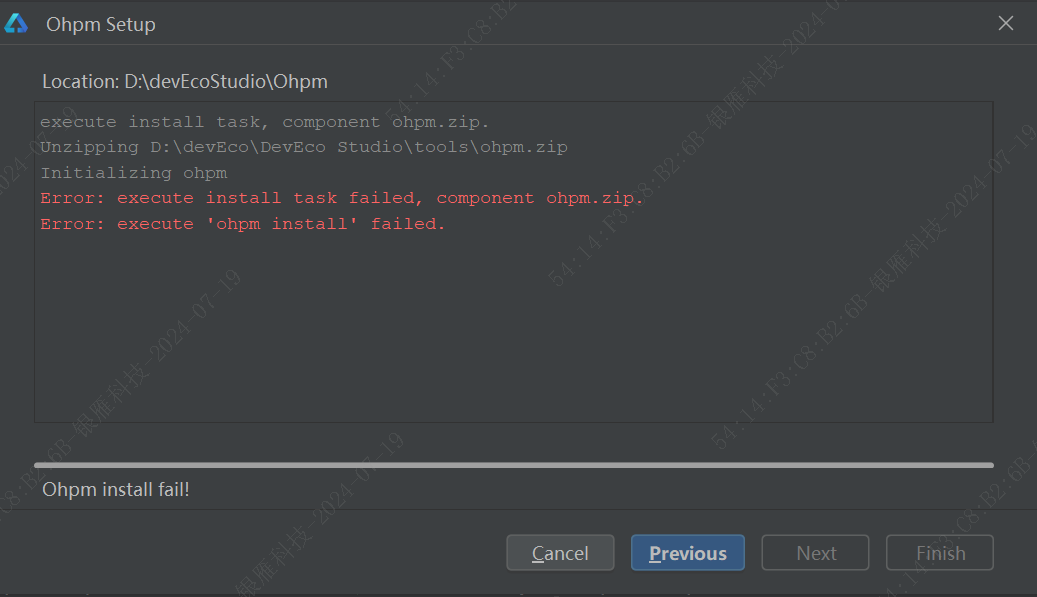
哪位大神帮忙看看怎么解决,试了好多方法都不行,一直都是这个报错,版本号3.1.0.501
更多关于HarmonyOS 鸿蒙Next安装ohpm错误,Error: execute install task failed, component ohpm.zip. Error: execute 'ohpm install' failed.的实战系列教程也可以访问 https://www.itying.com/category-93-b0.html
针对您提到的HarmonyOS鸿蒙Next在安装ohpm时遇到的错误:“Error: execute install task failed, component ohpm.zip. Error: execute ‘ohpm install’ failed”,这通常指示安装过程中存在一些问题,可能涉及ohpm包的损坏、系统权限不足、或者系统环境配置错误等。
-
检查ohpm.zip文件:确保ohpm.zip文件完整且未损坏。可以尝试重新下载或获取新的ohpm安装包。
-
系统权限:确认您拥有足够的系统权限来执行安装操作。在某些情况下,可能需要root权限或特定的系统权限。
-
系统环境:检查您的鸿蒙系统是否满足安装ohpm的最低要求,包括系统版本、内存、存储空间等。
-
依赖项:确保所有必要的依赖项都已正确安装,有时安装失败可能是由于缺少某些关键依赖。
-
日志分析:查看系统日志或ohpm的安装日志,可能会提供更多关于错误原因的线索。
如果问题依旧没法解决请联系官网客服,官网地址是:https://www.itying.com/category-93-b0.html。









