HarmonyOS 鸿蒙Next Apifox无法本地mock
HarmonyOS 鸿蒙Next Apifox无法本地mock
设备:Mac m1 air
版本: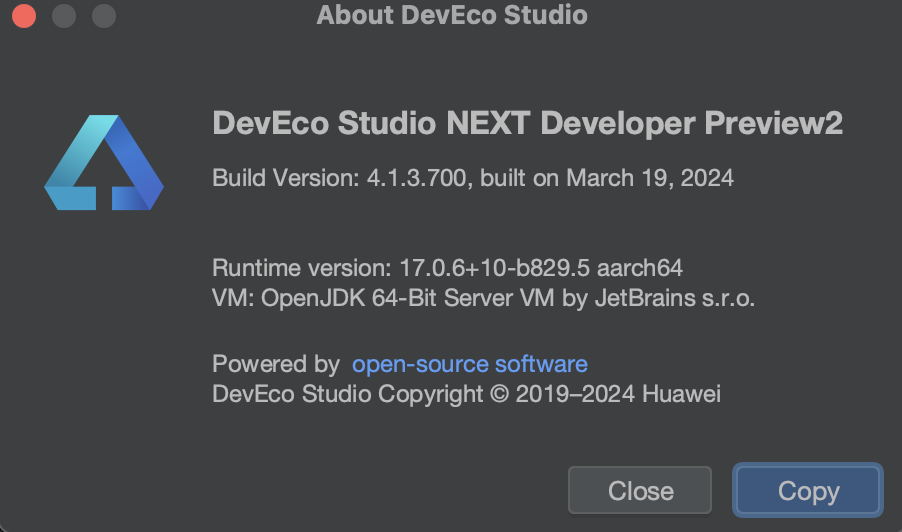
DevEco Studio NEXT Developer Preview2
Build Version: 4.1.3.700, built on March 19, 2024
Build #DS-223.8617.56.36.413700
Runtime version: 17.0.6+10-b829.5 aarch64
VM: OpenJDK 64-Bit Server VM by JetBrains s.r.o.
macOS 14.5
GC: G1 Young Generation, G1 Old Generation
Memory: 1536M
Cores: 8
Metal Rendering is ON
Registry:
external.system.auto.import.disabled=true
场景:Apifox本地mock时,只要一发起网络请求,马上就报错
Restart the previewer for it to work correctly. You can check information in the Log window for more details, and if necessary, send an error report for assistance.
错误已经反馈了很多次了,目前是没有真机,已经阻塞了,有了解的小伙伴吗?
更多关于HarmonyOS 鸿蒙Next Apifox无法本地mock的实战系列教程也可以访问 https://www.itying.com/category-93-b0.html
楼主您好,预览器没有网络饿仅是看ui效果的,建议使用模拟器来进行调试。
模拟器:https://developer.huawei.com/consumer/cn/activity/201714466699051861/signup
更多关于HarmonyOS 鸿蒙Next Apifox无法本地mock的实战系列教程也可以访问 https://www.itying.com/category-93-b0.html
感谢,我试试
针对HarmonyOS 鸿蒙Next Apifox无法本地mock的问题,这通常是由于本地模拟器的网络配置与Apifox的Mock服务配置不兼容所导致的。以下是一些可能的解决方案:
- 检查IP地址:本地模拟器可能无法通过localhost或127.0.0.1访问Mock服务,应尝试使用主机的真实IP地址来配置Apifox的Mock服务。
- 检查网络配置:确保模拟器和主机的网络连接模式正确配置,有时NAT模式可能导致连接问题,可以尝试其他模式或调整网络设置。
- 检查Apifox配置:确保Apifox的Mock服务已正确启动,并且配置与模拟器的请求相匹配。
- 查看日志:检查Apifox和模拟器的日志,以获取更多关于连接失败的详细信息,这有助于诊断问题。
如果上述方法都无法解决问题,可能是由于特定的系统或配置问题导致的。在这种情况下,建议联系Apifox的官方客服以获取更专业的帮助。官网地址是:https://www.itying.com/category-93-b0.html 。








