HarmonyOS 鸿蒙Next模拟器启动失败闪退
HarmonyOS 鸿蒙Next模拟器启动失败闪退
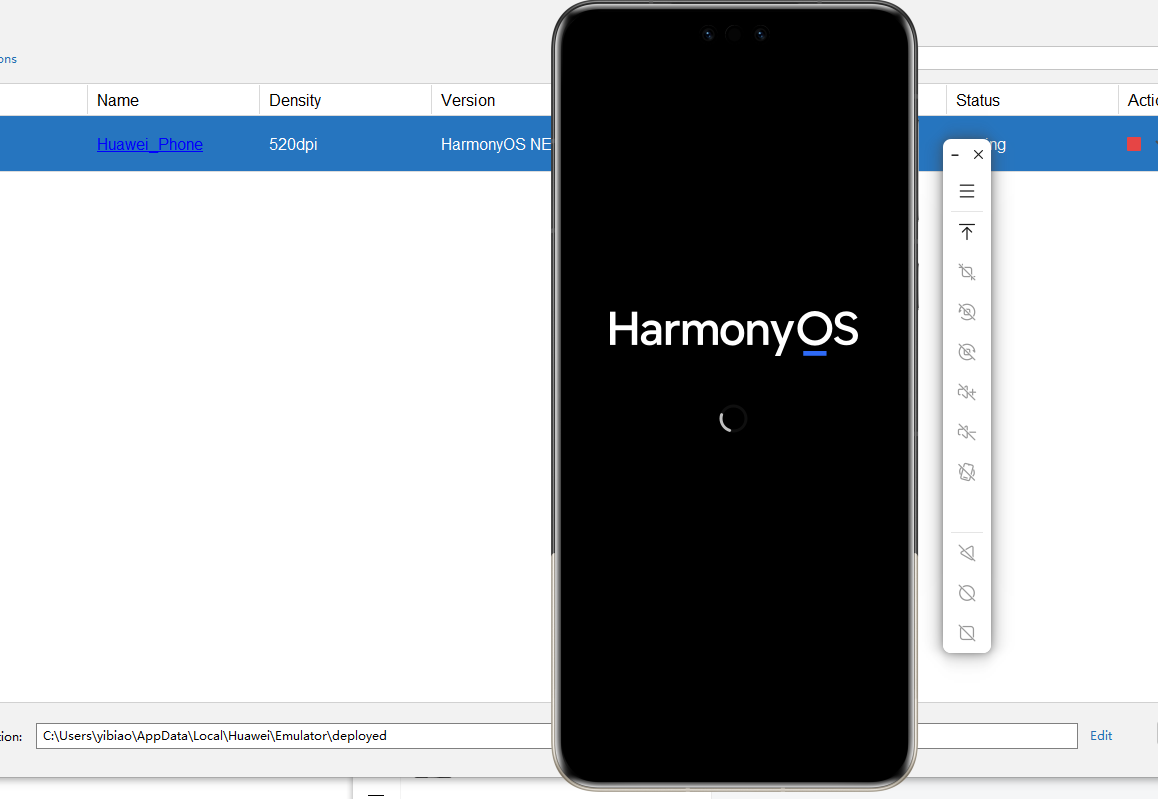
更多关于HarmonyOS 鸿蒙Next模拟器启动失败闪退的实战系列教程也可以访问 https://www.itying.com/category-93-b0.html
我的也是这样闪退,看到日志说 [NetworkProxyModule.cpp(ReadProxyPassword:207)]"Failed to open the file: C:/Users/Adr/AppData/Roaming/Huawei/DevEcoStudio5.0/emulator/proxy.settings.pwd"
有同学遇到么?怎样解决呢?
更多关于HarmonyOS 鸿蒙Next模拟器启动失败闪退的实战系列教程也可以访问 https://www.itying.com/category-93-b0.html
要更新哪个版本的系统
相关log文件
系统win10 企业版 LTSC
CPU i5-6500
内存16g
收到
您好,应该是windows系统低导致的,升级Windows版本到OS build 18363及以上
您好,
1、可以先看官网模拟器所需配置,看是否满足
2、附一下模拟器日志,启动键旁边下拉箭头show on disk,将emulator.log、qume.log、kernal.log附出来看一下
3、发一下您设备的windows版本、cpu型号,内存大小
相关信息楼下已提供
从日志看可能也是windows版本过低导致的,可以让更新一下操作系统版本试下
1、对着这个看看环境满足不https://developer.huawei.com/consumer/cn/doc/harmonyos-guides-V5/ide-emulator-requirements-0000001839717622-V5
2、满足的话,可以点击acton那个位置的向下箭头,然后点击show on disk,然后把目录里面的emulator.log和qume.log发出来,我们定位下,看看是哪里的问题。
相关信息楼下已提供
2024-06-27 10:25:20.921 14448 [Info] [TraceTool.cpp(InitPipe:28)][TraceTool] trace pipe name is: \.\pipe\trace_31535_commandPipe 2024-06-27 10:25:20.921 14448 [Info] [TraceTool.cpp(InitPipe:37)][TraceTool] connect successed 2024-06-27 10:25:21.579 14448 [Info] [NetworkProxyModule.cpp(ReadProxyPassword:207)]“Failed to open the file: C:/Users/**/AppData/Roaming/Huawei/DevEcoStudio5.0/emulator/proxy.settings.pwd” 2024-06-27 10:25:21.581 14448 [Info] [PlayerApiToolBar.cpp(UpdateOverflowButtonIcon:109)]":/light/overflow-default" 2024-06-27 10:25:21.582 14448 [Info] [PlayerApiToolBar.cpp(UpdateOverflowButtonIcon:109)]":/light/overflow-hover" 2024-06-27 10:25:21.724 14448 [Info] [EmulatorWindowEvent.cpp(ShowBootAnimation:901)]ShowBootAnimation. 2024-06-27 10:25:21.866 14448 [Info] [CrashClient.cpp(StartCrashDetect:115)]StartCrash Detect. 2024-06-27 10:25:21.868 14448 [Info] [CrashClient.cpp(StartCrashServer:256)]start crash server. 2024-06-27 10:25:22.274 10000 [Info] [QemuManager.cpp(OnSystemReset:430)]System is reset
2024-06-27 10:25:22.261 10000 I [UiProxyUtil.cpp(VirtioTrackpadLoadConfig:121)] trackpad config width:1260 height:2720 width_resolution:19 touchscreen:1 2024-06-27 10:25:22.261 10000 I [UiProxyUtil.cpp(VirtioTrackpadLoadConfig:121)] trackpad config width:3200 height:2400 width_resolution:30 touchscreen:0 2024-06-27 10:25:22.263 10000 I [teleport_express_pci.c(init_express_driver_names:207)] init_express_driver_names |express_gpu express_bridge express_gps express_accel express_battery express_sync express_keyboard express_touchscreen express_mic express_sensor express_gyro express_motion | 2024-06-27 10:25:22.276 10000 I [vl.c(RunQemuMain:3768)] Qemu Init end
针对您提到的HarmonyOS 鸿蒙Next模拟器启动失败闪退的问题,这通常可能由多种因素导致。以下是一些可能的原因及排查方向:
- 系统配置:确保您的电脑满足运行鸿蒙模拟器的最低配置要求,包括操作系统版本(如Windows 10企业版/专业版/教育版及以上)、CPU支持VT-x或AMD-V等虚拟化技术。
- HAXM安装:检查HAXM是否已正确安装,并在必要时尝试重新安装或更新HAXM。
- 模拟器镜像:模拟器镜像文件可能损坏,尝试重新下载并安装模拟器镜像。
- 软件冲突:某些正在运行的程序可能与模拟器产生冲突,导致模拟器闪退。尝试关闭这些程序后重新启动模拟器。
- 驱动问题:显卡驱动或其他系统驱动不兼容或过时,也可能导致模拟器闪退。检查并更新您的驱动程序。
如果问题依旧没法解决请联系官网客服,官网地址是:https://www.itying.com/category-93-b0.html 。









