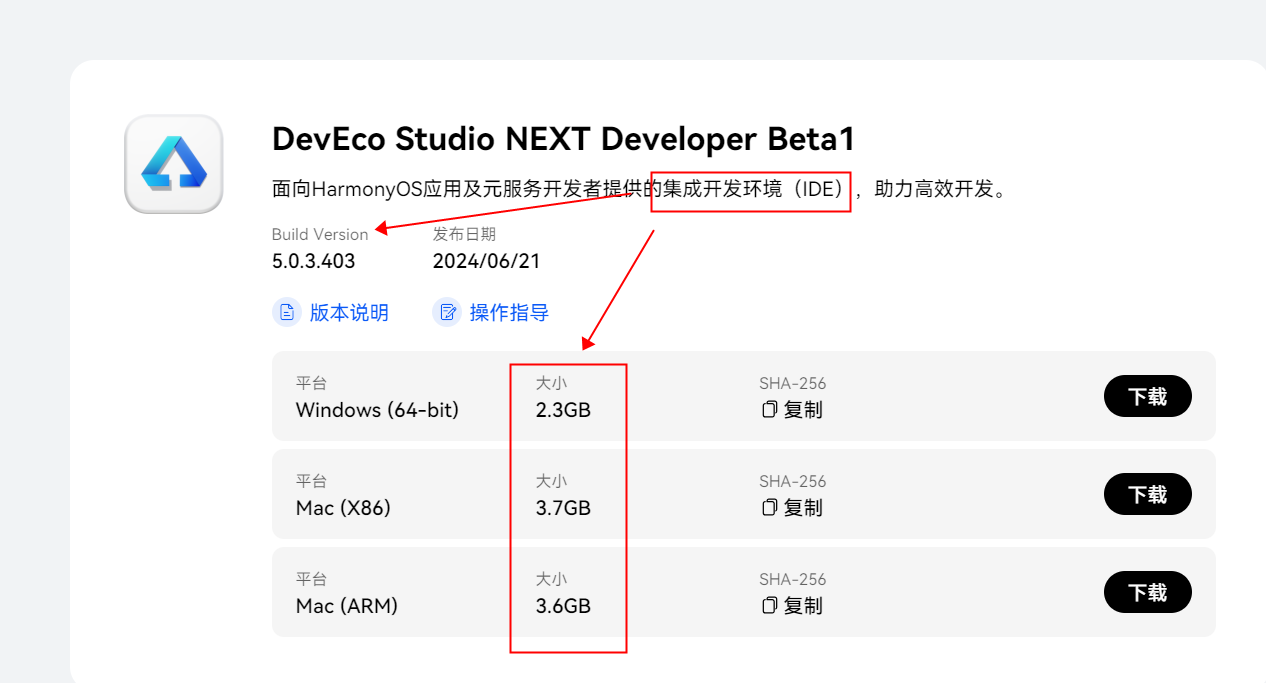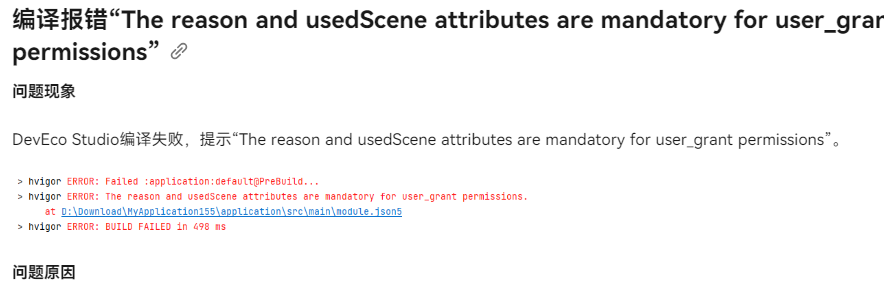HarmonyOS 鸿蒙Next预览器报错 The reason and usedScene attributes are mandatory for user_grant permissions.
HarmonyOS 鸿蒙Next预览器报错 The reason and usedScene attributes are mandatory for user_grant permissions.
升级IDE为5.0版本后,将项目从低版本升级至高版本,使用预览器预览页面报错
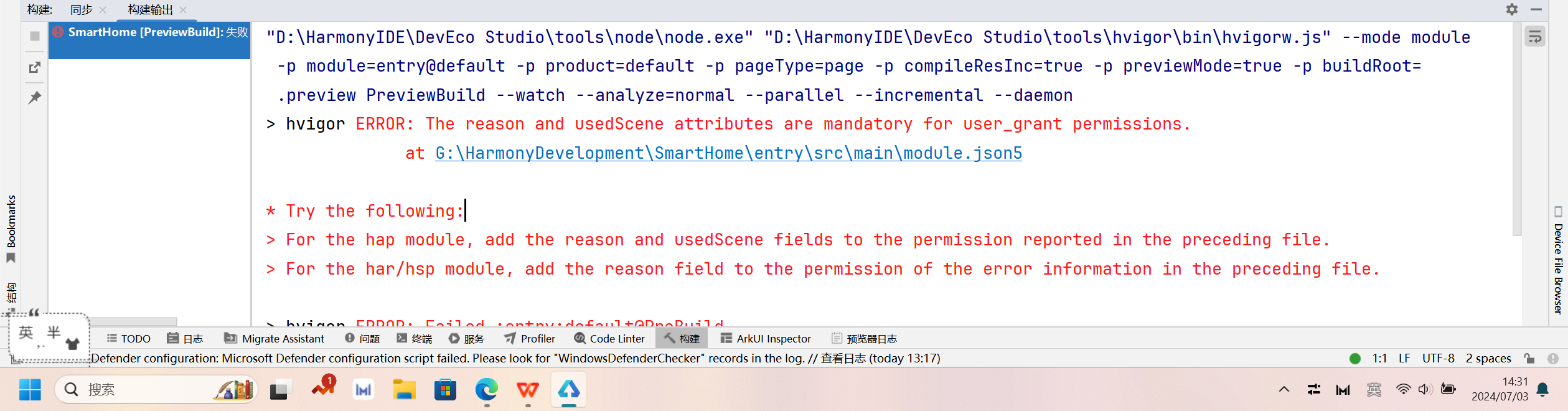
更多关于HarmonyOS 鸿蒙Next预览器报错 The reason and usedScene attributes are mandatory for user_grant permissions.的实战系列教程也可以访问 https://www.itying.com/category-93-b0.html
更多关于HarmonyOS 鸿蒙Next预览器报错 The reason and usedScene attributes are mandatory for user_grant permissions.的实战系列教程也可以访问 https://www.itying.com/category-93-b0.html
楼主您好,您看下工程转换的说明,是不是有涉及到的没有变更。
针对您提到的HarmonyOS鸿蒙Next Beta1升级后预览器报错:“The reason and usedScene attributes are mandatory for user_grant permissions”的问题,这是因为在DevEco Studio NEXT Developer Preview2及之后的版本中,对于user_grant权限,必须指定reason和usedScene属性。
为了解决这个问题,您需要检查并修改项目中的module.json5文件,确保所有requestPermissions权限清单中的user_grant权限都包含了reason和usedScene字段。例如:
"requestPermissions": [
{
"name": "ohos.permission.LOCATION",
"reason": "$string:app_name",
"usedScene": {"when": "always"}
}
]请确保reason字段使用的字符串资源在string.json中已定义。如果已正确配置但问题依旧,可能是由于项目升级过程中的其他兼容性问题导致,此时建议检查项目升级的相关说明,确保所有变更都已正确实施。
如果问题依旧没法解决请联系官网客服,官网地址是:https://www.itying.com/category-93-b0.html 。