HarmonyOS 鸿蒙Next输入框实现方法及参考代码
HarmonyOS 鸿蒙Next输入框实现方法及参考代码
主要是这个输入框是图片显示出来的。
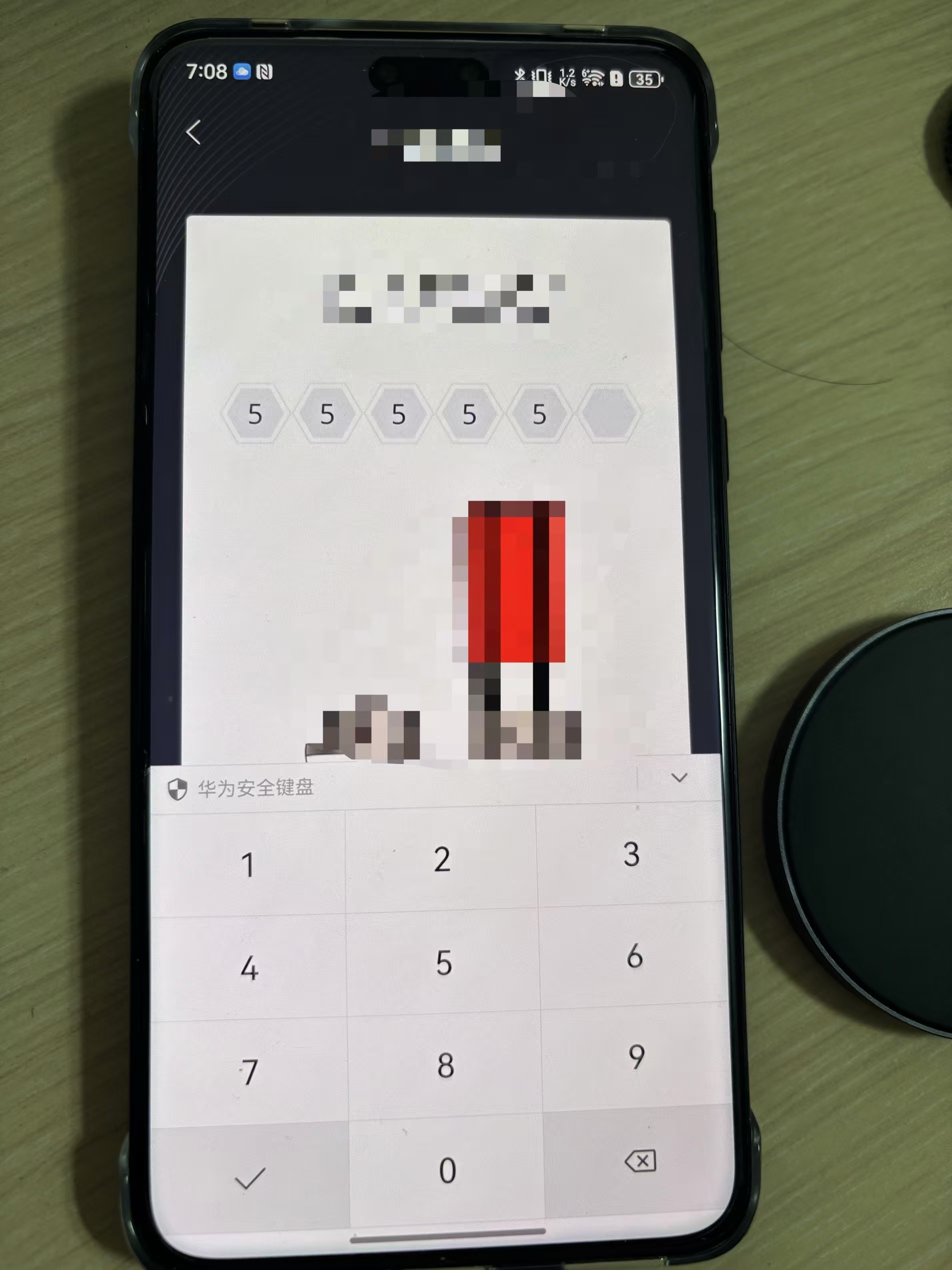
更多关于HarmonyOS 鸿蒙Next输入框实现方法及参考代码的实战系列教程也可以访问 https://www.itying.com/category-93-b0.html
参照楼上demo,Image叠加Text,再用一个隐藏的input框输入,输入值与Text值绑定即可。不过stack中,Text最好放在Image上方,防止被图片遮挡
Stack() { Image(AntdIcons.antd_border_outlined) .width('100%') .height('100%')
Text(params.num) .fontWeight(FontWeight.Bold) .fontSize(20) }
更多关于HarmonyOS 鸿蒙Next输入框实现方法及参考代码的实战系列教程也可以访问 https://www.itying.com/category-93-b0.html
import { AntdIcons } from '[@hview](/user/hview)/icons_antd'
interface ItemParams {
num: string
}
[@Builder](/user/Builder)
function Item(params: ItemParams) {
Stack() {
Text(params.num)
.fontWeight(FontWeight.Bold)
.fontSize(20)
Image(AntdIcons.antd_border_outlined)
.width('100%')
.height('100%')
/* TextInput({
text:params.num
})
.width('100%')
.height('100%')*/
}
.width('150px')
.height('150px')
.onClick(() => {
focusControl.requestFocus("DemoInput")
})
}
[@Entry](/user/Entry)
[@Component](/user/Component)
struct Page {
[@State](/user/State) text:string = ''
build() {
Column() {
Flex({
justifyContent: FlexAlign.SpaceEvenly
}) {
ForEach(Array.from({ length: 6 }), (item: number,index:number) => {
Item({ num:this.text[index] })
})
}
TextInput({
text:$$this.text
}).key('DemoInput').type(InputType.Number)
.maxLength(6)
.width(0)
.height(0)
}
}
}作为IT专家,对于HarmonyOS 鸿蒙Next输入框的实现方法及参考代码,可以提供以下专业解答:
HarmonyOS 鸿蒙Next系统中,输入框组件主要包括TextInput和TextArea,其中TextInput为单行输入框,TextArea为多行输入框。
在实现验证码输入框时,可以采用一种优化方法,即使用一个隐藏的TextInput组件作为实际的输入框,并在其上覆盖多个Text组件用于显示用户输入的每个字符。这种方法可以解决多个独立TextInput组件无法监听删除事件的问题,并提供更流畅的用户体验。
参考代码如下:
@Entry
@Component
struct Login {
@State code: string = ‘’;
@State showCode: string[] = new Array(6).fill(‘’);
build() {
Column() {
Text(‘请输入验证码’).width(280).fontSize(18).margin({ top: -80 })
Text(‘验证码短信已发至:188 xxxx 6351’).width(280).fontSize(14).fontColor($r(‘app.color.grey’)).margin({ bottom: 105 })
TextInput({ text: $$this.code }).width(0).height(0).maxLength(6).type(InputType.Number).key(‘sms-code’).opacity(0).defaultFocus(true)
Row() {
ForEach(this.showCode, (item: string, index) => {
Text(String(this.code[index] || ‘’)).key(String(index)).width(38).height(59).padding({ top: 15, bottom: 15 }).fontColor(this.code.length === index || (this.code.length === this.showCode.length && this.code.length - 1 === index) ? ...
})
}
}
}
}如果问题依旧没法解决请联系官网客服,官网地址是:https://www.itying.com/category-93-b0.html








