HarmonyOS 鸿蒙Next DevEco不能给Arkts语言编辑器在plugin.xml注入扩展点
HarmonyOS 鸿蒙Next DevEco不能给Arkts语言编辑器在plugin.xml注入扩展点
我在给deveco开发一个插件,来提高一些开发效率和实用工具,现在要依赖绑定插件com.huawei.harmony,然后给.ets文件的Editor内注入一些扩展点,但是编译失败了,下面是一些错误日志,希望有空能解决一下
这些错误导致language栏不能选择arkts,如图
[org.jetbrains.intellij.platform] Could not resolve plugin: ‘/Applications/DevEco-Studio.app/Contents/plugins/openharmony’:
Invalid plugin descriptor ‘plugin.xml’. Failed to resolve <xi:include> statement in the plugin.xml file. Not found document ‘/META-INF/ohos-privacy.xml’ referenced in <xi:include href="/META-INF/ohos-privacy.xml", xpointer=“xpointer(/idea-plugin/*)”/>. <xi:fallback> element is not provided. (at plugin.xml).
[org.jetbrains.intellij.platform] Could not resolve plugin: ‘/Applications/DevEco-Studio.app/Contents/plugins/ui-generator’:
Found multiple plugin descriptors ‘plugin.xml’ from ‘ui-generator-1.0.0.11’ and ‘plugin.xml’ from ‘ui-generator-1.0.0.11.jar’.
[org.jetbrains.intellij.platform] Could not resolve plugin: ‘/Applications/DevEco-Studio.app/Contents/plugins/codelinter’:
Found multiple plugin descriptors ‘plugin.xml’ from ‘codelinter-5.0.3.906’ and ‘plugin.xml’ from ‘codelinter-5.0.3.906.jar’. 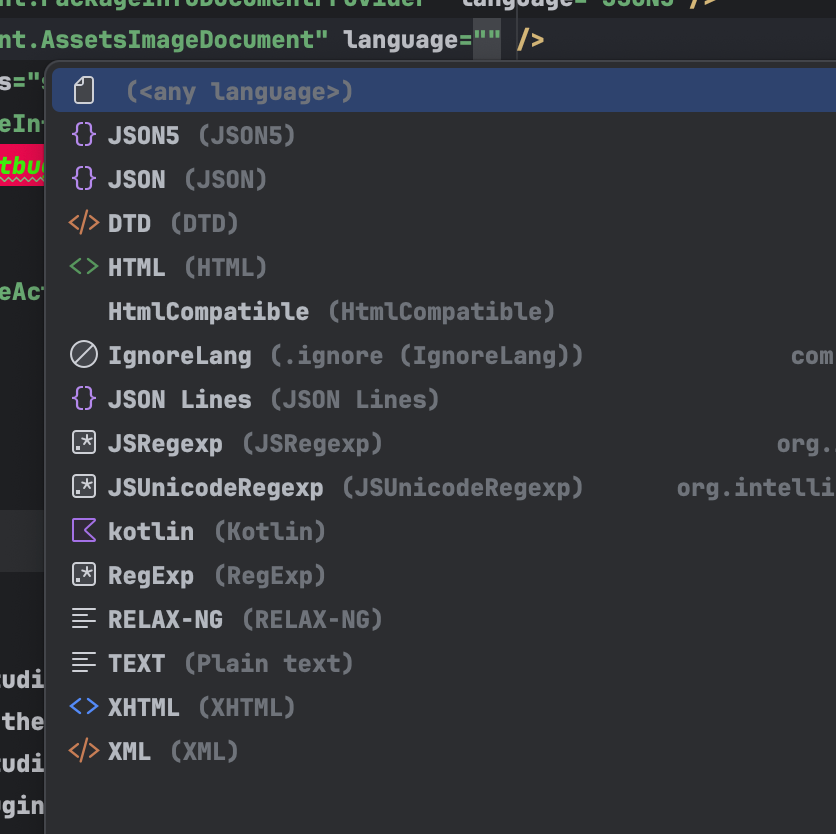
import org.jetbrains.kotlin.gradle.dsl.JvmTarget
import org.jetbrains.kotlin.gradle.dsl.KotlinVersion
import java.util.*
plugins {
kotlin("jvm") version "2.0.0"
id("org.jetbrains.intellij.platform") version "2.1.0"
}
group = "shop.itbug"
version = "0.0.1"
repositories {
mavenCentral()
intellijPlatform {
defaultRepositories()
releases()
marketplace()
}
}
dependencies {
intellijPlatform {
local("/Applications/DevEco-Studio.app/Contents")
pluginVerifier()
zipSigner()
instrumentationTools()
bundledPlugins("com.huawei.harmony")
}
}
tasks {
withType<JavaCompile> {
sourceCompatibility = "17"
targetCompatibility = "17"
}
withType<org.jetbrains.kotlin.gradle.tasks.KotlinCompile> {
compilerOptions {
jvmTarget.set(JvmTarget.JVM_17)
languageVersion.set(KotlinVersion.KOTLIN_2_0)
}
}
patchPluginXml {
}
runIde {
jvmArgs = listOf("-XX:+AllowEnhancedClassRedefinition")
}
signPlugin {
certificateChain.set(System.getenv("certificateChain".uppercase(Locale.getDefault())))
privateKey.set(System.getenv("privateKey".uppercase(Locale.getDefault())))
password.set(System.getenv("password".uppercase(Locale.getDefault())))
}
publishPlugin {
token.set(System.getenv("PUBLISH_TOKEN"))
}
dependencies {
}
}
更多关于HarmonyOS 鸿蒙Next DevEco不能给Arkts语言编辑器在plugin.xml注入扩展点的实战系列教程也可以访问 https://www.itying.com/category-93-b0.html
更多关于HarmonyOS 鸿蒙Next DevEco不能给Arkts语言编辑器在plugin.xml注入扩展点的实战系列教程也可以访问 https://www.itying.com/category-93-b0.html
针对您提出的“HarmonyOS 鸿蒙Next DevEco不能给ArkTS语言编辑器在plugin.xml注入扩展点”的问题,这通常涉及到开发环境和IDE(集成开发环境)的配置以及ArkTS框架的扩展性。以下是一些可能的解决方案:
-
检查开发环境版本: 请确保您的DevEco Studio和HarmonyOS SDK已更新至最新版本。旧版本可能不支持某些新特性或存在已知问题。
-
审查plugin.xml配置: 仔细检查您的plugin.xml文件,确保扩展点的配置符合HarmonyOS和ArkTS的要求。任何格式错误或配置不当都可能导致注入失败。
-
查阅官方文档: 访问HarmonyOS的官方开发者文档,了解有关如何在plugin.xml中为ArkTS语言编辑器注入扩展点的详细指导。
-
联系技术支持: 如果上述步骤无法解决问题,建议直接联系HarmonyOS的官方技术支持。虽然您不希望咨询华为开发者支持,但官方技术支持团队通常能提供更专业、更及时的帮助。
如果问题依旧没法解决请联系官网客服,官网地址是:https://www.itying.com/category-93-b0.html。








