HarmonyOS 鸿蒙Next 切换tab时,定位问题
HarmonyOS 鸿蒙Next 切换tab时,定位问题
问题:
想实现的功能:
切换到【课程介绍】时,滚动条内容定位到【开发二部】处,
切换到【课程目录】时,滚动条内容定位到【课程目录11】处。
第一次进入画面的时候上述功能是ok的,但是当手动拖拽滚动条后,就不能准确定位了。
demo代码在底部
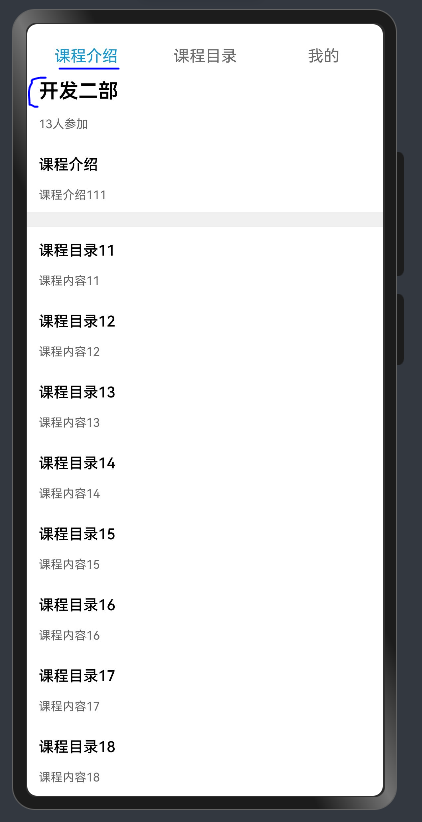
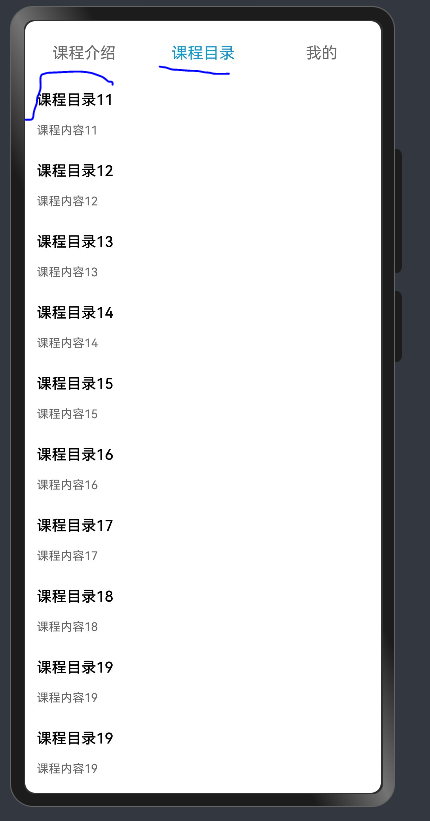
代码:
@Entry
@Component
struct Index5 {
@State currentIndex: number = 0
@Builder
tabBuilder(title: string, targetIndex: number) {
Column() {
Text(title).fontColor(this.currentIndex === targetIndex ? ‘#1698CE’ : ‘#6B6B6B’)
}.width(‘100%’)
.height(10)
.justifyContent(FlexAlign.Center)
}
build() {
Column() {
Tabs({ index: this.currentIndex, barPosition: BarPosition.Start }) {
TabContent() {
CoursesContentDisplayView({ flagVisible: true, currentIndex: this.currentIndex });
}.tabBar(this.tabBuilder(‘课程介绍’, 0))
TabContent() {
CoursesContentDisplayView({ flagVisible: true, currentIndex: this.currentIndex });
}.tabBar(this.tabBuilder(‘课程目录’, 1))
TabContent() {
Column().width(‘100%’).height(‘100%’)
}.tabBar(this.tabBuilder(‘我的’, 2))
}
.scrollable(false)
.barMode(BarMode.Fixed)
.onChange((index: number) => {
this.currentIndex = index
console.log(‘currentIndex:’, this.currentIndex.toString())
})
.width(‘100%’)
.animationDuration(0)
}.width(‘100%’)
}
}
@Component
struct CoursesContentDisplayView {
@State flagVisible: boolean = true;
@Link currentIndex: number;
@State courseTypeList: Array<CoursesDetailsModel> = [
new CoursesDetailsModel(‘课程目录11’, ‘课程内容11’),
new CoursesDetailsModel(‘课程目录12’, ‘课程内容12’),
new CoursesDetailsModel(‘课程目录13’, ‘课程内容13’),
new CoursesDetailsModel(‘课程目录14’, ‘课程内容14’),
new CoursesDetailsModel(‘课程目录15’, ‘课程内容15’),
new CoursesDetailsModel(‘课程目录16’, ‘课程内容16’),
new CoursesDetailsModel(‘课程目录17’, ‘课程内容17’),
new CoursesDetailsModel(‘课程目录18’, ‘课程内容18’),
new CoursesDetailsModel(‘课程目录19’, ‘课程内容19’),
new CoursesDetailsModel(‘课程目录19’, ‘课程内容19’),
new CoursesDetailsModel(‘课程目录19’, ‘课程内容19’),
new CoursesDetailsModel(‘课程目录19’, ‘课程内容19’),
new CoursesDetailsModel(‘课程目录19’, ‘课程内容19’),
new CoursesDetailsModel(‘课程目录19’, ‘课程内容19’),
new CoursesDetailsModel(‘课程目录19’, ‘课程内容19’),
new CoursesDetailsModel(‘课程目录19’, ‘课程内容19’),
]
private scroller: Scroller = new Scroller()
build() {
Column() {
List({ initialIndex: this.currentIndex, scroller: this.scroller }) {
ListItem() {
Column() {
Row() {
Text(‘开发二部’)
.width(‘90%’)
.textAlign(TextAlign.Start)
.fontColor(’#000000’)
.fontSize(20)
.fontWeight(600)//FontWeight.Bold
.padding({ left: 12 })
}
.width(‘100%’)
.justifyContent(FlexAlign.Start)
Text(‘13人参加’)
.width(‘100%’)
.fontSize(12)
.textAlign(TextAlign.Start)
.fontColor(‘rgba(0, 0, 0, 0.6)’)
.margin({ top: 15, bottom: 10 })
.padding({ left: 12 })
Text(‘课程介绍’)
.width(‘100%’)
.textAlign(TextAlign.Start)
.fontColor(’#000000’)
.fontSize(15)
.fontWeight(500)//FontWeight.Bold
.margin({ top: 15 })
.padding({ left: 12 })
Text(‘课程介绍111’)
.width(‘100%’)
.fontSize(12)
.textAlign(TextAlign.Start)
.fontColor(‘rgba(0, 0, 0, 0.6)’)
.margin({ top: 15, bottom: 10 })
.padding({ left: 12, right: 12 })
}
.justifyContent(FlexAlign.Start)
.width(‘100%’)
.border({ width: { bottom: 15 }, color: “#F0F0F0” })
}
ListItem() {
// 课程目录
Stack({ alignContent: Alignment.TopStart }) {
List() {
ListItem() {
Column() {
ForEach(this.courseTypeList, (item: CoursesDetailsModel) => {
Text(item.courseTitle)
.width(‘100%’)
.textAlign(TextAlign.Start)
.fontColor(’#000000’)
.fontSize(15)
.fontWeight(500)
.margin({ top: 15 })
.padding({ left: 12 })
Text(item.courseName)
.width(‘100%’)
.fontSize(12)
.textAlign(TextAlign.Start)
.fontColor(‘rgba(0, 0, 0, 0.6)’)
.margin({ top: 15, bottom: 10 })
.padding({ left: 12, right: 12 })
})
}
}
}
}
.width(‘100%’)
}
}
.onAppear(() => {
console.log(‘index:’, this.currentIndex.toString())
this.scroller.scrollToIndex(this.currentIndex)
})
.onDidScroll((scrollOffset: number, scrollState: ScrollState) => {
console.info(onScroll scrollState = ScrollState+ scrollState +, scrollOffset =+ scrollOffset)
})
}
}
}
class CoursesDetailsModel {
// 课程目录标题
courseTitle: string = ‘’;
// 课程目录名称
courseName: string = ‘’;
constructor(courseTitle: string, courseName: string) {
this.courseTitle = courseTitle;
this.courseName = courseName;
}
}
更多关于HarmonyOS 鸿蒙Next 切换tab时,定位问题的实战系列教程也可以访问 https://www.itying.com/category-93-b0.html
1 回复
更多关于HarmonyOS 鸿蒙Next 切换tab时,定位问题的实战系列教程也可以访问 https://www.itying.com/category-93-b0.html
针对HarmonyOS 鸿蒙Next在切换tab时出现的定位问题,这可能是由于系统或应用层面的多种原因导致的。以下是一些可能的原因及解决方案:
-
系统Bug:
- 鸿蒙Next Beta版本可能存在尚未修复的Bug,导致Tabs组件在切换时定位异常。建议检查是否已升级到最新的系统版本,或关注华为开发者官网的更新动态。
-
Tabs组件使用不当:
- 确保Tabs组件的使用方式和数据源更新逻辑符合官方文档要求。特别是当使用foreach更新数据源时,注意是否触发了组件的重绘或重置行为。
-
嵌套Tabs切换问题:
- 如果你的应用中存在嵌套Tabs,确保嵌套切换逻辑正确。例如,使用PanGesture和controller.changeIndex实现一二级Tabs的切换。
-
性能问题:
- 在大量加载Tabs项时,scrollToIndex方法可能导致性能问题,进而影响定位准确性。优化页面加载和滚动性能,可能有助于改善定位问题。
如果问题依旧没法解决请联系官网客服,官网地址是:https://www.itying.com/category-93-b0.html 。








