HarmonyOS 鸿蒙Next:Use explicit types instead of "any", "unknown" (arkts-no-any-unknown) <ArkTSCheck>
HarmonyOS 鸿蒙Next:Use explicit types instead of “any”, “unknown” (arkts-no-any-unknown) <ArkTSCheck>
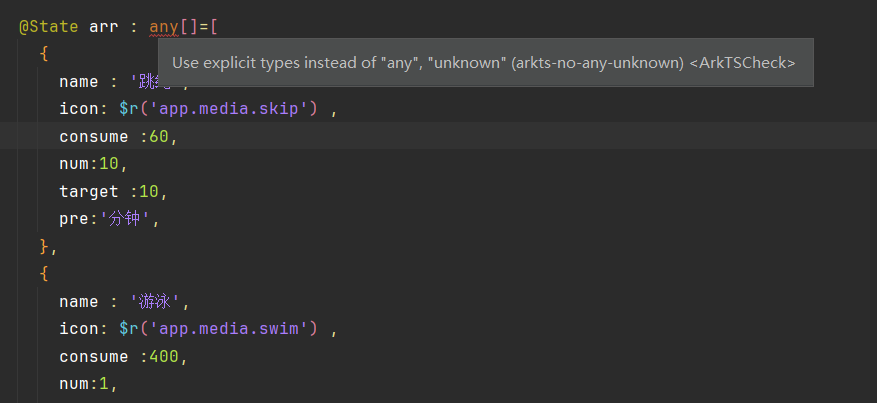
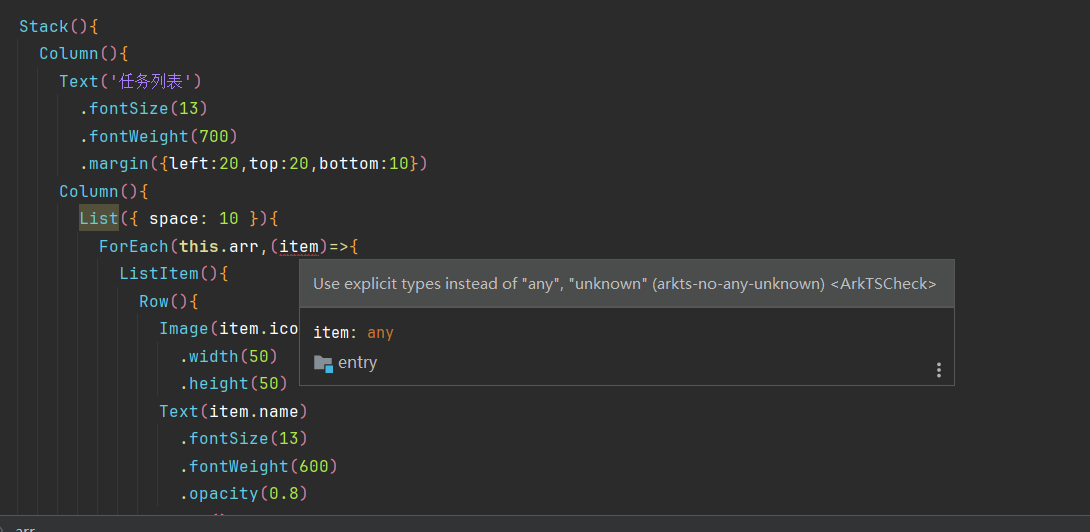
这个any类型是不让用了吗?这要怎么办呢?
下面是源码:
import DateUtil from '../../utils/DateUtil' import { font } from '[@kit](/user/kit).ArkUI' import DateDialog from '../../dialog/DateDialog'// 定义 Activity 接口
@Preview @Component export default struct HomeContent{ onPageShow(): void { font.registerFont({ familyName: “aliPuHuiTi”, //字体名 familySrc: $rawfile(‘AlimamaAgileVF-Thin.ttf’) //字体资源 }) } @StorageProp(‘date’) date:number =DateUtil.beginTimeOfDay(new Date())
@State arr : any[]=[ { name : ‘跳绳’, icon: $r(‘app.media.skip’) , consume :60, num:10, target :10, pre:‘分钟’, }, { name : ‘游泳’, icon: $r(‘app.media.swim’) , consume :400, num:1, target :2, pre:‘小时’, }, { name : ‘卧推’, icon:$r(‘app.media.push’) , consume :30, num:5, target :10, pre:‘个’, }, ]
controller:CustomDialogController = new CustomDialogController({ builder:DateDialog({date :new Date(this.date)}) }) build() { Column(){ Column(){ Text(‘Go Fit’) .fontFamily(‘aliPuHuiTi’) .fontSize(25) .fontWeight(600) .fontStyle(FontStyle.Italic) .margin({top:10,bottom:100,left:20}) .fontColor(’#ff9900’) Row(){ Text(DateUtil.formatDate(this.date)) .fontSize(15) .fontWeight(500) Image($r(‘app.media.arrow_down’)) .width(20) } .width(‘90%’) .height(40) .backgroundColor(Color.White) .margin({left:19,top:90}) .borderRadius(20) .justifyContent(FlexAlign.Center) .onClick(()=>{ this.controller.open() }) } .backgroundImage($r(‘app.media.home_bg’)) .backgroundImageSize({width:‘100%’,height:‘100%’}) .width(‘100%’) .height(‘40%’) .alignItems(HorizontalAlign.Start) .borderRadius({bottomLeft:20,bottomRight:20})
Stack(){ Column(){ Text(‘任务列表’) .fontSize(13) .fontWeight(700) .margin({left:20,top:20,bottom:10}) Column(){ List({ space: 10 }){ ForEach(this.arr,(item)=>{ ListItem(){ Row(){ Image(item.icon.path) .width(50) .height(50) Text(item.name) .fontSize(13) .fontWeight(600) .opacity(0.8) Blank() if (item.num===item.target){ Text(‘消耗’+item.consume*item.num+‘卡路里’) .fontSize(13) .fontWeight(600) .margin({right:10}) .fontColor($r(‘app.color.task_color’)) }else { Text(item.num+’:’+item.target+’/’+item.pre) .fontSize(13) .fontWeight(600) .margin({right:10})
}
} .width(‘100%’) .backgroundColor(Color.White) .borderRadius(15) } .width(‘90%’) })
} .width(‘100%’) .alignListItem(ListItemAlign.Center) } }
} .width(‘100%’) .height(‘100%’) } .width(‘100%’) .height((‘100%’)) } }
鼠标放在arr上会生成对应的文件定义,复制出来定义接口类型
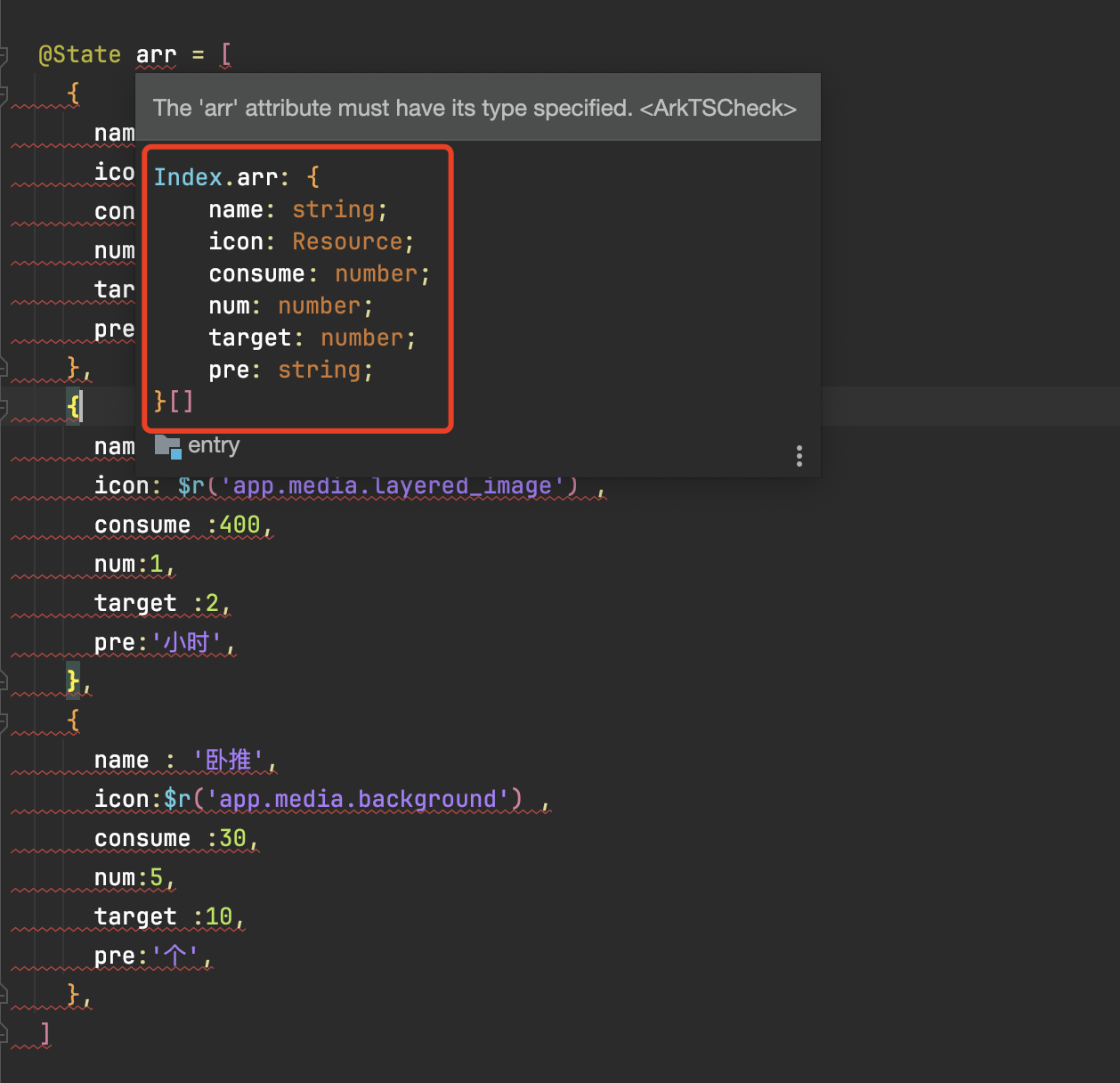
更多关于HarmonyOS 鸿蒙Next:Use explicit types instead of "any", "unknown" (arkts-no-any-unknown) <ArkTSCheck>的实战系列教程也可以访问 https://www.itying.com/category-93-b0.html
有用的,学到了
在HarmonyOS鸿蒙Next的开发中,针对arkts-no-any-unknown这一lint规则,其核心目的是提升代码的类型安全性和可维护性。该规则鼓励开发者在TypeScript或类似支持类型检查的语言环境中,尽量避免使用any和unknown类型,因为它们会绕过类型检查系统,可能导致运行时错误。
要解决这个问题,你需要:
-
明确类型定义:对于原本使用
any或unknown的变量或函数参数,尽可能明确其具体的类型。例如,如果某个变量实际上是字符串数组,应将其类型定义为string[]而非any[]或unknown[]。 -
使用类型断言:在确实无法直接确定类型但确信类型安全的情况下,可以使用类型断言来明确类型,但这应作为最后手段,避免滥用。
-
类型守卫:对于可能是多种类型的变量,可以使用类型守卫(type guards)来在运行时检查类型,并据此处理不同的类型情况。
通过上述方法,你可以有效减少或消除代码中的any和unknown使用,提高代码的健壮性和可维护性。
如果问题依旧没法解决请联系官网客服,官网地址是:https://www.itying.com/category-93-b0.html







