HarmonyOS 鸿蒙Next 引入hsp模块后,entry模块中无法预览组件,提示如下,这个怎么解决啊
HarmonyOS 鸿蒙Next 引入hsp模块后,entry模块中无法预览组件,提示如下,这个怎么解决啊
引入hsp模块后,entry模块中无法预览组件,提示如下,这个怎么解决啊
Imports of unmocked HSP modules are not allowed in pages or components. (no-page-import-unmocked-hsp)
Rule Details
HSP modules must be mocked so that the interfaces in them can be properly initialized in the Previewer. If a page or component has any unmocked HSP module imported, it may not be rendered correctly in the preview.
Examples
Examples of incorrect code for this rule:
import { add } from 'library'; // The module is not mocked.
@Entry
@Component
struct Index {
@State message: string = 'Hello World';
build() {
Row() {
Text(this.message)
.onClick(() => add(1, 2))
}
}
}
Examples of correct code for this rule:
import { add } from 'library'; // The module is mocked. See the mocking configuration below.
@Entry
@Component
struct Index {
@State message: string = 'Hello World';
build() {
Row() {
Text(this.message)
.onClick(() => add(1, 2))
}
}
}
Custom mocking configuration:
// src/mock/mock-config.json5
{
"library": {
"source": "src/mock/myhsp.mock.ets"
},
}
// src/mock/myhsp.mock.ets
export function add(a: number, b: number): number {
return a + b;
}
4 回复
只能模拟器运行,目前没有其它办法
更多关于HarmonyOS 鸿蒙Next 引入hsp模块后,entry模块中无法预览组件,提示如下,这个怎么解决啊的实战系列教程也可以访问 https://www.itying.com/category-93-b0.html
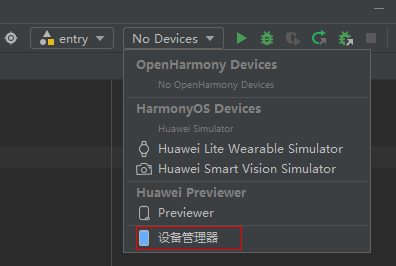
模拟器点击这个去下载镜像就行,镜像版本和DIE的版本是绑定的,可以使用预览器的API清单:https://developer.huawei.com/consumer/cn/doc/harmonyos-guides-V5/ide-previewer-api-list-0000001741342488-V5
在5.0.0(12)的指南里,看下"Mock能力"部分的说明文档,把你的hsp模块添加一下Mock测试逻辑,然后再在调用模块里的页面里预览试下
HarmonyOS 鸿蒙Next在引入hsp模块后,entry模块中无法预览组件的问题,通常与HSP模块的mock配置有关。HSP模块必须被mock,以确保其接口在预览器中能正确初始化。以下是解决步骤:
- 检查Mock配置:确保你的HSP模块已被正确mock。可以在项目的mock配置文件中(如
src/mock/mock-config.json5),为HSP模块添加相应的mock配置。 - 更新依赖:在entry模块的
oh-package.json5文件中,确保已正确添加对HSP模块的依赖。 - 使用模拟器:由于目前仅支持在模拟器上运行带mock的HSP模块,请确保你正在使用鸿蒙系统的模拟器进行测试。
- 检查API兼容性:确认你使用的API是否支持预览功能,可以参考华为开发者网站上的API预览器支持列表。
- 重启DevEco Studio:有时候,IDE的缓存可能导致预览功能异常,尝试重启DevEco Studio可能解决问题。
如果问题依旧没法解决请联系官网客服,官网地址是:https://www.itying.com/category-93-b0.html 。







