Nodejs 在 mac m1 环境下 npm config set 源失败
Nodejs 在 mac m1 环境下 npm config set 源失败
大佬们,我 m1 本地环境 npm 换源失败,google 了一天也没解决,试过 npm cache clean --force 也不行 ➜ node-v16.14.2-darwin-arm64 npm -v 8.5.0
sudo npm config set registry https://registry.npm.taobao.org Password: npm ERR! code EPERM npm ERR! syscall scandir npm ERR! path /Users/jiangfengwu/.Trash npm ERR! errno -1 npm ERR! Error: EPERM: operation not permitted, scandir '/Users/jiangfengwu/.Trash' npm ERR! [Error: EPERM: operation not permitted, scandir '/Users/jiangfengwu/.Trash'] { npm ERR! errno: -1, npm ERR! code: 'EPERM', npm ERR! syscall: 'scandir', npm ERR! path: '/Users/jiangfengwu/.Trash' npm ERR! } npm ERR! npm ERR! The operation was rejected by your operating system. npm ERR! It is likely you do not have the permissions to access this file as the current user npm ERR! npm ERR! If you believe this might be a permissions issue, please double-check the npm ERR! permissions of the file and its containing directories, or try running npm ERR! the command again as root/Administrator.
npm ERR! A complete log of this run can be found in: npm ERR! /Users/jiangfengwu/.npm/_logs/2022-04-28T01_30_20_104Z-debug-0.log
蒋枫武你好,我这里完全没有问题
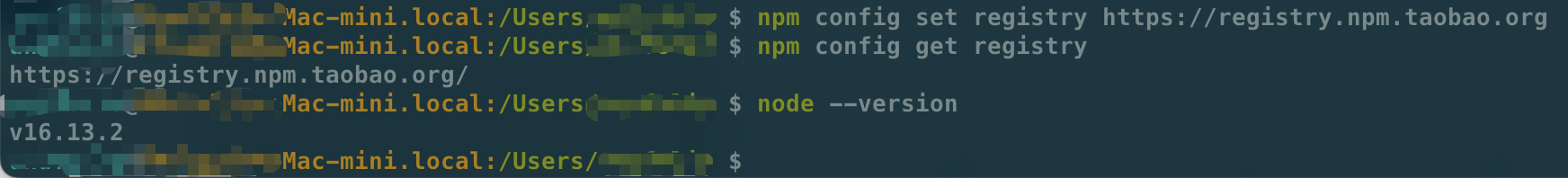
我换了自带的终端可以了。。🙏 用 item 就不行
iterm 程序右键详细信息里勾选 open using Rosetta ,有些应用程序默认还是使用 x86 代码没做兼容。
你试试 sudo 我的 mbp14 复现了
可能是没有允许文件系统访问?
item 和自带的终端都设置了 但是 item 还不行。。 奇奇怪怪
啊这 好吧 那就不知道了
用 nvm 装 node, 用 nrm 切换源试试
nrm 了解一下
一般现在都用 nrm 切换了
如果切换失败,可以尝试给命令行管理员权限
很明显问题可能出现在,命令行没有权限去修改 config 文件
实在没办法手动改文件吧
说不定人叫 江风五 … 🐶
在 Mac M1 环境下使用 Node.js 时,如果遇到 npm config set 设置源(registry)失败的问题,可能是由于多种原因导致的,比如网络问题、权限问题或 npm 配置问题等。以下是一些排查和解决此问题的步骤:
-
检查网络连接: 确保你的 Mac M1 设备可以正常访问互联网。
-
使用 sudo 尝试: 有时候权限问题可能导致配置失败,可以尝试使用
sudo提升权限:sudo npm config set registry https://registry.npmjs.org/ -
检查 npm 配置: 查看当前的 npm 配置,确认源是否正确设置:
npm config get registry -
清理 npm 缓存: 有时候缓存问题也会导致设置失败,可以尝试清理缓存:
npm cache clean --force -
重新安装 Node.js 和 npm: 如果以上方法都不行,可能是 Node.js 或 npm 的安装有问题。可以考虑使用 Homebrew 重新安装:
brew install nodejs -
使用 nvm 管理 Node.js 版本: 使用 nvm(Node Version Manager)管理多个 Node.js 版本,可能有助于解决兼容性问题:
# 安装 nvm curl -o- https://raw.githubusercontent.com/nvm-sh/nvm/v0.39.1/install.sh | bash # 安装 Node.js nvm install node
如果以上步骤仍然无法解决问题,建议检查具体的错误信息,或者尝试在终端中运行 npm config set 命令时加上 -dd 参数获取更详细的调试信息。







