Flutter绘制虚线插件dotted_line的使用
Flutter绘制虚线插件dotted_line的使用
关于
dotted_line 是一个Flutter插件,它允许您在Flutter应用程序中轻松地绘制虚线。下面是一些该插件能够实现的效果图:

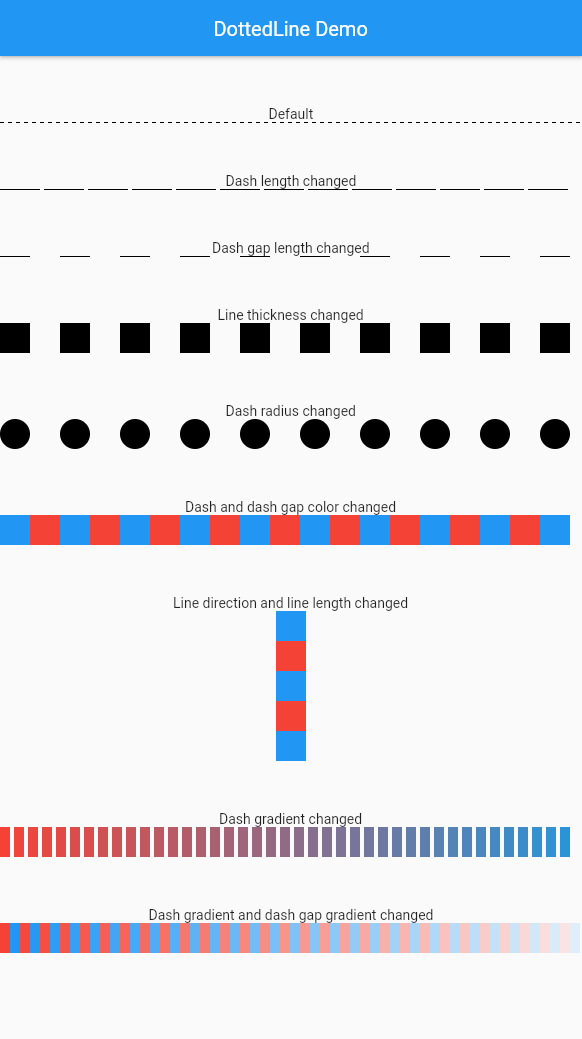
使用方法
参数说明
| Parameter | Default | Description |
|---|---|---|
| direction | Axis.horizontal | 虚线的整体方向 |
| alignment | WrapAlignment.center | 虚线的整体对齐方式 |
| lineLength | double.infinity | 虚线的总长度 |
| lineThickness | 1.0 | 虚线的厚度 |
| dashLength | 4.0 | 单个短划线的长度 |
| dashColor | Colors.black | 短划线的颜色 |
| dashGradient | null | 短划线的渐变色 |
| dashRadius | 0.0 | 短划线的圆角半径 |
| dashGapLength | 4.0 | 短划线之间的间隔长度 |
| dashGapColor | Colors.transparent | 短划线之间间隔的颜色 |
| dashGapGradient | null | 短划线之间间隔的渐变色 |
| dashGapRadius | 0.0 | 短划线之间间隔的圆角半径 |
示例代码
您可以不带任何参数直接使用 DottedLine 组件,也可以通过指定参数来自定义虚线样式。
不带参数的使用
import 'package:dotted_line/dotted_line.dart';
DottedLine()带参数的使用
import 'package:dotted_line/dotted_line.dart';
DottedLine(
direction: Axis.horizontal,
alignment: WrapAlignment.center,
lineLength: double.infinity,
lineThickness: 1.0,
dashLength: 4.0,
dashColor: Colors.black,
dashGradient: [Colors.red, Colors.blue],
dashRadius: 0.0,
dashGapLength: 4.0,
dashGapColor: Colors.transparent,
dashGapGradient: [Colors.red, Colors.blue],
dashGapRadius: 0.0,
)完整示例Demo
以下是一个完整的示例应用,展示了如何使用 dotted_line 插件的不同参数来创建各种样式的虚线。
import 'package:dotted_line/dotted_line.dart';
import 'package:flutter/material.dart';
const String _TITLE = 'DottedLine Demo';
void main() => runApp(MyApp());
class MyApp extends StatelessWidget {
@override
Widget build(BuildContext context) {
return MaterialApp(
debugShowCheckedModeBanner: false,
title: _TITLE,
theme: ThemeData(primarySwatch: Colors.blue),
home: _MyHomePage(),
);
}
}
class _MyHomePage extends StatefulWidget {
@override
_MyHomePageState createState() => _MyHomePageState();
}
class _MyHomePageState extends State<_MyHomePage> {
@override
Widget build(BuildContext context) {
final space = SizedBox(height: 50);
return Scaffold(
appBar: AppBar(title: Text(_TITLE)),
body: SingleChildScrollView(
child: Column(
children: <Widget>[
space,
Text("Default"),
DottedLine(),
space,
Text("Dash length changed"),
DottedLine(dashLength: 40),
space,
Text("Dash gap length changed"),
DottedLine(dashLength: 30, dashGapLength: 30),
space,
Text("Line thickness changed"),
DottedLine(
dashLength: 30,
dashGapLength: 30,
lineThickness: 30,
),
space,
Text("Dash radius changed"),
DottedLine(
dashLength: 30,
dashGapLength: 30,
lineThickness: 30,
dashRadius: 16,
),
space,
Text("Dash and dash gap color changed"),
DottedLine(
dashLength: 30,
dashGapLength: 30,
lineThickness: 30,
dashColor: Colors.blue,
dashGapColor: Colors.red,
),
space,
Text("Line direction and line length changed"),
DottedLine(
dashLength: 30,
dashGapLength: 30,
lineThickness: 30,
dashColor: Colors.blue,
dashGapColor: Colors.red,
direction: Axis.vertical,
lineLength: 150,
),
space,
Text("Dash gradient changed"),
DottedLine(
dashGradient: [
Colors.red,
Colors.blue,
],
dashLength: 10,
lineThickness: 30,
),
space,
Text("Dash gradient and dash gap gradient changed"),
DottedLine(
dashGradient: [
Colors.red,
Colors.red.withAlpha(0),
],
dashGapGradient: [
Colors.blue,
Colors.blue.withAlpha(0),
],
dashLength: 10,
dashGapLength: 10,
lineThickness: 30,
),
space,
],
),
),
);
}
}这个示例展示了 dotted_line 插件的各种功能和自定义选项,您可以根据需要调整参数以满足您的设计需求。希望这对您有所帮助!
1 回复
更多关于Flutter绘制虚线插件dotted_line的使用的实战系列教程也可以访问 https://www.itying.com/category-92-b0.html
当然,以下是如何在Flutter中使用dotted_line插件来绘制虚线的示例代码。首先,你需要确保已经在你的pubspec.yaml文件中添加了dotted_line依赖:
dependencies:
flutter:
sdk: flutter
dotted_line: ^x.y.z # 请替换为最新版本号然后,运行flutter pub get来安装依赖。
接下来,你可以在你的Flutter应用中使用DottedLine组件来绘制虚线。以下是一个完整的示例,展示了如何在Flutter应用中绘制水平和垂直的虚线:
import 'package:flutter/material.dart';
import 'package:dotted_line/dotted_line.dart';
void main() {
runApp(MyApp());
}
class MyApp extends StatelessWidget {
@override
Widget build(BuildContext context) {
return MaterialApp(
title: 'Dotted Line Example',
theme: ThemeData(
primarySwatch: Colors.blue,
),
home: Scaffold(
appBar: AppBar(
title: Text('Dotted Line Example'),
),
body: Center(
child: Column(
mainAxisAlignment: MainAxisAlignment.center,
children: <Widget>[
// 水平虚线
Padding(
padding: const EdgeInsets.symmetric(vertical: 20.0),
child: DottedLine(
color: Colors.black,
lineLength: 10,
lineSpacing: 5,
strokeWidth: 2,
),
),
// 垂直虚线
DottedLine.vertical(
color: Colors.red,
lineLength: 10,
lineSpacing: 5,
strokeWidth: 2,
),
],
),
),
),
);
}
}在这个示例中:
- 我们首先导入了
dotted_line包。 - 创建了一个简单的Flutter应用,其中包含一个
Scaffold,AppBar和Column布局。 - 在
Column中,我们添加了两个DottedLine组件:- 第一个
DottedLine组件用于绘制水平虚线。 - 第二个
DottedLine.vertical组件用于绘制垂直虚线。
- 第一个
DottedLine组件的参数说明:
color:虚线的颜色。lineLength:虚线段的长度。lineSpacing:虚线段之间的间距。strokeWidth:虚线的粗细。
你可以根据需要调整这些参数来绘制不同样式的虚线。希望这个示例能帮助你理解如何在Flutter中使用dotted_line插件来绘制虚线。







