HarmonyOS 鸿蒙Next:This dependency alias does not match the package name. Change it to 'constantscommon'
HarmonyOS 鸿蒙Next:This dependency alias does not match the package name. Change it to ‘constantscommon’
我用的是DevEco Studio NEXT Release Version: 5.0.3.900
项目中我创建了一个HSP包“constantscommon”报了下面这个错误,大家帮我看看
This dependency alias does not match the package name. Change it to ‘constantscommon’.
然后在 oh-package.json5中引入“@ohos/constantsCommon”时报错误:This dependency alias does not match the package name. Change it to ‘constantscommon’.
不知道怎么解决,因为package name 包名我核对过,就是创建时的名字。根据提示让我Change it to ‘constantscommon’,发现错误还在如下图
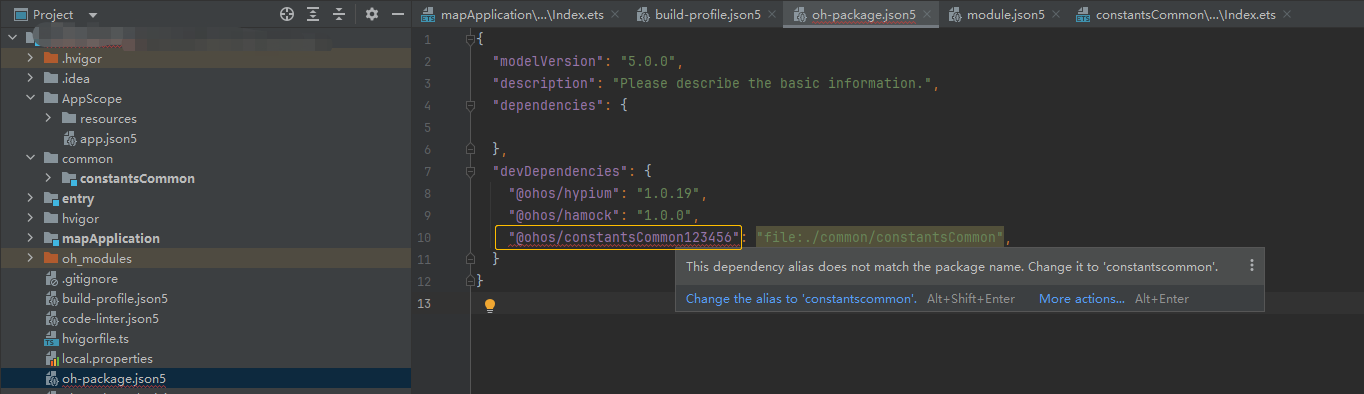
更多关于HarmonyOS 鸿蒙Next:This dependency alias does not match the package name. Change it to 'constantscommon'的实战系列教程也可以访问 https://www.itying.com/category-93-b0.html
首选自ide对应引入的依赖是可以自定义别名的 定义成@ohos/constantsCommon后 尝试sync and refrash project 更新下
更多关于HarmonyOS 鸿蒙Next:This dependency alias does not match the package name. Change it to 'constantscommon'的实战系列教程也可以访问 https://www.itying.com/category-93-b0.html
第二幅图中的@ohos/constantsCommon应该为constantsCommon,因为的模块名称是constantsCommon这个,而不是@ohos/constantsCommon。
针对帖子标题“HarmonyOS 鸿蒙Next:This dependency alias does not match the package name. Change it to ‘constantscommon’”的问题,直接回答如下:
在HarmonyOS鸿蒙Next的开发过程中,如果遇到“This dependency alias does not match the package name”的错误提示,并且提示需要将依赖别名更改为’constantscommon’,这意味着在你的项目配置文件中,某个依赖库的别名与其实际的包名不一致。
要解决这个问题,你需要按照错误提示操作,检查并修改你的项目配置文件(可能是build.gradle或其他配置文件,具体取决于你的项目结构和构建工具)。找到引发问题的依赖项,将其别名从当前值更改为’constantscommon’。这通常涉及到修改文件中的某个属性或标签的值。
确保修改后的别名与所需的包名完全匹配,然后重新构建项目。这应该能解决你遇到的依赖别名不匹配的问题。
如果问题依旧没法解决请联系官网客服,官网地址是:https://www.itying.com/category-93-b0.html








