HarmonyOS 鸿蒙Next根据教程安装报错 ohpm ERROR: Install failed
HarmonyOS 鸿蒙Next根据教程安装报错 ohpm ERROR: Install failed
/Applications/DevEco-Studio.app/Contents/tools/ohpm/bin/ohpm install --registry [https://repo.harmonyos.com/ohpm/](https://repo.harmonyos.com/ohpm/) --strict_ssl true
ohpm ERROR: local dependency "@ohos/learning" found in "/Users/sunhan/project/harmony/QuickStart/products/default/oh-package.json5" does not match the actual name "learning" of its oh-package.json5
ohpm ERROR: local dependency "@ohos/map" found in "/Users/sunhan/project/harmony/QuickStart/products/default/oh-package.json5" does not match the actual name "map" of its oh-package.json5
ohpm ERROR: local dependency "@ohos/quickstart" found in "/Users/sunhan/project/harmony/QuickStart/products/default/oh-package.json5" does not match the actual name "quickstart" of its oh-package.json5
ohpm ERROR: Install failed, detail: There are some dependency names that are inconsistent with the actual package names.
更多关于HarmonyOS 鸿蒙Next根据教程安装报错 ohpm ERROR: Install failed的实战系列教程也可以访问 https://www.itying.com/category-93-b0.html
已解决,解决方案
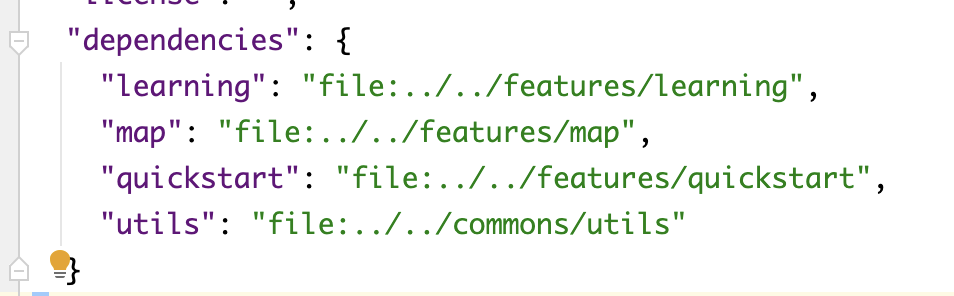
更多关于HarmonyOS 鸿蒙Next根据教程安装报错 ohpm ERROR: Install failed的实战系列教程也可以访问 https://www.itying.com/category-93-b0.html
hvigor ERROR: Failed :default:default@CompileArkTS…
hvigor ERROR: Cannot read properties of null (reading ‘meta’)
1 ERROR: ArkTS:INTERNAL ERROR: Failed to find module info.
Error Message: Failed to find module info with ‘xxxxx/products/default/src/main/ets/pages/Index.ets’ from the context information.
改了之后重新编译又出这个报错,咋解决啊,
感谢 我去掉 @ohos 已解决,
使用的是DevEco版本是什么?DevEco Studio NEXT Beta1(5.0.3.800)及以上版本,新建工程的工程级build-profile.json5的useNormalizedOHMUrl字段默认为true,工程级build-profile.json5文件的useNormalizedOHMUrl字段为true时,则oh-package.json5中依赖的包使用的别名需要和依赖包的oh-package.json5的name保持一致,否则编译会报错,可以参考这个文档改一下看看是否可以
针对帖子标题中提到的“HarmonyOS 鸿蒙Next根据教程安装报错 ohpm ERROR: Install failed”问题,以下是专业且直接的回答:
在安装HarmonyOS鸿蒙Next过程中遇到“ohpm ERROR: Install failed”错误,这通常指示安装程序在尝试部署或配置组件时遇到了问题。可能的原因包括但不限于:
- 软件包依赖问题:确保所有必要的依赖项都已正确安装,且版本兼容。
- 系统权限不足:检查执行安装操作的用户是否具有足够的权限,有时需要管理员权限。
- 文件系统问题:检查目标安装目录是否存在空间不足、权限限制或文件系统损坏等问题。
- 镜像文件损坏:下载的安装包可能已损坏或不完整,尝试重新下载并校验文件完整性。
- 兼容性问题:确认你的设备或模拟器是否支持当前版本的HarmonyOS鸿蒙Next。
解决这些问题通常需要重新检查安装步骤、验证文件完整性、调整系统权限或更新依赖项。如果上述步骤均无法解决问题,可能需要更详细的日志信息来进一步诊断。
如果问题依旧没法解决请联系官网客服,官网地址是 https://www.itying.com/category-93-b0.html,








