The target can not be empty for HarmonyOS 鸿蒙Next
The target can not be empty for HarmonyOS 鸿蒙Next
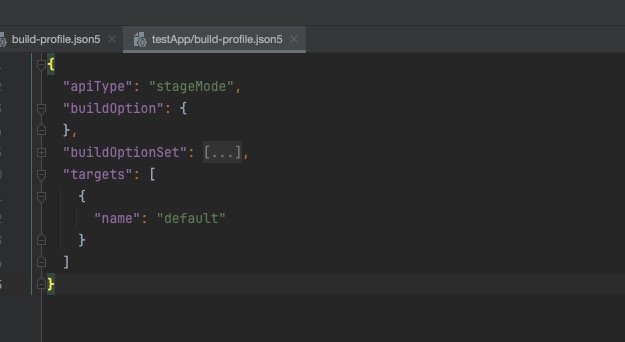
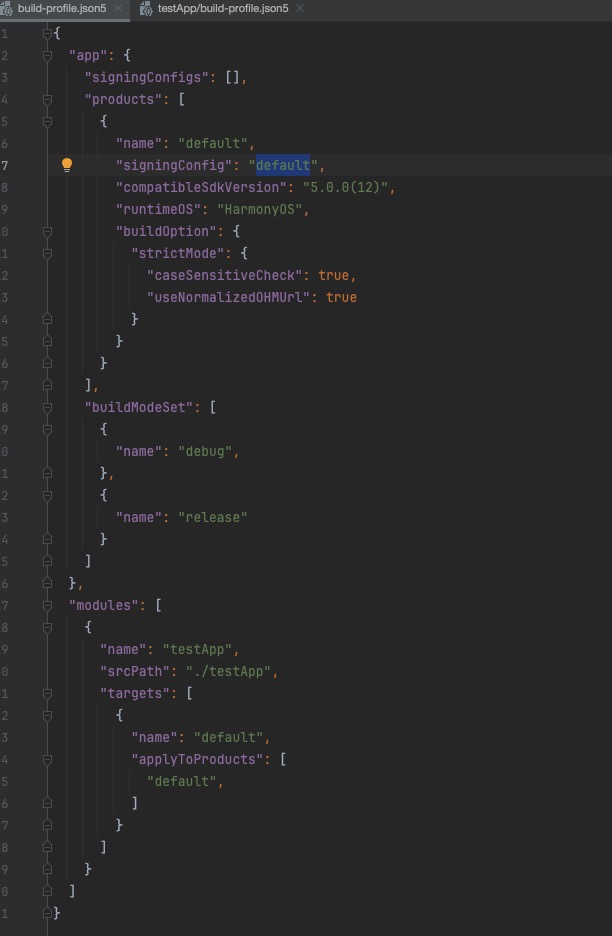
ERR:The target can not be empty. Check the build-profile.json5 file of the project root directory and make sure the targets of the modules in configuration is set to specified product: default in applyToProducts.
这是为啥?
clear project后又重新build了,还是不行。
更多关于The target can not be empty for HarmonyOS 鸿蒙Next的实战系列教程也可以访问 https://www.itying.com/category-93-b0.html
第一张图片是不是少了"name": “ohosTest” 你加上去看看
"targets": [
{
"name": "default"
},
{
"name": "ohosTest"
}
]
更多关于The target can not be empty for HarmonyOS 鸿蒙Next的实战系列教程也可以访问 https://www.itying.com/category-93-b0.html
姓名: 张三 职位: 软件工程师 简介: 拥有超过十年的软件开发经验,擅长Java和Python。
针对帖子标题“The target can not be empty for HarmonyOS 鸿蒙Next”的问题,这通常意味着在鸿蒙系统的开发或配置过程中,某个目标对象或参数没有被正确设置或指定,导致系统提示目标不能为空。
在鸿蒙系统开发中,这种错误可能出现在多种场景,比如:
-
编译配置:在构建鸿蒙应用或系统镜像时,如果编译脚本或配置文件中的目标路径、文件名等参数为空,就可能导致此错误。
-
服务调用:在鸿蒙系统中调用服务或API时,如果未指定服务目标或参数为空,系统也会抛出类似错误。
-
数据传递:在应用程序间传递数据时,如果数据目标(如接收方ID、数据路径等)未设置或为空,同样会引发此问题。
为了解决这个问题,你需要检查引发错误的代码或配置文件,确保所有必要的目标参数都已正确设置且不为空。这通常涉及到对代码逻辑的仔细审查和对配置文件的逐一核对。
如果问题依旧没法解决请联系官网客服,官网地址是:https://www.itying.com/category-93-b0.html,








