Download the HarmonyOS 鸿蒙Next system image first.
Download the HarmonyOS 鸿蒙Next system image first. 我下载的DevEco Studio NEXT Developer Beta1,镜像问题怎么解决Download the system image first.?
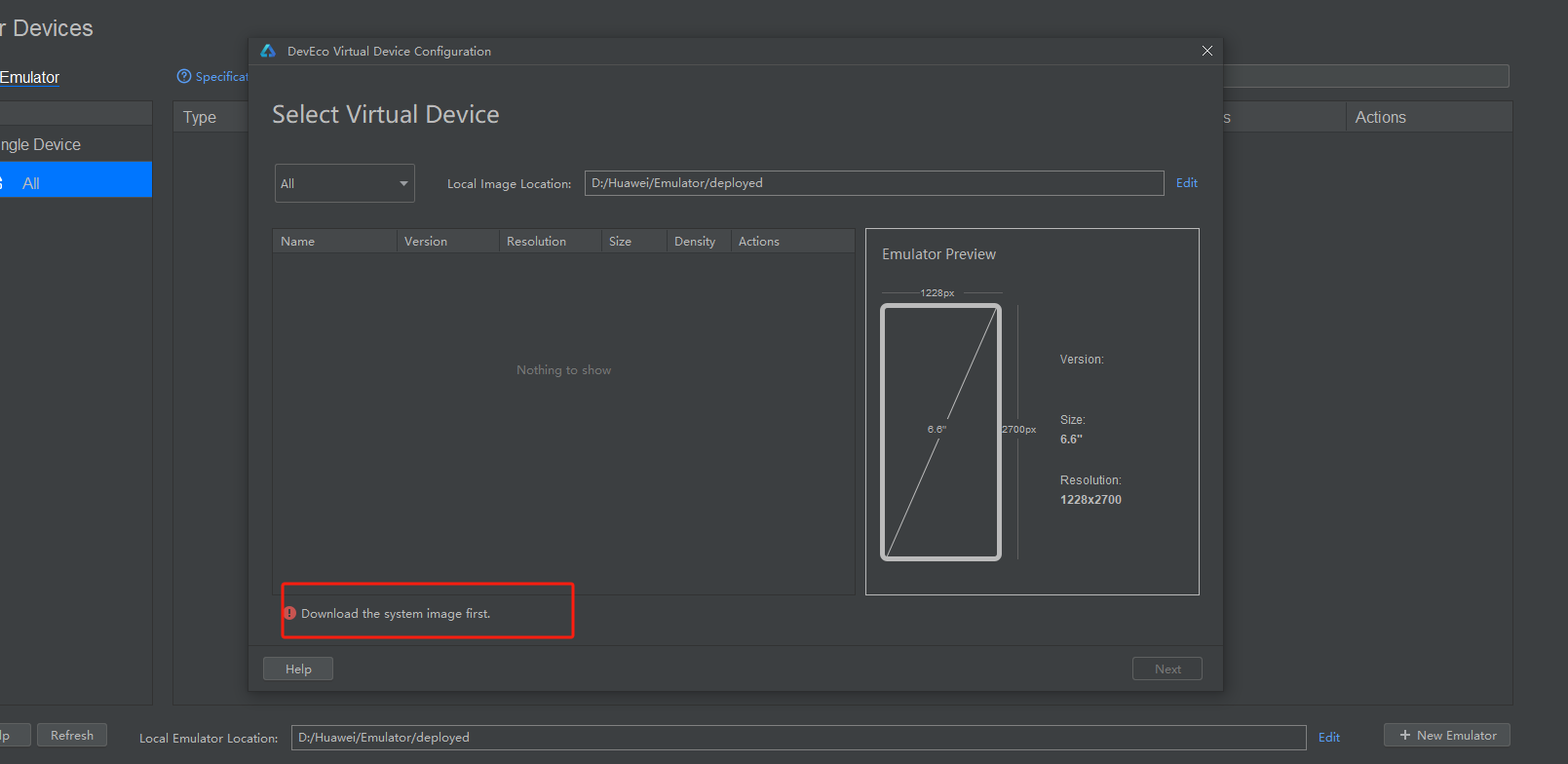
更多关于Download the HarmonyOS 鸿蒙Next system image first.的实战系列教程也可以访问 https://www.itying.com/category-93-b0.html
-
要申请Beta1的模拟器使用:
https://developer.huawei.com/consumer/cn/activity/201714466699051861/signup -
IDE要登录华为开发者账号,上面申请通过后即可看到三种设备的镜像,在列表尾部有下载图标;
NEXT Beta1开发准备可参考:
https://developer.huawei.com/consumer/cn/forum/topic/0210154815108691113?fid=0109140870620153026
更多关于Download the HarmonyOS 鸿蒙Next system image first.的实战系列教程也可以访问 https://www.itying.com/category-93-b0.html
To download the HarmonyOS (鸿蒙) Next system image first, you can follow these steps:
-
Access the Official HarmonyOS Website:
Visit the official HarmonyOS portal or developer website. This is typically where updates and new system images for HarmonyOS are first released. -
Navigate to the Download Section:
Locate the download section specifically for system images. This may be within a dedicated “Developers” or “Downloads” area of the website. -
Select HarmonyOS Next:
From the available options, choose the HarmonyOS Next system image. Ensure you select the correct version for your device or development needs. -
Comply with Download Requirements:
You may need to log in with your developer account or agree to terms and conditions before initiating the download. -
Start the Download:
Click the download button corresponding to the HarmonyOS Next system image. Depending on your internet speed, the download may take some time. -
Verify the Download:
Once complete, verify the downloaded file’s integrity by checking its size and comparing it with the information provided on the HarmonyOS website.
If you encounter any issues during the download process, such as corrupted files or access restrictions, ensure you are using a compatible device and have the necessary permissions. If problem依旧没法解决请联系官网客服,官网地址是 https://www.itying.com/category-93-b0.html,









