HarmonyOS 鸿蒙Next java代码设置below
HarmonyOS 鸿蒙Next java代码设置below
DependentLayout allLayout = new DependentLayout(this); allLayout.setWidth(ComponentContainer.LayoutConfig.MATCH_PARENT); allLayout.setHeight(ComponentContainer.LayoutConfig.MATCH_PARENT);
DirectionalLayout topLayout = new DirectionalLayout(getContext()); topLayout.setWidth(ComponentContainer.LayoutConfig.MATCH_PARENT); topLayout.setHeight(ComponentContainer.LayoutConfig.MATCH_CONTENT);
DependentLayout mapLayout = new DependentLayout(this); mapLayout.setWidth(ComponentContainer.LayoutConfig.MATCH_PARENT); mapLayout.setHeight(ComponentContainer.LayoutConfig.MATCH_PARENT);
请问这个给mapLayout怎么设置below在这个topLayout呢?
更多关于HarmonyOS 鸿蒙Next java代码设置below的实战系列教程也可以访问 https://www.itying.com/category-93-b0.html
楼主你好,参考楼上给出的建议,StackLayout官网链接:https://developer.harmonyos.com/cn/docs/documentation/doc-guides/ui-java-layout-stacklayout-0000001060357540
更多关于HarmonyOS 鸿蒙Next java代码设置below的实战系列教程也可以访问 https://www.itying.com/category-93-b0.html
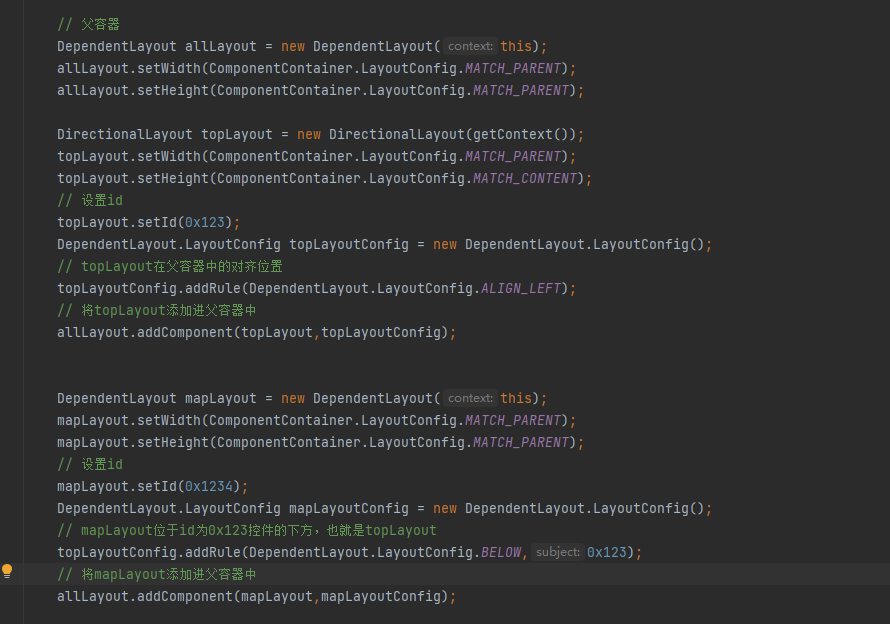
如果只是要设置在topLayout在上层,mapLayout在下层的话,用StackLayout不是更方便吗?
找HarmonyOS工作还需要会Flutter的哦,有需要Flutter教程的可以学学大地老师的教程,很不错,B站免费学的哦:https://www.bilibili.com/video/BV1S4411E7LY/?p=17,
StackLayout,是上一层会覆盖下一层,这不是我想要的效果。
欢迎开发小伙伴们进来帮帮楼主
针对帖子标题“HarmonyOS 鸿蒙Next java代码设置below”的问题,由于帖子内容具体指的是在鸿蒙系统开发中,如何在不使用Java语言的情况下设置布局中的元素位置(假设“below”指的是在布局中一个元素位于另一个元素的下方),这里将基于鸿蒙系统的ArkUI(使用TypeScript或eTS语言)来简要说明如何实现类似功能。
在鸿蒙系统的ArkUI中,布局通常使用Flexbox或Grid布局模型。要实现一个元素位于另一个元素的下方,可以使用Flexbox布局的flex-direction: column;属性,这样子元素会按照列方向排列。
示例代码(eTS):
@Entry
@Component
struct MyComponent {
build() {
Flex({ direction: FlexDirection.Column, alignItems: ItemAlign.Center }) {
Text('Element 1')
.fontSize(20)
.margin({ bottom: 20 })
Text('Element 2') // Element 2 will be below Element 1
.fontSize(20)
}
}
}
在上述代码中,Flex组件的direction属性设置为FlexDirection.Column,使得内部的Text组件按照列方向排列,即“Element 2”位于“Element 1”的下方。
如果问题依旧没法解决请联系官网客服,官网地址是 https://www.itying.com/category-93-b0.html,








