HarmonyOS鸿蒙NEXT中实现Tab动效切换示例代码
HarmonyOS鸿蒙NEXT中实现Tab动效切换示例代码
介绍
本项目实现了点击、滑动都可实现Tab切换动效,包含文字切换。
效果预览
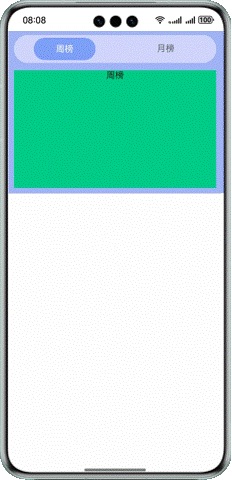
使用说明
安装完成后可以通过点击、滑动查看效果。
实现思路
-
切换动画开始与结束时触发回调。
-
在页面跟手滑动过程中,逐帧触发该回调。
更多关于HarmonyOS鸿蒙NEXT中实现Tab动效切换示例代码的实战系列教程也可以访问 https://www.itying.com/category-93-b0.html
2 回复
在HarmonyOS鸿蒙NEXT中实现Tab动效切换,可以使用TabList和Tab组件,结合动画效果来实现。以下是一个简单的示例代码:
import { TabList, Tab, TabContent, Animation } from '@ohos.arkui';
@Entry
@Component
struct TabAnimationExample {
@State currentIndex: number = 0;
private animation: Animation = new Animation({
duration: 300,
curve: 'ease-in-out'
});
build() {
Column() {
TabList({ index: this.currentIndex }) {
Tab('Tab 1').onClick(() => {
this.currentIndex = 0;
this.animateTabSwitch();
});
Tab('Tab 2').onClick(() => {
this.currentIndex = 1;
this.animateTabSwitch();
});
Tab('Tab 3').onClick(() => {
this.currentIndex = 2;
this.animateTabSwitch();
});
}
TabContent({ index: this.currentIndex }) {
Text('Content for Tab 1')
.fontSize(20)
.margin(10);
Text('Content for Tab 2')
.fontSize(20)
.margin(10);
Text('Content for Tab 3')
.fontSize(20)
.margin(10);
}
}
.width('100%')
.height('100%')
.padding(10)
}
private animateTabSwitch() {
this.animation.start();
}
}在这个示例中,TabList用于创建多个Tab,TabContent用于显示对应Tab的内容。通过@State装饰器绑定currentIndex来切换Tab,Animation用于实现切换时的动画效果。点击Tab时,currentIndex更新,并调用animateTabSwitch方法触发动画。
更多关于HarmonyOS鸿蒙NEXT中实现Tab动效切换示例代码的实战系列教程也可以访问 https://www.itying.com/category-93-b0.html
在HarmonyOS鸿蒙NEXT中,可以通过Tabs和Swiper组件结合实现Tab动效切换。以下是一个简单的示例代码:
import { Tabs, TabContent, Swiper, SwiperItem } from '@ohos/common';
@Entry
@Component
struct TabAnimationExample {
@State currentIndex: number = 0;
build() {
Column() {
Tabs({ index: this.currentIndex }) {
TabContent('Tab 1').onClick(() => { this.currentIndex = 0; })
TabContent('Tab 2').onClick(() => { this.currentIndex = 1; })
TabContent('Tab 3').onClick(() => { this.currentIndex = 2; })
}
Swiper({ index: this.currentIndex, onSwipe: (index) => { this.currentIndex = index; } }) {
SwiperItem() { Text('Content 1') }
SwiperItem() { Text('Content 2') }
SwiperItem() { Text('Content 3') }
}
}
}
}在这个示例中,Tabs用于显示标签,Swiper用于显示内容。通过currentIndex状态变量,同步标签和内容的切换,实现平滑的动效切换。








