HarmonyOS 鸿蒙Next 真机运行项目报app launch The bundleName attribute does not exist.
HarmonyOS 鸿蒙Next 真机运行项目报app launch The bundleName attribute does not exist. 配置如下
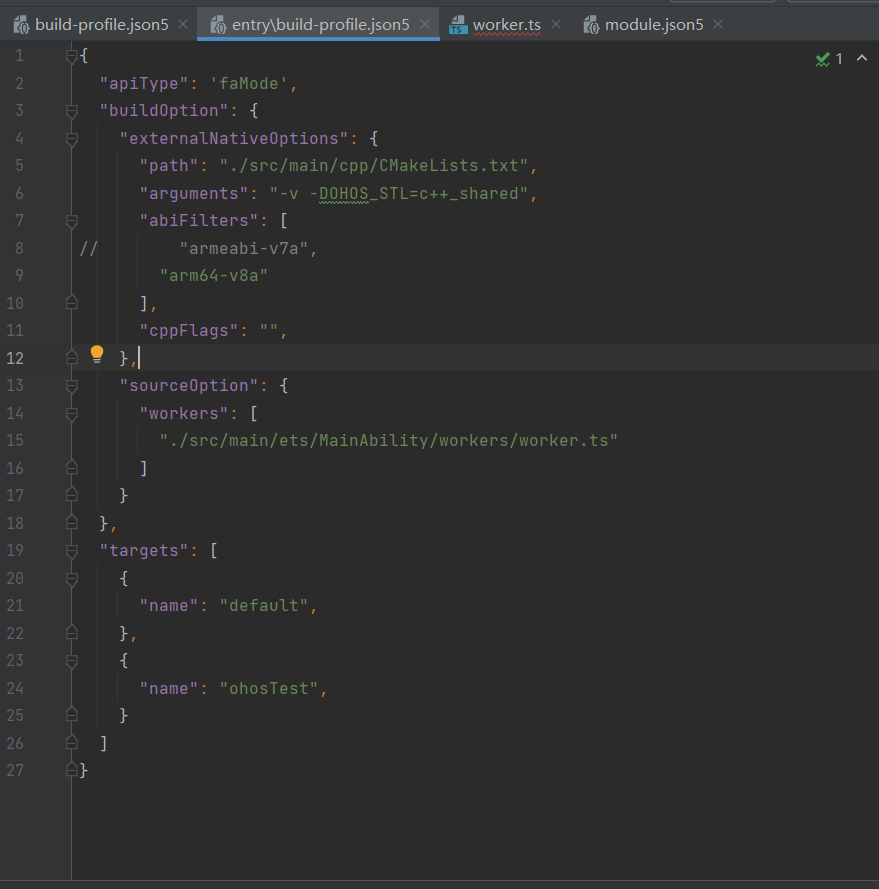
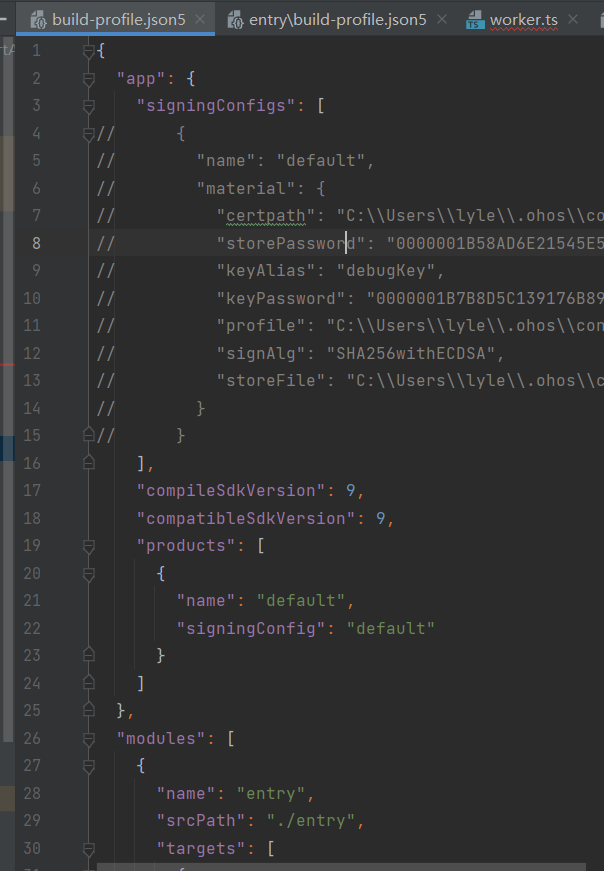
这个是哪里配置不对吗?求大佬解答
更多关于HarmonyOS 鸿蒙Next 真机运行项目报app launch The bundleName attribute does not exist.的实战系列教程也可以访问 https://www.itying.com/category-93-b0.html
app.json5中"bundleName"是否存在
更多关于HarmonyOS 鸿蒙Next 真机运行项目报app launch The bundleName attribute does not exist.的实战系列教程也可以访问 https://www.itying.com/category-93-b0.html
在HarmonyOS鸿蒙Next中,真机运行项目时出现“app launch The bundleName attribute does not exist”错误,通常是由于项目的配置文件(如config.json或app.json5)中缺少或未正确配置bundleName属性。bundleName是应用的唯一标识符,必须与开发者平台注册的应用包名一致。
解决方法如下:
- 打开项目的
config.json或app.json5文件。 - 确保在
app或module节点下正确配置了bundleName属性,例如:{ "app": { "bundleName": "com.example.myapp" } } - 保存文件并重新编译运行项目。
如果问题仍未解决,检查项目结构是否完整,确保配置文件路径正确。
在HarmonyOS鸿蒙Next真机运行项目时,报错“app launch The bundleName attribute does not exist”通常是由于项目配置文件中缺少或错误配置了bundleName属性。bundleName是应用包名,必须唯一且正确配置。
解决方法:
- 打开
config.json文件。 - 确保在
"app"节点下正确配置了"bundleName"属性,例如:"app": { "bundleName": "com.example.myapp", "vendor": "example", "version": { "code": 1, "name": "1.0" } } - 保存并重新编译运行项目。
如果问题仍未解决,请检查项目配置文件的格式和内容,确保所有必填项都已正确配置。








