HarmonyOS 鸿蒙Next device-type在哪里可以查到枚举值全集
HarmonyOS 鸿蒙Next device-type在哪里可以查到枚举值全集 这个device-type在哪里可以查到枚举值全集?
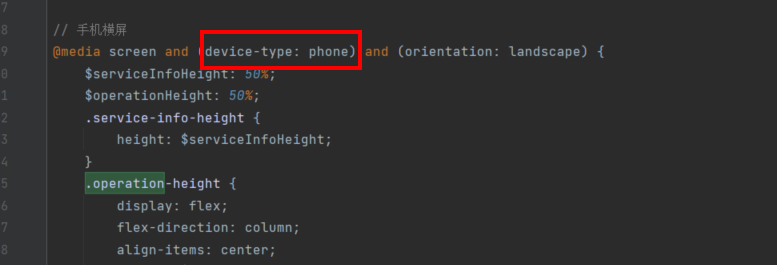
更多关于HarmonyOS 鸿蒙Next device-type在哪里可以查到枚举值全集的实战系列教程也可以访问 https://www.itying.com/category-93-b0.html
提供了 phone,tablet,tv,wearable 这几种类型
更多关于HarmonyOS 鸿蒙Next device-type在哪里可以查到枚举值全集的实战系列教程也可以访问 https://www.itying.com/category-93-b0.html
module.json文件中有
"deviceTypes": {
"description": "Indicates the type of devices on which the abilities can run. This label cannot be left blank.",
"type": "array",
"uniqueItems": true,
"items": {
"type": "string",
"enum": [
"default",
"phone",
"tablet",
"tv",
"wearable",
"car",
"2in1"
]
}
}在HarmonyOS(鸿蒙)开发中,device-type的枚举值全集可以在官方文档或SDK中的相关定义中找到。具体路径通常位于@ohos.distributedHardware.deviceManager模块中。你可以通过查阅deviceManager.d.ts文件或相关API文档获取完整的枚举值列表。这些枚举值通常包括设备类型如PHONE、TABLET、TV、WEARABLE等。
在HarmonyOS开发中,device-type的枚举值全集可以在官方文档或SDK的API参考中找到。具体路径为:打开HarmonyOS开发者文档,进入“API参考”部分,查找与设备类型相关的枚举类,如DeviceType。通常,这些枚举值包括PHONE、TABLET、TV、WEARABLE等,代表不同的设备类型。建议使用最新版本的文档以确保信息的准确性。








