HarmonyOS鸿蒙Next中如何实现RevealTextWithIcon?
HarmonyOS鸿蒙Next中如何实现RevealTextWithIcon? 我的 app 中有一个比较丝滑的动画.
它的视觉效果如下:
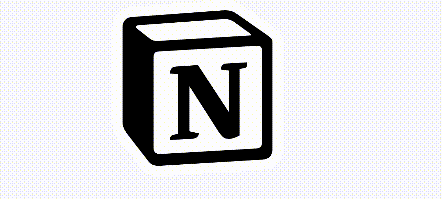
一张图片向左划出, 之后显示隐藏在后面的文本. 我把这个组件叫作 RevealTextWithIcon.
其中图片和文本都是可以自由修改的.
作为 HarmonyOS NEXT 新手, 我表示一时理解不了其中都应用了哪些知识点.
不知道是否有大佬可以指导一下, 我应该从哪些方面入手?
更多关于HarmonyOS鸿蒙Next中如何实现RevealTextWithIcon?的实战教程也可以访问 https://www.itying.com/category-93-b0.html
鸿蒙目前没有关于这个的现成的三方件,但是我理解的可以通过动画和拖动事件,转场效果等方式自己实现,或者可以参考lottie:
https://developer.huawei.com/consumer/cn/doc/harmonyos-references-V5/4_16_u52a8_u753b-V5
https://developer.huawei.com/consumer/cn/doc/best-practices-V5/bpta-fair-use-animation-V5
更多关于HarmonyOS鸿蒙Next中如何实现RevealTextWithIcon?的实战系列教程也可以访问 https://www.itying.com/category-93-b0.html
在HarmonyOS鸿蒙Next中,RevealTextWithIcon可以通过使用Text和Image组件结合动画效果来实现。首先,创建一个包含文本和图标的布局,然后使用Animator或Transition来实现揭示效果。
-
布局定义:在
ability_main.xml中定义Text和Image组件。<DirectionalLayout xmlns:ohos="http://schemas.huawei.com/res/ohos" ohos:width="match_parent" ohos:height="match_parent" ohos:orientation="vertical"> <Text ohos:id="$+id:reveal_text" ohos:width="match_content" ohos:height="match_content" ohos:text="Reveal Text"/> <Image ohos:id="$+id:reveal_icon" ohos:width="50vp" ohos:height="50vp" ohos:visibility="invisible" ohos:image_src="$media:icon"/> </DirectionalLayout> -
动画实现:在
MainAbilitySlice.java中实现动画效果。import ohos.agp.animation.Animator; import ohos.agp.animation.AnimatorValue; import ohos.agp.components.Text; import ohos.agp.components.Image; import ohos.agp.utils.Color; public class MainAbilitySlice extends AbilitySlice { @Override public void onStart(Intent intent) { super.onStart(intent); super.setUIContent(ResourceTable.Layout_ability_main); Text revealText = (Text) findComponentById(ResourceTable.Id_reveal_text); Image revealIcon = (Image) findComponentById(ResourceTable.Id_reveal_icon); AnimatorValue animator = new AnimatorValue(); animator.setDuration(1000); animator.setCurveType(Animator.CurveType.LINEAR); animator.setValueUpdateListener((animatorValue, v) -> { revealText.setTextColor(Color.getIntColor((int) (v * 255), 0, 0, 0)); if (v >= 0.5f) { revealIcon.setVisibility(Component.VISIBLE); } }); animator.start(); } } -
运行效果:文本颜色逐渐变化,图标在动画进行到一半时显示。







