HarmonyOS鸿蒙Next中如何解决navigation分栏时NavDestination中使用半模态宽度为全屏而不是NavDestination页面的宽度
HarmonyOS鸿蒙Next中如何解决navigation分栏时NavDestination中使用半模态宽度为全屏而不是NavDestination页面的宽度
import { AppStorageV2 } from "@kit.ArkUI";
@Builder
export function CardViewBuilder() {
CardView()
}
@ComponentV2
export struct CardView{
@Local isShow: boolean = true;
aboutToAppear(): void {
}
@Builder
cardBuilder() {
}
.padding(15)
.width('100%')
.height('100%')
}
build() {
NavDestination(){
}
.bindSheet($$this.isShow, this.cardBuilder(), {
showClose:false,
shouldDismiss: () => false,
preferType: SheetType.BOTTOM,
onWillAppear: () => {
console.info("BindSheet onWillAppear.");
},
onAppear: () => {
console.info("BindSheet onAppear.");
},
onWillDisappear: () => {
console.info("BindSheet onWillDisappear.");
},
onDisappear: () => {
console.info("BindSheet onDisappear.");
}
})
.hideBackButton(true)
.onReady((context: NavDestinationContext) => {
this.navPathStack = context.pathStack;
})
}
}
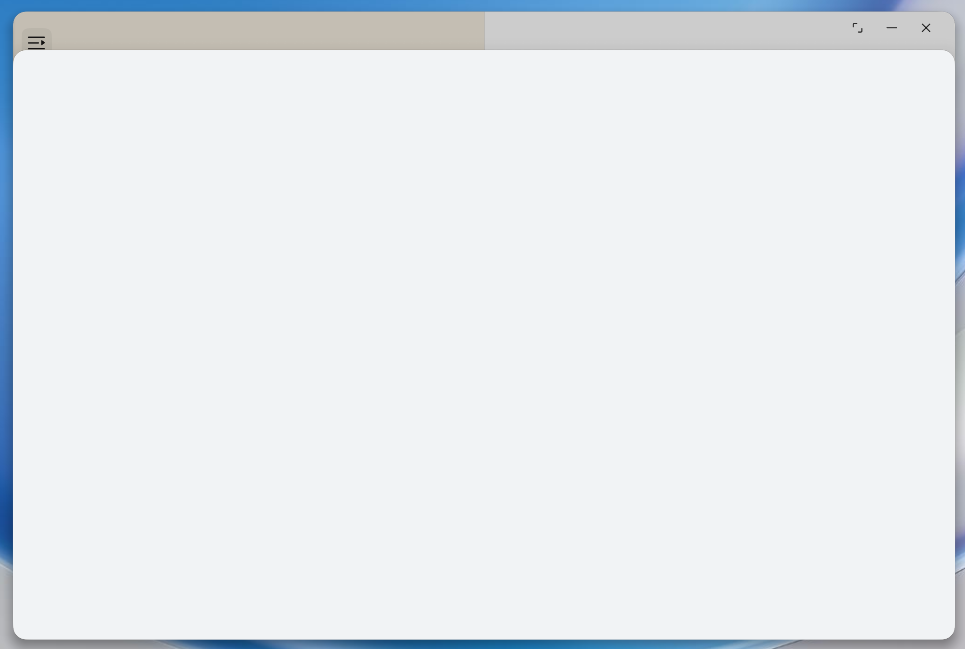
更多关于HarmonyOS鸿蒙Next中如何解决navigation分栏时NavDestination中使用半模态宽度为全屏而不是NavDestination页面的宽度的实战教程也可以访问 https://www.itying.com/category-93-b0.html
很感谢您的回复,问题已经解决了,
学习了
在HarmonyOS Next中,半模态默认全屏显示。可通过设置modalTransition和modalHeight属性调整半模态高度,但宽度默认与屏幕一致。若需适配NavDestination宽度,需使用setContentCustomWidth方法并传入目标容器的宽度值。具体实现需在NavDestination布局中定义半模态容器,通过componentUtils.getMeasureSpec获取实际宽度后动态设置。
在HarmonyOS Next中,当NavDestination使用bindSheet时,半模态默认会占据全屏宽度。要限制其宽度与NavDestination一致,需在cardBuilder中明确设置宽度。修改cardBuilder的width属性,使用百分比或具体数值,例如.width('80%')或.width(300),避免使用'100%'。同时,确保SheetType为BOTTOM,并通过样式调整对齐NavDestination的布局边界。检查NavDestination的父容器宽度,确保半模态继承正确约束。若问题持续,尝试在bindSheet配置中添加自定义尺寸参数。







