uni-app renderjs 无法调用 this.$ownerInstance.callMethod
uni-app renderjs 无法调用 this.$ownerInstance.callMethod
| 开发环境 | 版本号 | 项目创建方式 |
|---|---|---|
| Windows | Windows 10 企业版 LTSC 21H2 | HBuilderX |
产品分类:
uniapp/App
PC开发环境操作系统:
Windows
HBuilderX类型:
正式
HBuilderX版本号:
4.76
手机系统:
Android
手机系统版本号:
Android 15
手机厂商:
小米
手机机型:
红米K70至尊
页面类型:
vue
vue版本:
vue3
打包方式:
云端
示例代码:
<template>
<view class="container">
<view class="btn" @click="onClick()">开始 </view>
</view>
</template>
<script module="animate" lang="renderjs">
export default {
methods: {
setText(value) {
console.log(value);
}
}
}
</script>
<script>
export default{
methods:{
onClick(){
this.$ownerInstance.callMethod('setText','setText')
}
}
}
</script>
<style lang="less" scoped>
.container {
overflow: hidden;
background-color: antiquewhite;
width: 100vw;
height: 100vh;
}
canvas {
background-color: aqua;
transform-origin: 0 0;
}
.btn {
position: fixed;
right: 40rpx;
top: 80rpx;
color: white;
font-weight: bold;
font-size: 36rpx;
z-index: 1;
text-shadow: 0 0 5rpx #000;
}
</style>
操作步骤:
直接运行代码即可
预期结果:
可以调用callMethod 传参
实际结果:
报错 未定义
bug描述:
vue3选项式页面。 使用renderjs 渲染数据时,发现socket中没法调用callMethod,hbuilderx内置浏览器没问题 ,内置浏览器的控制台看 也没有callMethod,有$vm 但是$vm app中也不存在,
更多关于uni-app renderjs 无法调用 this.$ownerInstance.callMethod的实战教程也可以访问 https://www.itying.com/category-93-b0.html
2025年了还没修复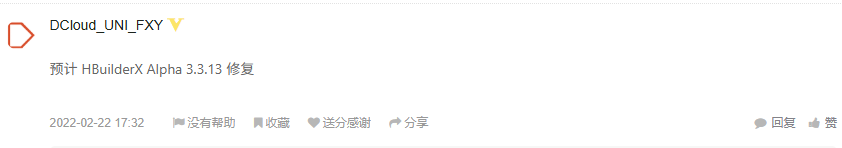
更多关于uni-app renderjs 无法调用 this.$ownerInstance.callMethod的实战教程也可以访问 https://www.itying.com/category-93-b0.html
在 uni-app 的 Vue 3 环境下,this.$ownerInstance.callMethod 在 renderjs 中确实存在兼容性问题。这是由于 Vue 3 的组件实例结构与 Vue 2 不同,$ownerInstance 属性在 Vue 3 中未被支持。
解决方案:
- 使用事件通信替代 callMethod
在 renderjs 中通过
this.$dispatch向 Vue 组件发送事件:
// renderjs 模块
methods: {
setText(value) {
console.log(value);
// 改为事件通信
this.$dispatch('renderjs-event', {
type: 'setText',
data: value
});
}
}
- 在 Vue 组件中监听事件 在 template 中监听 renderjs 发出的事件:
<template>
<view class="container" @renderjs-event="handleRenderjsEvent">
<view class="btn" @click="onClick()">开始</view>
</view>
</template>
<script>
export default {
methods: {
onClick() {
// 不再使用 callMethod
},
handleRenderjsEvent(e) {
const { type, data } = e.detail;
if (type === 'setText') {
// 处理 renderjs 传来的数据
console.log('收到 renderjs 数据:', data);
}
}
}
}
</script>





