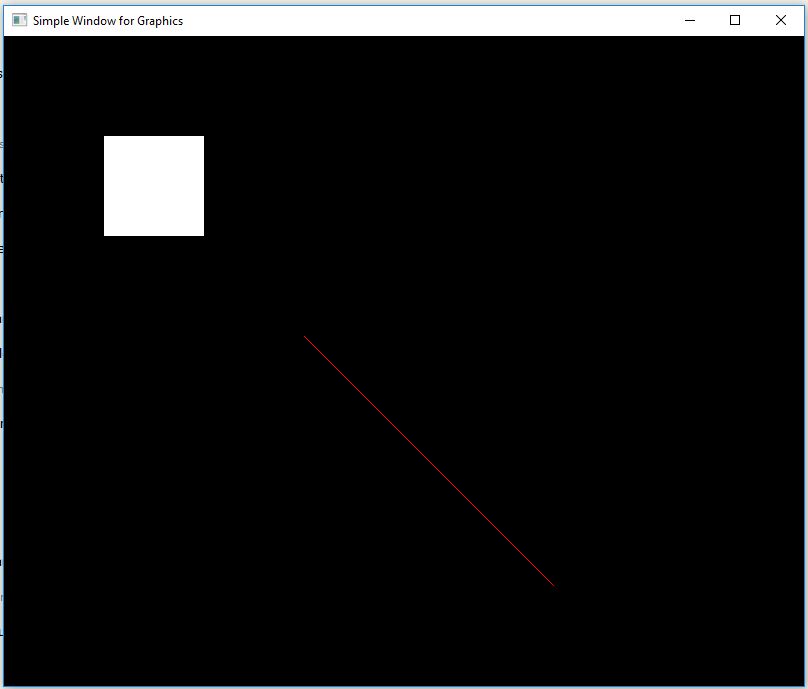以下是对您项目的专业评论,包括代码示例和优化建议:
项目分析
您的像素图形窗口项目采用了跨平台的设计思路,这是很好的起点。从架构角度看,使用像素缓冲区进行基础渲染是图形编程的核心方法。
代码优化建议
1. 像素缓冲区管理
当前实现可能存在的性能瓶颈在于像素缓冲区的频繁分配和复制。建议采用更高效的内存管理:
type PixelBuffer struct {
width, height int
pixels []uint32
stride int
}
func NewPixelBuffer(width, height int) *PixelBuffer {
return &PixelBuffer{
width: width,
height: height,
pixels: make([]uint32, width*height),
stride: width,
}
}
func (pb *PixelBuffer) SetPixel(x, y int, color uint32) {
if x >= 0 && x < pb.width && y >= 0 && y < pb.height {
pb.pixels[y*pb.stride+x] = color
}
}
func (pb *PixelBuffer) Clear(color uint32) {
for i := range pb.pixels {
pb.pixels[i] = color
}
}
2. 渲染循环优化
避免在渲染循环中频繁创建临时对象:
func (w *Window) RenderLoop() {
ticker := time.NewTicker(time.Second / 60) // 60 FPS
defer ticker.Stop()
for {
select {
case <-ticker.C:
w.renderFrame()
case <-w.quit:
return
}
}
}
func (w *Window) renderFrame() {
// 重用像素缓冲区,避免重新分配
w.buffer.Clear(0xFF000000) // 黑色背景
// 渲染逻辑
w.drawPrimitives()
// 更新显示
w.updateDisplay()
}
3. 跨平台窗口创建
针对不同平台的窗口创建可以进一步抽象:
type WindowBackend interface {
CreateWindow(title string, width, height int) error
ProcessEvents() bool
UpdateDisplay(pixels []uint32, width, height int)
Destroy()
}
// 工厂函数根据平台返回具体实现
func NewWindowBackend() WindowBackend {
switch runtime.GOOS {
case "windows":
return &Win32Backend{}
case "darwin":
return &CocoaBackend{}
case "linux":
return &X11Backend{}
default:
return nil
}
}
4. 基础图形绘制示例
为后续的形状绘制功能提供基础实现:
func (pb *PixelBuffer) DrawLine(x1, y1, x2, y2 int, color uint32) {
dx := abs(x2 - x1)
dy := abs(y2 - y1)
var sx, sy int
if x1 < x2 {
sx = 1
} else {
sx = -1
}
if y1 < y2 {
sy = 1
} else {
sy = -1
}
err := dx - dy
for {
pb.SetPixel(x1, y1, color)
if x1 == x2 && y1 == y2 {
break
}
e2 := 2 * err
if e2 > -dy {
err -= dy
x1 += sx
}
if e2 < dx {
err += dx
y1 += sy
}
}
}
func abs(x int) int {
if x < 0 {
return -x
}
return x
}
5. 内存对齐优化
对于像素缓冲区,考虑内存对齐以提高访问效率:
type alignedPixelBuffer struct {
pixels []uint32
width int
height int
// 确保结构体大小是缓存行大小的倍数
_ [64 - 24]byte // 填充到64字节
}
性能考虑
- 批量操作:尽量减少单个像素的绘制调用,支持区域填充
- 脏矩形:只更新发生变化的部分区域
- SIMD优化:在支持的平台上使用汇编指令加速像素操作
您的项目架构方向正确,继续完善基础渲染管线将为后续的图形功能提供良好基础。