flutter Gradle Sync同步失败的解决方法
使用在flutter时候android studio第一次导入项目会出现Gradle Sync同步失败的问题如何解决?
android studio Gradle Sync同步失败的主要原因就是网络问题
解决方案 使用阿里云镜像
只需要添加相应的url地址就可以下载;打开项目build gradle文件。
buildscript {
repositories {
maven{ url 'http://maven.aliyun.com/nexus/content/groups/public/'}
google()
jcenter()
}
dependencies {
classpath 'com.android.tools.build:gradle:3.3.1'
// NOTE: Do not place your application dependencies here; they belong
// in the individual module build.gradle files
}
}
allprojects {
repositories {
maven{ url 'http://maven.aliyun.com/nexus/content/groups/public/'}
google()
jcenter()
}
}在flutter项目中找到 platforms\android\build.gradle 然后加入红色框框里面的url ,如下图
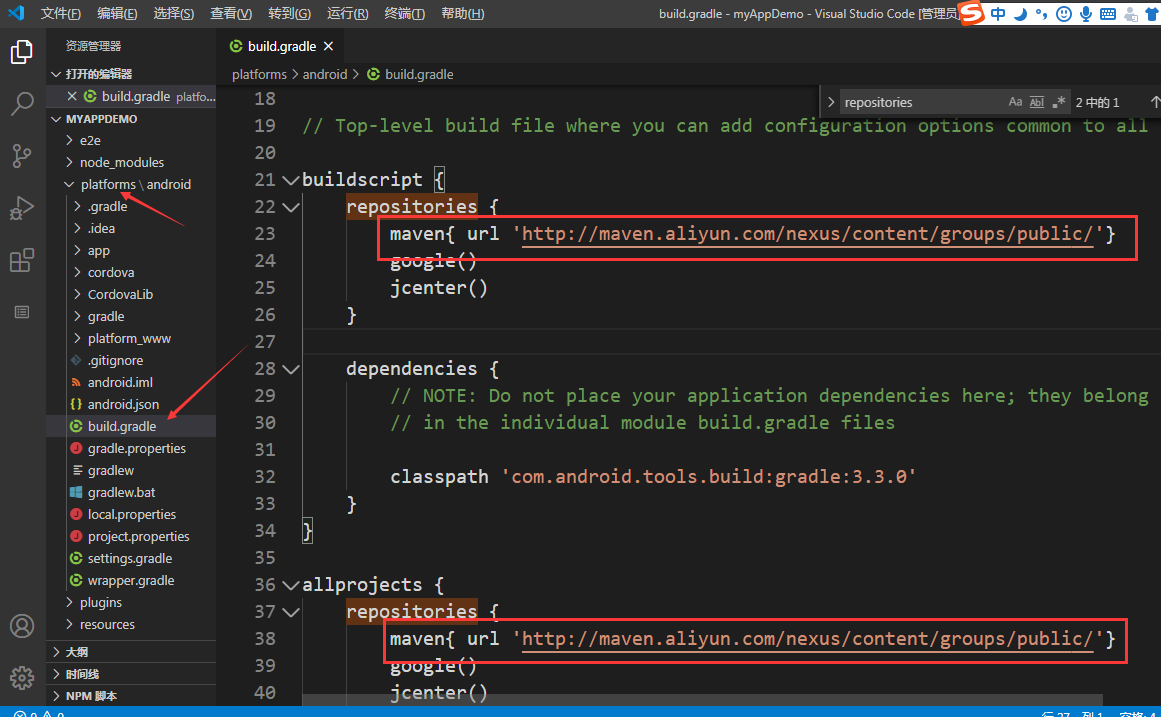
配置完成后重新点击 file->sync Project With Gradle File
如果上面方法还是没法解决的话可以百度或者谷歌搜索:android Gradle Sync同步失败的解决方法







