HarmonyOS 鸿蒙Next:基于原生的跨模块资源访问
HarmonyOS 鸿蒙Next:基于原生的跨模块资源访问
场景一:访问模块内资源。
通过"$r"或"$rawfile"引用资源。对于“color”、“float”、“string”、“plural”、“media”、“profile”等类型的资源,通过"$r(‘app.type.name’)“形式引用。其中,app为resources目录中定义的资源;type为资源类型或资源的存放位置;name为资源名,开发者定义资源时确定。
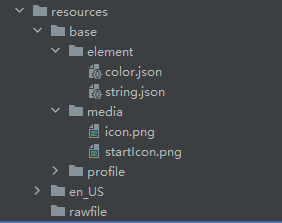
对于rawfile目录资源,通过”$rawfile(‘filename’)“形式引用。
使用$r进行string资源引用。
Text($r(“app.string.mystring”))<button style="position: absolute; padding: 4px 8px 0px; cursor: pointer; top: 8px; right: 8px; font-size: 14px;">复制</button>在rawfile下的资源可以通过$rawfile+文件名访问。
Image($rawfile(“img.jpg”))<button style="position: absolute; padding: 4px 8px 0px; cursor: pointer; top: 8px; right: 8px; font-size: 14px;">复制</button>场景二:跨HAP/HSP包应用资源。
方式一:通过createModuleContext(moduleName)接口创建同应用中不同module的上下文,获取resourceManager对象后,调用不同接口访问不同资源。
getContext(this).createModuleContext(moduleName).resourceManager.getStringByNameSync(‘app.string.XXX’)<button style="position: absolute; padding: 4px 8px 0px; cursor: pointer; top: 8px; right: 8px; font-size: 14px;">复制</button>方式二:通过”$r"或"$rawfile"引用资源(api12支持的能力)。 1.[hsp].type.name获取资源。其中,hsp为hsp模块名,type为资源类型,name为资源名称。
Text($r(’[hsp].string.test_string’))
.fontSize($r(’[hsp].float.font_size’))
.fontColor($r(’[hsp].color.font_color’))
Image($rawfile(’[hsp].oneFile/twoFile/icon.png’))
<button style="position: absolute; padding: 4px 8px 0px; cursor: pointer; top: 8px; right: 8px; font-size: 14px;">复制</button>使用变量获取资源。
@Entry @Component struct Index { text: string = ‘[hsp].string.test_string’; fontSize: string = ‘[hsp].float.font_size’; fontColor: string = ‘[hsp].color.font_color’; image: string = ‘[hsp].media.string’; rawfile: string = ‘[hsp].icon.png’;
build() { Row() { Text($r(this.text)) .fontSize($r(this.fontSize)) .fontColor($r(this.fontColor)) Image($r(this.image)) Image($rawfile(this.rawfile)) } } }<button style="position: absolute; padding: 4px 8px 0px; cursor: pointer; top: 8px; right: 8px; font-size: 14px;">复制</button>
说明:hsp包名必须写在[]内,”rawfile“下有多层目录,需要从”rawfile“下面第一个目录开始写,如“$rawfile(’[hsp].oneFile/twoFile/icon.png’)”,使用"$r"和"$rawfile"跨包访问HSP包资源无法提供编译时的资源校验,需要开发者自行保证使用资源存在于对应包中。
场景三:HSP包的资源导出引用。
- 创建HSP,新建模块,选择shared library。
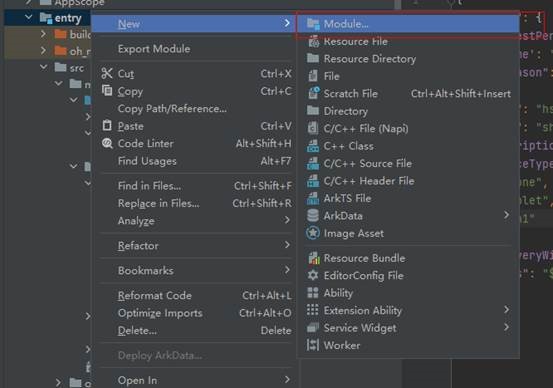
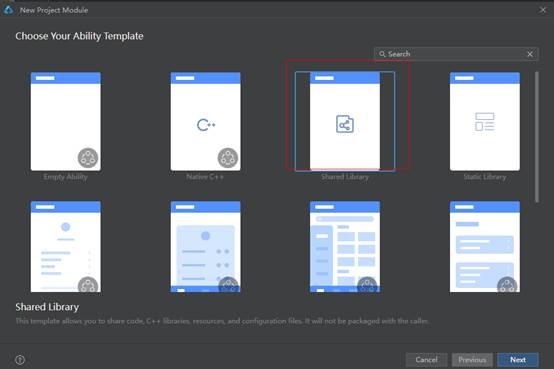
2.导出需要使用的资源。导出ResManager1,以便其他模块获取到hsp中的resource资源。
export class ResManager1{
static getPic(): Resource{
return $r(‘app.media.11’);
}
static getDesc(): Resource{
return $r(‘app.string.shared_desc1’);
}
}
<button style="position: absolute; padding: 4px 8px 0px; cursor: pointer; top: 8px; right: 8px; font-size: 14px;">复制</button>在模块下的index.ets导出资源。
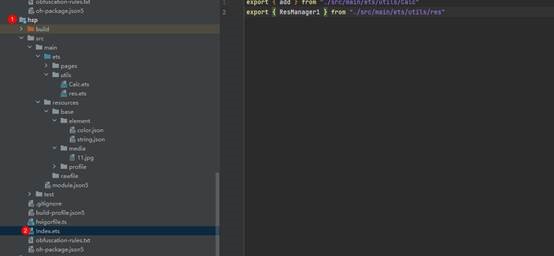
3.引用资源。在引用方模块的oh-package.json5下添加依赖,执行install。
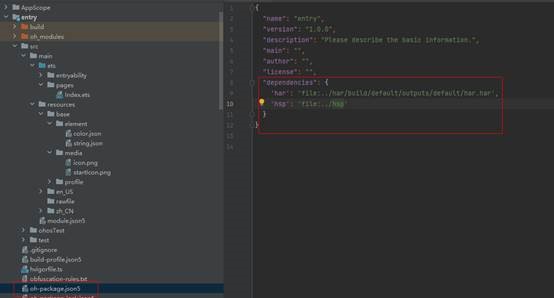
Import加载并使用。
import {ResManager1}from ‘hsp’
@Entry
@Component
struct Index {
@State message: string = ‘Hello World’;
build() {
Row() {
Column() {
Text(ResManager1.getDesc())
.fontSize(50)
.fontWeight(FontWeight.Bold)
}
.width(‘100%’)
}
.height(‘100%’)
}
}
<button style="position: absolute; padding: 4px 8px 0px; cursor: pointer; top: 8px; right: 8px; font-size: 14px;">复制</button>关于HarmonyOS 鸿蒙Next:基于原生的跨模块资源访问的问题,您也可以访问:https://www.itying.com/category-93-b0.html 联系官网客服。
期待HarmonyOS能在未来推出更多针对企业用户的解决方案。
更多关于HarmonyOS 鸿蒙Next:基于原生的跨模块资源访问的实战系列教程也可以访问 https://www.itying.com/category-93-b0.html
场景四:HAR包的资源导出引用。
- 新建模块,选择static library。
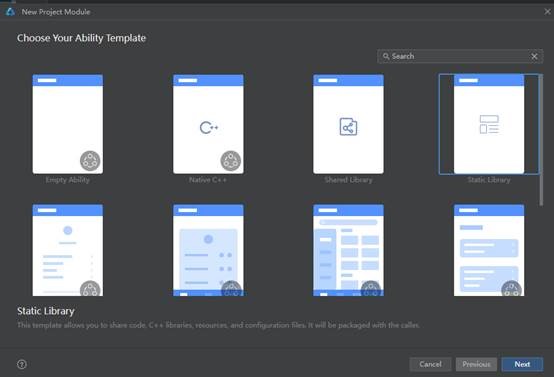
- export使用的资源,并在模块下的index.ets导出。
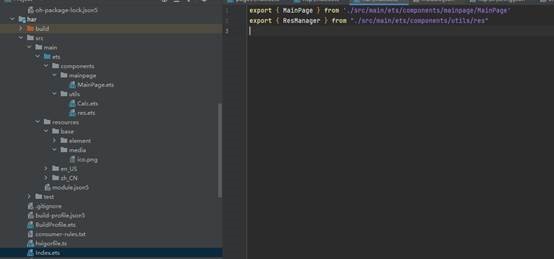
- build出har包。
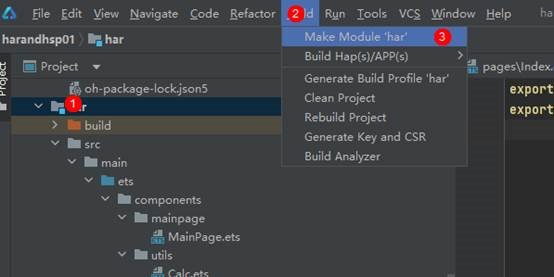 Build完成后会在模块下生成.har文件。
Build完成后会在模块下生成.har文件。 - 引用har包,在引用方oh-package.json5下添加依赖,依赖需要到.har文件,执行install。
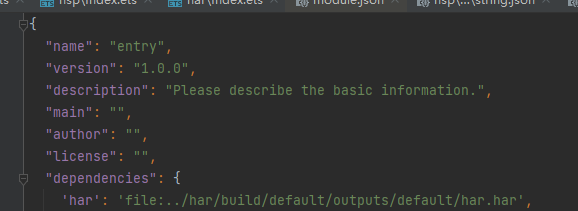
- import 后调用har中的资源。
import {ResManager}from 'har'@Entry @Component struct Index { @State message: string = ‘Hello World’;
build() { Row() { Column() { Image(ResManager.getPic()).width(50) .fontSize(50) .fontWeight(FontWeight.Bold) } .width(‘100%’) } .height(‘100%’) } }<button style="position: absolute; padding: 4px 8px 0px; cursor: pointer; top: 8px; right: 8px; font-size: 14px;">复制</button>
我有一个颜色资源在color.json里面
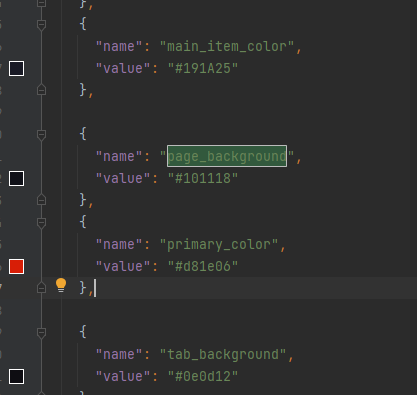
在代码里面使用
resourceManager.getColorByNameSync('app.color.page_background') 会报错 9001003
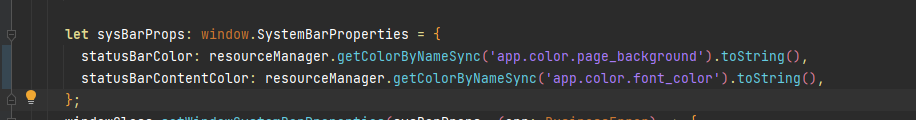
本意是想获取到"#101118" 这个字符串
请问该怎么写?
[hsp].type.name获取资源,这种方式,需要有什么前提,在官网上没有看到有这种写法,写到自己的代码中报错
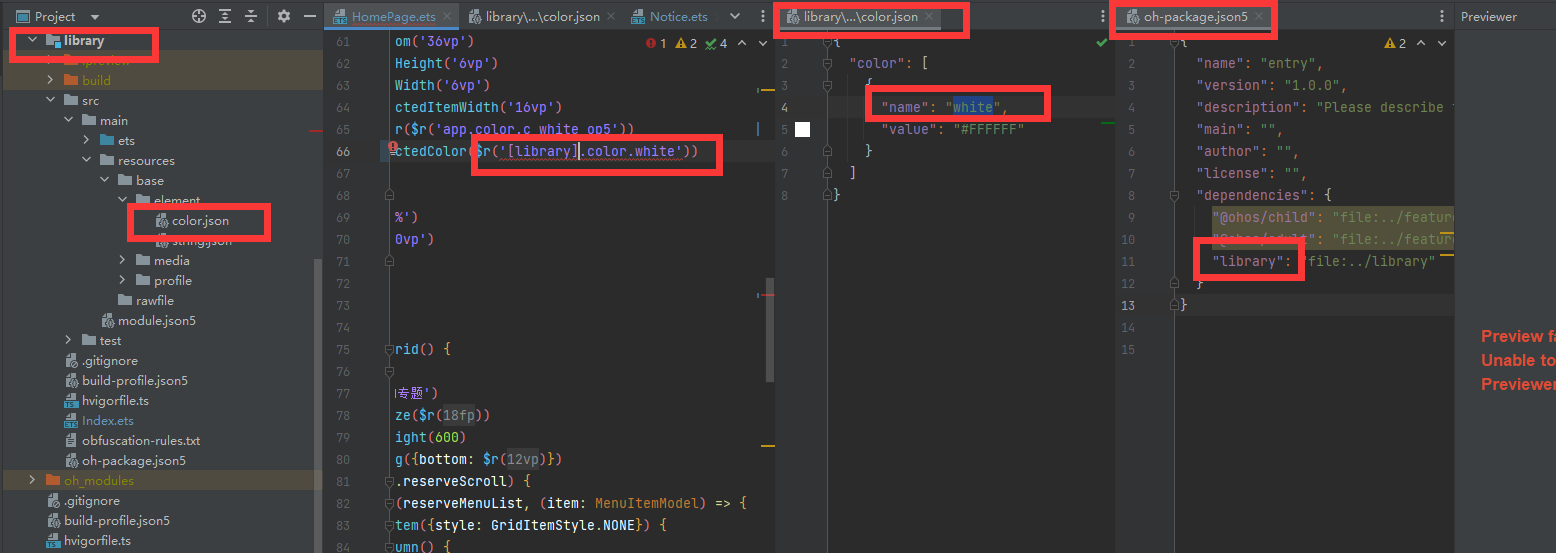
解决了吗兄弟
我的解决方式是,放到AppScope目录下的对应位置了
找HarmonyOS工作还需要会Flutter的哦,有需要Flutter教程的可以学学大地老师的教程,很不错,B站免费学的哦:https://www.bilibili.com/video/BV1S4411E7LY/?p=17
真难处理,用har会导致资源到处复制包体增大
用 hsp 跨包访问还要到修改好多已经有的代码.
就不能有一个好的解决办法吗,非得搞得这么难用.







