HarmonyOS 鸿蒙Next 使用集成AGC JavaScript SDK无法正常导入
HarmonyOS 鸿蒙Next 使用集成AGC JavaScript SDK无法正常导入
import agconnect from “@hw-agconnect/api”;
import “@hw-agconnect/auth”;
import “@hw-agconnect/instance”; 这段代码是官方文档的内容:https://developer.huawei.com/consumer/cn/doc/AppGallery-connect-Guides/agc-auth-web-integration-sdk-0000001276332208#section11112318191914
出现如下两种错误,添加"type":"module"至package.json文件后仍然剩余一个错误,无法解决。
(node:5608) [MODULE_TYPELESS_PACKAGE_JSON] Warning: Module type of file:///E:/ndoejs/test3/SDK.js is not specified and it doesn’t parse as CommonJS.
Reparsing as ES module because module syntax was detected. This incurs a performance overhead.
To eliminate this warning, add “type”: “module” to E:\ndoejs\test3\package.json.
(Use node --trace-warnings ... to show where the warning was created)
node:internal/modules/esm/loader:352
throw new ERR_REQUIRE_ESM(url, true);
^
Error [ERR_REQUIRE_ESM]: require() of ES Module file:///E:/ndoejs/test3/node_modules/@hw-agconnect/api/dist/index.node.cjs.js not supported.
at TracingChannel.traceSync (node:diagnostics_channel:315:14) {
code: ‘ERR_REQUIRE_ESM’
Node.js v22.11.0
Process finished with exit code 1
更多关于HarmonyOS 鸿蒙Next 使用集成AGC JavaScript SDK无法正常导入的实战系列教程也可以访问 https://www.itying.com/category-93-b0.html
上述问题已经解决,更改了api内的package.json文件。但是遇到了新的问题:
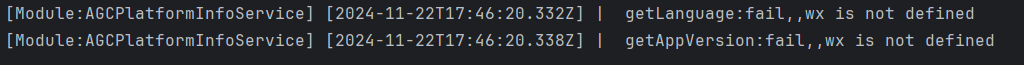
认证服务,该问题出现在尝试向手机发送注册验证码之后,验证码未收到且报错
更多关于HarmonyOS 鸿蒙Next 使用集成AGC JavaScript SDK无法正常导入的实战系列教程也可以访问 https://www.itying.com/category-93-b0.html
错误捕获: [Module:AGCPlatformInfoService] [2024-11-22T18:48:18.218Z] | getLanguage:fail,wx is not defined [Module:AGCPlatformInfoService] [2024-11-22T18:48:18.224Z] | getAppVersion:fail,wx is not defined e [Error]: get client token faild, wx is not defined at new e (E:\ndoejs\test3\node_modules@hw-agconnect\instance\dist\index.node.cjs.js:15:264) at E:\ndoejs\test3\node_modules@hw-agconnect\baseservice\dist\index.node.cjs.js:15:7502 { code: 10009, msg: ‘get client token faild, wx is not defined’ }
您好,您可以参照示例代码查看下,有任何问题再沟通,谢谢
针对HarmonyOS 鸿蒙Next使用集成AGC JavaScript SDK无法正常导入的问题,以下是一些可能的解决方案:
-
检查模块名称和导入路径:
- 确保你尝试导入的AGC JavaScript SDK模块名称和路径正确无误。
- 查看官方文档,确认模块的正确导入方式。
-
检查项目配置:
- 确保你的
package.json文件中已正确声明了对AGC JavaScript SDK的依赖。 - 如果使用的是TypeScript或JavaScript,检查
tsconfig.json或相关配置文件,确保支持ES Modules。
- 确保你的
-
更新开发环境和SDK:
- 确保你的DevEco Studio或其他开发环境已更新到最新版本。
- 检查并更新HarmonyOS SDK到最新版本,以确保支持所有最新的API和功能。
-
检查网络连接和仓库地址:
- 确保你的开发环境可以访问AGC JavaScript SDK的仓库地址。
- 检查网络连接,确保无阻碍。
如果问题依旧没法解决请联系官网客服,官网地址是:https://www.itying.com/category-93-b0.html。








