HarmonyOS 鸿蒙Next Stack如何添加渐变色的边框
HarmonyOS 鸿蒙Next Stack如何添加渐变色的边框
我想对 Stack 添加一个渐变色的边框, 与下图相似的, 但是边框从左上到右下是 “#003399"到”#668822", 请问有什么思路没有?
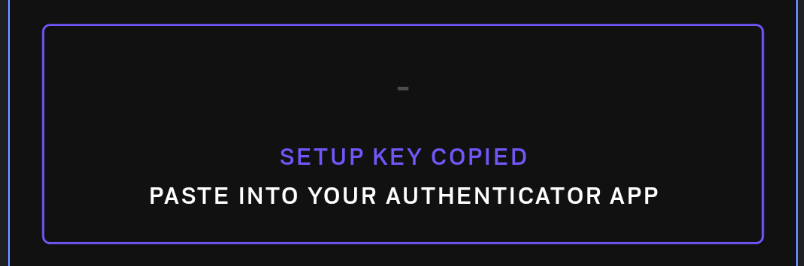
4 回复
[@Entry](/user/Entry)
[@Component](/user/Component)
struct BorderDemo {
build() {
Column() {
Row() {
Text('This is gradient color.')
.textAlign(TextAlign.Center)
.width('96%')
.height('80%')
.borderRadius(30)
.linearGradient({
direction: GradientDirection.Left, // 渐变方向
repeating: true, // 渐变颜色是否重复
colors: [[0xDCDCDC, 0.0], [0xFFFFFF, 1.0]] // 数组末尾元素占比小于1时满足重复着色效果
})
.backgroundColor(Color.White)
}
.width('90%')
.height(60)
.borderRadius(30)
.linearGradient({
angle: 90,
colors: [['#003399', 0.0], ['#668822', 1.0]]
})
.opacity(0.6)
.justifyContent(FlexAlign.Center)
}
.height('100%')
}
}
参考这种,里层和外层设置两个渐变,然后边框就有个颜色了,就是有点麻烦
别用边框了,再加一个Stack当背景,这个内容做前景padding-1就行了
参考:https://developer.huawei.com/consumer/cn/blog/topic/03158286808758018
听起来不像个好 idea.








