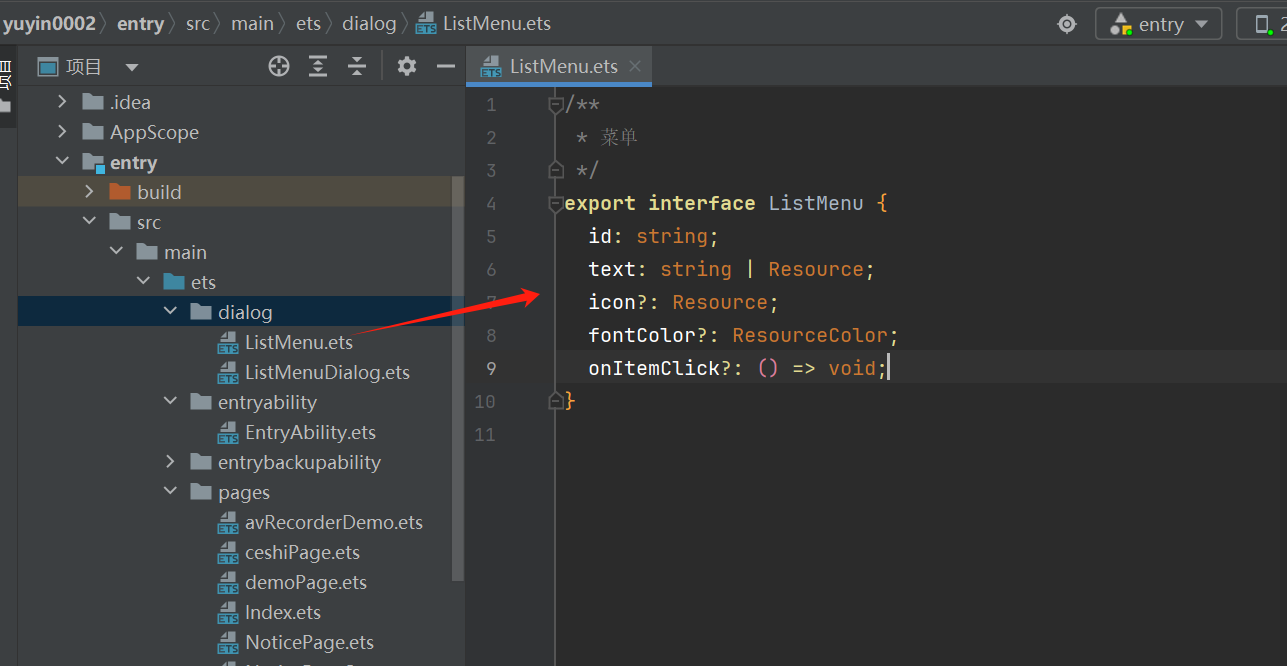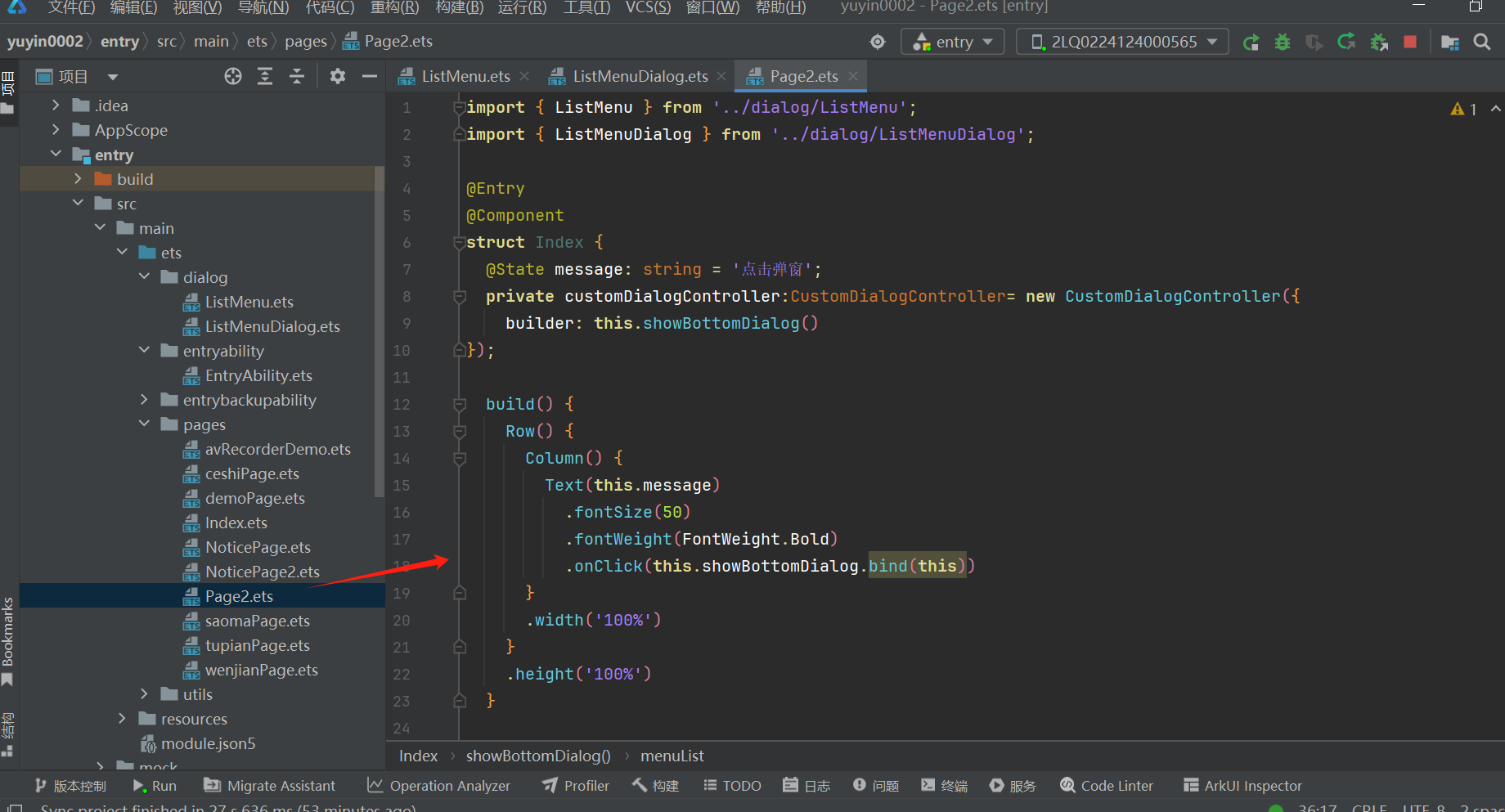HarmonyOS 鸿蒙Next 自定义底部弹窗
HarmonyOS 鸿蒙Next 自定义底部弹窗
/
* 菜单
*/
export interface ListMenu {
id: string;
text: string | Resource;
icon?: Resource;
fontColor?: ResourceColor;
onItemClick?: () => void;
}
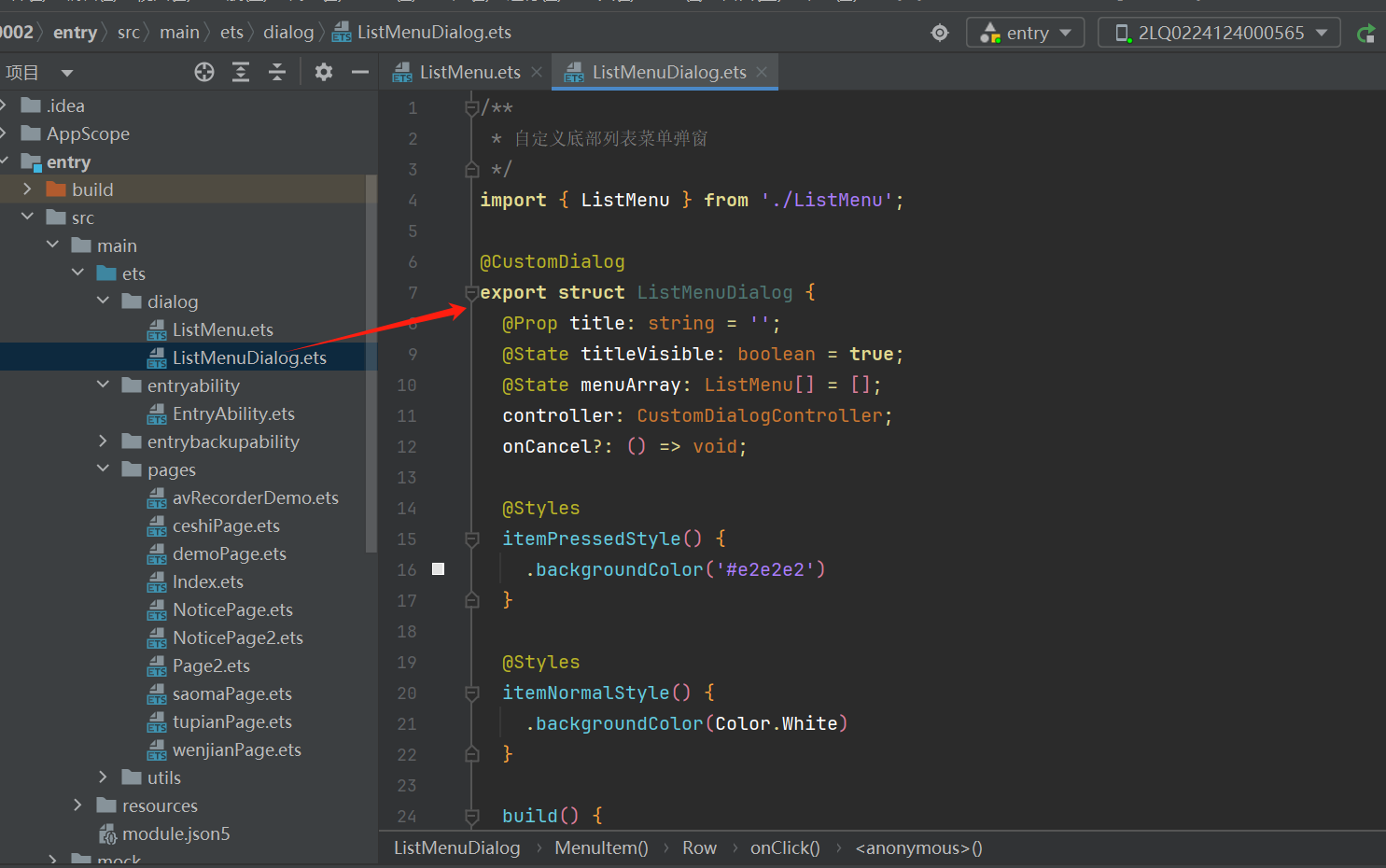
/
* 自定义底部列表菜单弹窗
*/
import { ListMenu } from ‘./ListMenu’;
@CustomDialog
export struct ListMenuDialog {
@Prop title: string = ‘’;
@State titleVisible: boolean = true;
@State menuArray: ListMenu[] = [];
controller: CustomDialogController;
onCancel?: () => void;
@Styles
itemPressedStyle() {
.backgroundColor(’#e2e2e2’)
}
@Styles
itemNormalStyle() {
.backgroundColor(Color.White)
}
build() {
Column() {
Text(this.title)
.fontColor(’#999999’)
.fontSize(14)
.margin({ top: 10 })
.maxLines(1)
.visibility(this.titleVisible ? Visibility.Visible : Visibility.None)
if (this.menuArray.length > 0) {
Scroll() {
Column() {
ForEach(this.menuArray, (item: ListMenu, index: number) => {
this.MenuItem(item, index)
}, (index: number) => {
return index.toString();
})
}
}
.backgroundColor(Color.White)
.borderRadius(8)
.margin({ top: 10 })
.constraintSize({
maxHeight: ‘40%’
})
}
Text(‘取消’)
.width(‘100%’)
.height(50)
.fontColor(Color.Black)
.fontSize(16)
.margin({ top: 15 })
.backgroundColor(Color.White)
.textAlign(TextAlign.Center)
.borderRadius(8)
.stateStyles({
normal: this.itemNormalStyle,
pressed: this.itemPressedStyle
})
.onClick(() => {
if (this.controller) {
this.controller.close();
}
if (this.onCancel) {
this.onCancel();
}
})
}
.padding(10)
.alignItems(HorizontalAlign.Center)
.width(‘100%’)
.backgroundColor(’#f8f8f8’)
.borderRadius({
topLeft: 15,
topRight: 15
})
}
@Builder
MenuItem(item: ListMenu, index: number) {
Row() {
Image(item.icon)
.width(30)
.height(30)
.visibility(item.icon ? Visibility.Visible : Visibility.None)
Text(item.text)
.fontColor(item.fontColor ? item.fontColor : Color.Black)
.fontSize(16)
.textAlign(TextAlign.Center)
.margin({ left: 5 })
}
.width(‘100%’)
.height(50)
.alignItems(VerticalAlign.Center)
.justifyContent(FlexAlign.Center)
.borderStyle({ bottom: BorderStyle.Solid })
.borderColor(’#f8f8f8’)
.borderWidth({
bottom: index === this.menuArray.length - 1 ? 0 : 1
})
.stateStyles({
normal: this.itemNormalStyle,
pressed: this.itemPressedStyle
})
.onClick(() => {
if (this.controller) {
this.controller.close();
}
if (item.onItemClick) {
item.onItemClick();
}
})
}
}
调用
import { ListMenu } from ‘…/dialog/ListMenu’;
import { ListMenuDialog } from ‘…/dialog/ListMenuDialog’;
@Entry
@Component
struct Index {
@State message: string = ‘点击弹窗’;
private customDialogController:CustomDialogController= new CustomDialogController({
builder: this.showBottomDialog()
});
build() {
Row() {
Column() {
Text(this.message)
.fontSize(50)
.fontWeight(FontWeight.Bold)
.onClick(this.showBottomDialog.bind(this))
}
.width(‘100%’)
}
.height(‘100%’)
}
showBottomDialog() {
const menuList: ListMenu[] = [
{
id: ‘1’,
text: ‘选择图片’,
// fontColor: $r(“app.color.blue_089ed9”),
onItemClick: () => {
console.log(‘点击了选择图片’);
}
},
{
id: ‘2’,
text: ‘选择文件’,
// fontColor: $r(“app.color.blue_089ed9”),
onItemClick: () => {
console.log(‘点击了选择文件’);
}
},
{
id: ‘3’,
text: ‘拍照’,
// fontColor: $r(“app.color.blue_089ed9”),
onItemClick: () => {
console.log(‘点击了拍照’);
}
},
];
this.customDialogController = new CustomDialogController({
builder: ListMenuDialog(
{
title: ‘多媒体操作’,
menuArray: menuList,
controller: this.customDialogController
}),
cancel: () => {
console.log(‘点击了取消’);
},
autoCancel: true,
alignment: DialogAlignment.Bottom,
customStyle: true
});
this.customDialogController.open();
}
hideBottomDialog() {
this.customDialogController.close();
}
}
2 回复
实现效果
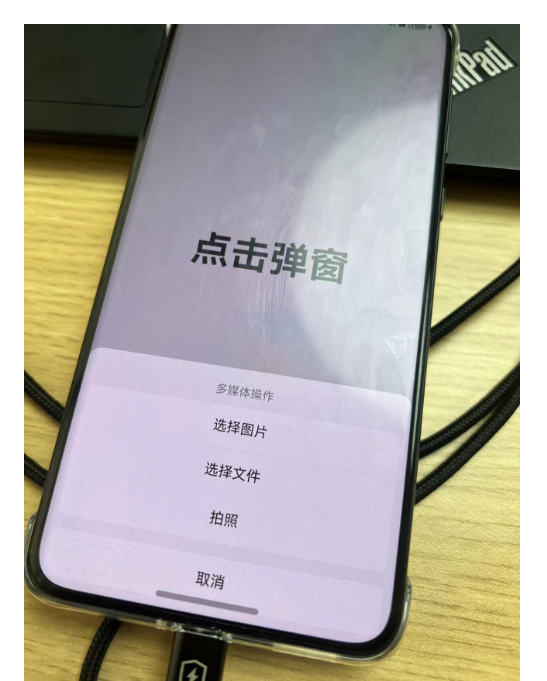
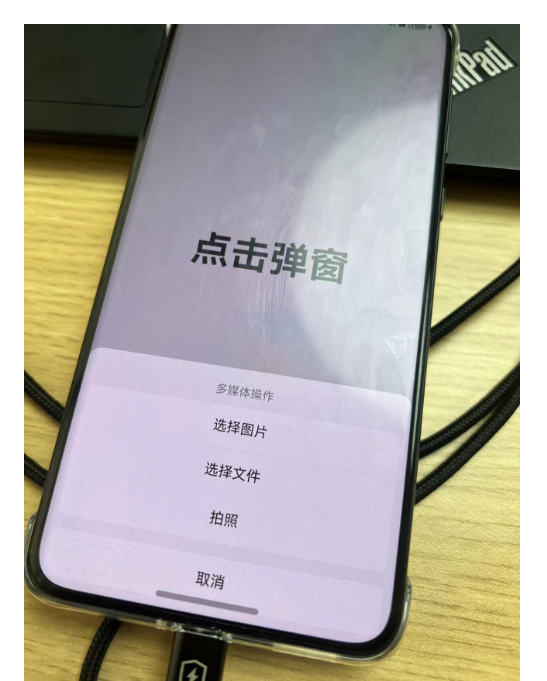
在HarmonyOS(鸿蒙)Next系统中,自定义底部弹窗通常涉及UI组件的开发与布局管理。以下是一个基本步骤概述,帮助你实现这一目标:
-
布局文件设计:首先,在XML或JSON布局文件中定义一个自定义弹窗的视图结构,包括背景、内容区域及按钮等。确保布局文件放置在正确的资源目录下。
-
弹窗组件创建:在Java或Kotlin代码中,通过继承Dialog或自定义View的方式创建弹窗组件。在构造函数中加载布局文件,并初始化组件的交互逻辑。
-
显示弹窗:通过Activity或Fragment的上下文,实例化并显示弹窗。使用
showAtLocation或类似方法指定弹窗在屏幕底部的位置。 -
动画效果:为弹窗添加进入和退出的动画效果,以提升用户体验。可以在资源文件中定义动画资源,并在弹窗显示和隐藏时应用。
-
事件处理:为弹窗内的按钮或其他可交互组件添加事件监听器,处理用户点击等交互事件。
请注意,具体实现可能因项目需求及HarmonyOS版本差异而有所不同。如果问题依旧没法解决请联系官网客服,官网地址是:https://www.itying.com/category-93-b0.html。