HarmonyOS 鸿蒙Next模拟器启动后闪退
HarmonyOS 鸿蒙Next模拟器启动后闪退
系统版本:Windows 11 专业版23H2
处理器:11th Gen Intel® Core™ i9-11900 @ 2.50GHz
现象描述:模拟器平时能够正常运行调试代码,今天突然闪退,这是第二次出现闪退情况,而且重启什么的都没有办法解决。第一次是升级DevStudio并重新安装模拟器解决的,但我目前已经是DevEco Studio5.0.3.910版本了,每次重新安装也挺麻烦的,看社区也有人有同样问题,麻烦抓紧时间解决吧,真的很影响心态。三个日志文件,有一个qemu.log没有内容,其他的日志如下。
以下是日志文件【Emulator.log】:
2024-12-09 09:44:37.717 13520 [Info] [TraceTool.cpp(InitPipe:28)][TraceTool] trace pipe name is: \.\pipe\trace_54131_commandPipe
2024-12-09 09:44:37.717 13520 [Info] [TraceTool.cpp(InitPipe:37)][TraceTool] connect successed
2024-12-09 09:44:37.813 13520 [Info] [CheckRuntimeEnv.cpp(CheckAES:301)]“CPU brand: 11th Gen Intel® Core™ i9-11900 @ 2.50GHz”
2024-12-09 09:44:37.813 13520 [Info] [CheckRuntimeEnv.cpp(CheckWindowsVersion:319)]“Windows Version: 10.0.22631”
2024-12-09 09:44:37.815 11724 [Info] [CheckImage.cpp(CheckSign:73)]start check image
2024-12-09 09:44:37.821 2880 [Critical] [CheckImage.cpp(CheckSignUser:104)]“userdata.img” : The image file has been tampered with. Forcibly shut down the emulator.
2024-12-09 09:44:37.821 11724 [Critical] [CheckImage.cpp(CheckSign:83)]“system.img” : The image file has been tampered with. Forcibly shut down the emulator.
2024-12-09 09:44:38.227 13520 [Warning] [NetworkProxyModule.cpp(ReadProxyPassword:222)]“C:/Users/Administrator/AppData/Roaming/Huawei/DevEcoStudio5.0/emulator/proxy.settings.pwd” does not exist
2024-12-09 09:44:38.229 13520 [Info] [PlayerApiToolBar.cpp(UpdateOverflowButtonIcon:109)]":/light/overflow-default"
2024-12-09 09:44:38.229 13520 [Info] [PlayerApiToolBar.cpp(UpdateOverflowButtonIcon:109)]":/light/overflow-hover"
2024-12-09 09:44:38.336 13520 [Info] [EmulatorWindowEvent.cpp(ShowBootAnimation:930)]ShowBootAnimation.
2024-12-09 09:44:38.445 13520 [Info] [CrashClient.cpp(StartCrashDetect:116)]StartCrash Detect.
2024-12-09 09:44:38.446 13520 [Info] [CrashClient.cpp(StartCrashServer:287)]start crash server.
2024-12-09 09:48:41.743 13272 [Info] [TraceTool.cpp(InitPipe:28)][TraceTool] trace pipe name is: \.\pipe\trace_74068_commandPipe
2024-12-09 09:48:41.743 13272 [Info] [TraceTool.cpp(InitPipe:37)][TraceTool] connect successed
2024-12-09 09:48:41.978 13272 [Info] [CheckRuntimeEnv.cpp(CheckAES:301)]“CPU brand: 11th Gen Intel® Core™ i9-11900 @ 2.50GHz”
2024-12-09 09:48:41.978 13272 [Info] [CheckRuntimeEnv.cpp(CheckWindowsVersion:319)]“Windows Version: 10.0.22631”
2024-12-09 09:48:41.981 19724 [Info] [CheckImage.cpp(CheckSign:73)]start check image
2024-12-09 09:48:41.991 19724 [Critical] [CheckImage.cpp(CheckSign:83)]“system.img” : The image file has been tampered with. Forcibly shut down the emulator.
2024-12-09 09:48:41.992 12088 [Critical] [CheckImage.cpp(CheckSignUser:104)]“userdata.img” : The image file has been tampered with. Forcibly shut down the emulator.
2024-12-09 09:48:42.616 13272 [Warning] [NetworkProxyModule.cpp(ReadProxyPassword:222)]“C:/Users/Administrator/AppData/Roaming/Huawei/DevEcoStudio5.0/emulator/proxy.settings.pwd” does not exist
2024-12-09 09:48:42.617 13272 [Info] [PlayerApiToolBar.cpp(UpdateOverflowButtonIcon:109)]":/light/overflow-default"
2024-12-09 09:48:42.618 13272 [Info] [PlayerApiToolBar.cpp(UpdateOverflowButtonIcon:109)]":/light/overflow-hover"
2024-12-09 09:48:43.079 13272 [Info] [EmulatorWindowEvent.cpp(ShowBootAnimation:930)]ShowBootAnimation.
2024-12-09 09:48:43.573 13272 [Info] [CrashClient.cpp(StartCrashDetect:116)]StartCrash Detect.
2024-12-09 09:48:43.575 13272 [Info] [CrashClient.cpp(StartCrashServer:287)]start crash server.
另一个日志文件【crash_report_server.log】,:
2024-12-09 09:44:38.536 6624 [Info] [TraceTool.cpp(InitPipe:28)][TraceTool] trace pipe name is: \.\pipe\trace_54131_commandPipe
2024-12-09 09:44:38.537 6624 [Info] [TraceTool.cpp(InitPipe:37)][TraceTool] connect successed
2024-12-09 09:44:41.538 10764 [Warning] [CrashReportServer.cpp(CheckProcess:359)]exit ProcessID: 22836 flag: 1 code: 3221226356
2024-12-09 09:44:41.538 10764 [Critical] [CrashReportServer.cpp(StartCheckClientHeartbeat:164)]Client heartbeat lost, exit
2024-12-09 09:44:41.542 6624 [Info] [TraceTool.cpp(DisConnTracePipe:80)][TraceTool] trace pipe closed
2024-12-09 09:44:41.542 6624 [Info] [TraceTool.cpp(DisConnTracePipe:82)][TraceTool] delete socket
2024-12-09 09:48:43.724 16472 [Info] [TraceTool.cpp(InitPipe:28)][TraceTool] trace pipe name is: \.\pipe\trace_74068_commandPipe
2024-12-09 09:48:43.724 16472 [Info] [TraceTool.cpp(InitPipe:37)][TraceTool] connect successed
2024-12-09 09:48:46.723 5104 [Warning] [CrashReportServer.cpp(CheckProcess:359)]exit ProcessID: 7772 flag: 1 code: 3221226356
2024-12-09 09:48:46.724 5104 [Critical] [CrashReportServer.cpp(StartCheckClientHeartbeat:164)]Client heartbeat lost, exit
2024-12-09 09:48:46.727 16472 [Info] [TraceTool.cpp(DisConnTracePipe:80)][TraceTool] trace pipe closed
2024-12-09 09:48:46.728 16472 [Info] [TraceTool.cpp(DisConnTracePipe:82)][TraceTool] delete socket
更多关于HarmonyOS 鸿蒙Next模拟器启动后闪退的实战系列教程也可以访问 https://www.itying.com/category-93-b0.html
可以尝试新建设备,或者关闭模拟器删除用户数据
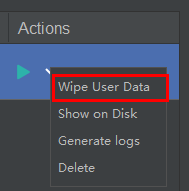
更多关于HarmonyOS 鸿蒙Next模拟器启动后闪退的实战系列教程也可以访问 https://www.itying.com/category-93-b0.html
针对HarmonyOS 鸿蒙Next模拟器启动后闪退的问题,以下是一些可能的解决方案:
- 检查系统配置:确保你的电脑系统满足鸿蒙模拟器的最低运行要求,包括Windows版本(建议Windows 10企业版/专业版/教育版及以上)、CPU支持VT-x或AMD-V等虚拟化技术。
- 更新软件:尝试更新鸿蒙SDK和DevEco Studio到最新版本,以解决可能存在的兼容性问题。
- 检查模拟器镜像:模拟器镜像可能损坏,尝试重新下载或安装模拟器镜像。
- 查看日志文件:启动模拟器时,注意查看emulator.log、qume.log、kernal.log等日志文件,这些文件可能包含导致闪退的错误信息。
- 降低CPU驱动版本:部分用户反馈模拟器闪退问题与最新版的CPU驱动不兼容,可以尝试降低CPU驱动版本。
如果上述方法均未能解决你的问题,可能是由于更深层次的系统或应用兼容性问题导致。此时,请直接联系官网客服以获取更专业的技术支持。官网地址是:https://www.itying.com/category-93-b0.html








