HarmonyOS 鸿蒙Next 超长文本显示,期望scroll组件总是显示底部
HarmonyOS 鸿蒙Next 超长文本显示,期望scroll组件总是显示底部
希望实现一个类似shell窗口的组件,去显示动态文字,并一直聚焦在底部。
我使用scroll组件实现了这个,但是不操作的情况下一直显示的是顶部,如何设置scroll组件让他一直显示底部呢
或者有其他能实现这个功能的方案
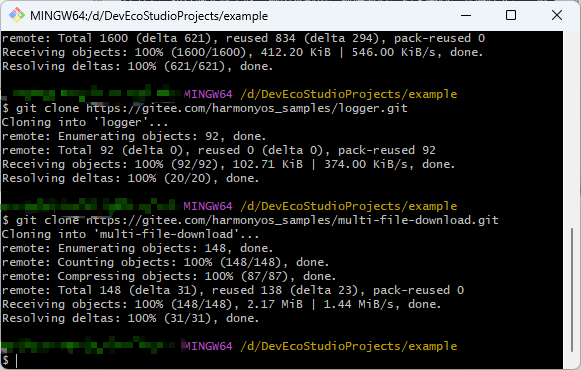
更多关于HarmonyOS 鸿蒙Next 超长文本显示,期望scroll组件总是显示底部的实战系列教程也可以访问 https://www.itying.com/category-93-b0.html
5 回复
@Entry
@ComponentV2
struct Index {
@Local list: number[] = []
scroller: Scroller = new Scroller()
build() {
Column() {
Button('add').onClick(() => {
this.list.push(this.list.length)
this.scroller.scrollTo({
yOffset: this.scroller.getItemRect(0).height,
xOffset: 0
})
})
Scroll(this.scroller) {
Column() {
ForEach(this.list, (item: number) => {
Text(item.toString())
.width('100%')
.height('300vp')
.backgroundColor(Color.Yellow)
})
}
}.backgroundColor(Color.Pink)
}.size({ width: '100%', height: '100%' })
.justifyContent
(FlexAlign.End)
}
}更多关于HarmonyOS 鸿蒙Next 超长文本显示,期望scroll组件总是显示底部的实战系列教程也可以访问 https://www.itying.com/category-93-b0.html
感谢!就是这个效果
用list吧,然后最底下放一个listitem,然后用
深色代码主题
复制
scrollToIndex这个来实现
感谢!









