Flutter文本动画插件animate_text的使用
Flutter文本动画插件AnimateText的使用
简介
AnimateText 是一个帮助你轻松实现文本动画的Flutter插件。它支持多种动画效果,如缩放、透明度、变换和模糊。
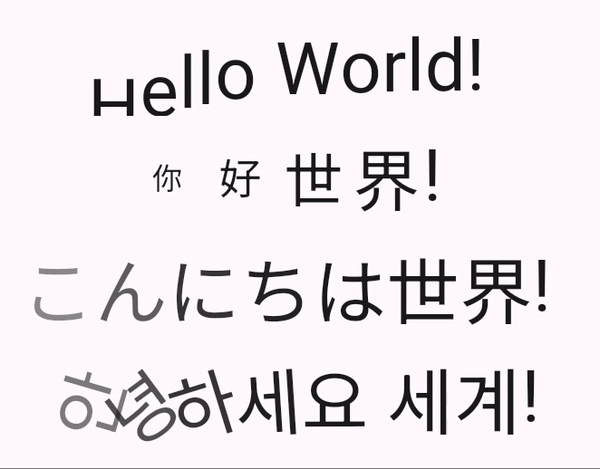
| 平台 | 版本 | 许可证 | Issues | Forks | Stars |
|---|---|---|---|---|---|
 |
 |
 |
 |
 |
 |
安装
1. 添加依赖
在你的 pubspec.yaml 文件中添加以下内容:
dependencies:
animate_text: ^1.0.0
2. 安装依赖
你可以通过命令行安装依赖:
-
使用
pub:$ pub get -
使用
Flutter:$ flutter pub get
3. 导入库
在你的 Dart 代码中导入 animate_text 库:
import 'package:animate_text/animate_text.dart';
使用方法
AnimateText 是一个 Stateful Widget,用于生成文本动画。你可以在 build 方法中使用它:
AnimateText(
"Hello World!",
style: TextStyle(fontSize: 20),
type: AnimateTextType.bottomToTop,
)
可配置属性
style– 自定义文本样式,使用TextStyle。type– 动画类型,默认为AnimateTextType.bottomToTop,其他选项包括:AnimateTextType.none- 无动画变换AnimateTextType.bottomToTop- 从底部到顶部的动画变换AnimateTextType.topToBottom- 从顶部到底部的动画变换AnimateTextType.leftToRight- 从左到右的动画变换AnimateTextType.bottomLeftToTopRight- 从左下到右上的动画变换AnimateTextType.bottomRightToTopLeft- 从右下到左上的动画变换AnimateTextType.topLeftToBottomRight- 从左上到右下的动画变换AnimateTextType.topRightToBottomLeft- 从右上到左下的动画变换
withOpacity– 默认为false,如果设置为true,则联合动画透明度。withBlur– 默认为false,如果设置为true,则联合动画模糊。withRotate– 默认为false,如果设置为true,则联合动画旋转。withScale– 默认为false,如果设置为true,则联合动画缩放。isScaleOut– 默认为false,此选项与withScale选项配合使用,如果设置为true,则执行缩放动画。seconds– 默认为5,动画持续时间。isRepeat– 默认为true,如果设置为false,则动画只运行一次。curve– 正向动画使用的曲线。speed– 默认为AnimateTextSpeed.medium,其他选项包括:AnimateTextSpeed.verySlow- 非常慢AnimateTextSpeed.slow- 慢AnimateTextSpeed.medium- 中等AnimateTextSpeed.fast- 快AnimateTextSpeed.veryFast- 非常快
示例代码
以下是一个完整的示例代码,展示了如何使用 AnimateText 插件:
import 'package:flutter/material.dart';
import 'package:animate_text/animate_text.dart';
void main() {
runApp(const MyApp());
}
class MyApp extends StatelessWidget {
const MyApp({super.key});
@override
Widget build(BuildContext context) {
return MaterialApp(
home: Scaffold(
appBar: AppBar(
title: const Text("Animate Text"),
backgroundColor: Colors.blue,
),
body: const SingleChildScrollView(
child: Center(
child: Column(
crossAxisAlignment: CrossAxisAlignment.center,
children: [
AnimateText(
"Hello World!",
style: TextStyle(fontSize: 20),
type: AnimateTextType.bottomToTop,
),
AnimateText(
"bottomLeftToTopRight",
style: TextStyle(fontSize: 20),
type: AnimateTextType.bottomLeftToTopRight,
),
AnimateText(
"bottomRightToTopLeft",
style: TextStyle(fontSize: 20),
type: AnimateTextType.bottomRightToTopLeft,
),
AnimateText(
"topToBottom",
style: TextStyle(fontSize: 20),
type: AnimateTextType.topToBottom,
),
AnimateText(
"topLeftToBottomRight",
style: TextStyle(fontSize: 20),
type: AnimateTextType.topLeftToBottomRight,
),
AnimateText(
"topRightToBottomLeft",
style: TextStyle(fontSize: 20),
type: AnimateTextType.topRightToBottomLeft,
),
AnimateText(
"leftToRight",
style: TextStyle(fontSize: 20),
type: AnimateTextType.leftToRight,
),
AnimateText(
"none with opacity",
style: TextStyle(fontSize: 20),
type: AnimateTextType.none,
withOpacity: true,
),
AnimateText(
"none with rotate",
style: TextStyle(fontSize: 20),
type: AnimateTextType.none,
withRotate: true,
),
AnimateText(
"none with blur",
style: TextStyle(fontSize: 20),
type: AnimateTextType.none,
withBlur: true,
),
AnimateText(
"none with scale",
style: TextStyle(fontSize: 20),
type: AnimateTextType.none,
withScale: true,
),
AnimateText(
"topRightToBottomLeft with rotate",
style: TextStyle(fontSize: 20),
type: AnimateTextType.topRightToBottomLeft,
withRotate: true,
),
AnimateText(
"bottomToTop with rotate with opacity",
style: TextStyle(fontSize: 20),
type: AnimateTextType.bottomToTop,
withRotate: true,
withOpacity: true,
),
AnimateText(
"bottomToTop with rotate with opacity with blur",
style: TextStyle(fontSize: 20),
type: AnimateTextType.bottomToTop,
withRotate: true,
withOpacity: true,
withBlur: true,
),
AnimateText(
"bottomToTop with rotate with opacity with blur with scale",
style: TextStyle(fontSize: 16),
type: AnimateTextType.bottomToTop,
withRotate: true,
withOpacity: true,
withBlur: true,
withScale: true,
),
AnimateText(
"bottomToTop with opacity with blur with scale",
style: TextStyle(fontSize: 16),
type: AnimateTextType.bottomToTop,
withOpacity: true,
withBlur: true,
withScale: true,
),
AnimateText(
"bottomToTop with rotate with opacity speed very fast",
style: TextStyle(fontSize: 16),
type: AnimateTextType.bottomToTop,
withOpacity: true,
withRotate: true,
speed: AnimateTextSpeed.veryFast,
),
AnimateText(
"bottomToTop with scale",
style: TextStyle(fontSize: 16),
type: AnimateTextType.bottomToTop,
withScale: true,
),
AnimateText(
"topLeftToBottomRight with opacity, 10s",
style: TextStyle(fontSize: 16),
type: AnimateTextType.topLeftToBottomRight,
withOpacity: true,
seconds: 10,
),
AnimateText(
"bottomToTop with scale not repeat",
style: TextStyle(fontSize: 16),
type: AnimateTextType.topToBottom,
withScale: true,
isRepeat: false,
),
],
),
),
),
),
);
}
}
注意事项
AnimateText 目前仅支持单行文本。
开发者信息

- 姓名: Hin Ratha
- 职业: 移动应用开发者
- 专长: Flutter, ReactNative
- 联系方式: +855 96 659 2250
- 网站: Ratha Dev
希望这个插件能帮助你在 Flutter 项目中实现更丰富的文本动画效果!如果有任何问题或建议,欢迎随时联系开发者。
更多关于Flutter文本动画插件animate_text的使用的实战系列教程也可以访问 https://www.itying.com/category-92-b0.html
更多关于Flutter文本动画插件animate_text的使用的实战系列教程也可以访问 https://www.itying.com/category-92-b0.html
当然,下面是一个关于如何使用Flutter中的animate_text插件来实现文本动画的示例代码。这个插件允许你以多种方式动画化文本,比如逐字显示、打字机效果等。
首先,确保你已经在pubspec.yaml文件中添加了animate_text依赖:
dependencies:
flutter:
sdk: flutter
animate_text: ^3.2.0 # 请确保使用最新版本
然后运行flutter pub get来安装依赖。
以下是一个完整的示例,展示了如何使用animate_text插件来创建一个简单的逐字动画效果:
import 'package:flutter/material.dart';
import 'package:animate_text/animate_text.dart';
void main() {
runApp(MyApp());
}
class MyApp extends StatelessWidget {
@override
Widget build(BuildContext context) {
return MaterialApp(
title: 'Animate Text Demo',
theme: ThemeData(
primarySwatch: Colors.blue,
),
home: Scaffold(
appBar: AppBar(
title: Text('Animate Text Demo'),
),
body: Center(
child: AnimatedTextKit(
animatedTexts: [
TyperAnimatedText(
'Hello, this is a typed text animation!',
speed: Duration(milliseconds: 100), // 控制打字速度
pause: Duration(milliseconds: 500), // 每个字符后暂停时间
),
],
onFinished: () {
// 动画完成后执行的回调
print('Animation finished!');
},
repeat: false, // 是否重复动画
),
),
),
);
}
}
在这个示例中,我们使用了AnimatedTextKit来包含多个动画文本。这里只添加了一个TyperAnimatedText,它模拟打字机效果。你可以根据需要调整speed和pause参数来控制动画的速度和每个字符后的暂停时间。
其他动画效果
animate_text插件还支持其他多种动画效果,比如FadeAnimatedText、ScaleAnimatedText、RotateAnimatedText、SlideAnimatedText和BounceAnimatedText等。以下是如何使用FadeAnimatedText的示例:
AnimatedTextKit(
animatedTexts: [
FadeAnimatedText(
'This text will fade in and out!',
fadeInDuration: Duration(milliseconds: 500),
fadeOutDuration: Duration(milliseconds: 500),
repeatForever: true, // 是否无限循环
),
],
),
自定义动画
如果你需要更复杂的动画效果,可以结合Flutter的动画系统(如AnimationController、Tween等)来实现。不过,对于大多数简单的文本动画需求,animate_text插件已经提供了足够丰富的功能。
希望这个示例代码能帮助你理解如何在Flutter中使用animate_text插件来实现文本动画。如果有更多具体需求或问题,欢迎继续提问!








