Flutter字母动画插件alphabet_animation的使用
Flutter字母动画插件alphabet_animation的使用
安装
添加依赖
在你的 pubspec.yaml 文件中添加以下依赖:
dependencies:
alphabet_animation: ^0.0.4
安装依赖
在终端中运行以下命令:
flutter pub add alphabet_animation
导入库
在需要使用的文件中导入以下库:
import 'package:alphabet_animation/alphabet_animation.dart';
使用
Alphabet Animation 是一个用于创建文本动画的包。你可以在构建方法中包含它,例如:
AnimationTypeOne(
text: "Flutter",
animationType: AnimationType.byXAxis,
repeat: true,
textStyle: TextStyle(
color: Colors.green,
fontSize: 18,
fontWeight: FontWeight.bold
),
),
或者使用另一种类型的动画:
AnimationTypeTwo(
text: "Flutter",
animationSync: AnimationSync.flip,
textStyle: TextStyle(
color: Colors.green,
fontSize: 18,
fontWeight: FontWeight.bold
),
duration: Duration(milliseconds: 500),
repeat: true,
)
关于
预览
AnimationTypeOne 动画效果
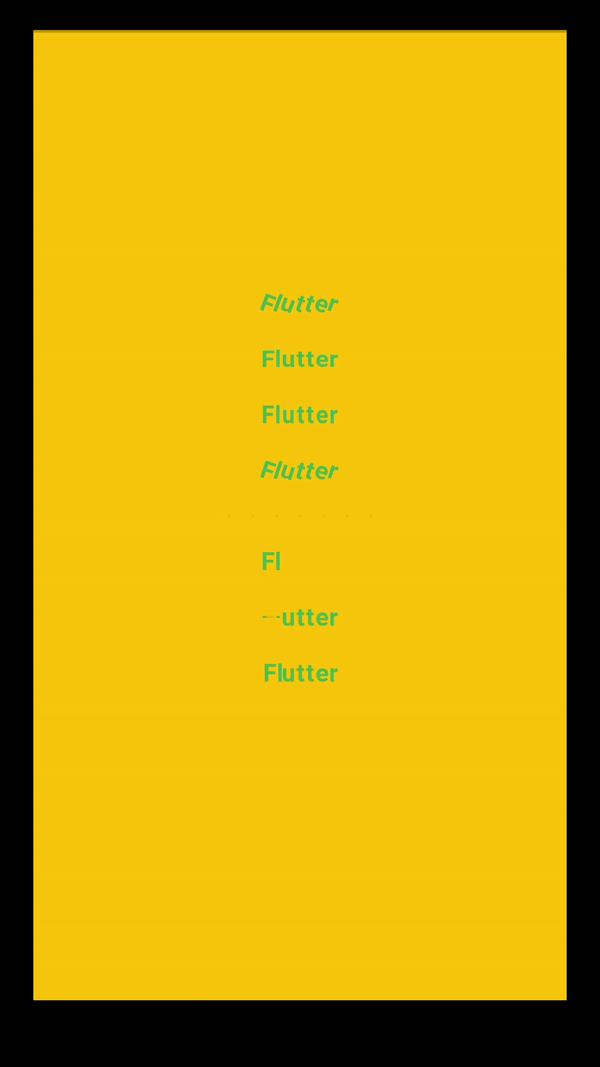
AnimationTypeOne(
text: "Flutter",
repeat: true,
textStyle: TextStyle(
color: Colors.green,
fontSize: 35,
fontWeight: FontWeight.bold
),
)
AnimationTypeTwo 动画效果
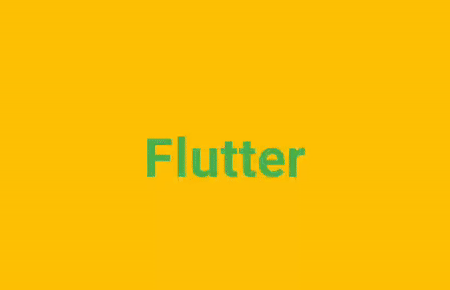
AnimationTypeTwo(
text: "Flutter",
animationSync: AnimationSync.flip,
duration: Duration(milliseconds: 500),
repeat: false,
textStyle: TextStyle(
color: Colors.green,
fontSize: 35,
fontWeight: FontWeight.bold
),
)
属性
AnimationTypeOne 的属性
final String textfinal TextStyle? textStylefinal Duration? durationfinal bool repeatfinal Alignment alignmentfinal AnimationType animationType
AnimationTypeTwo 的属性
String textDuration durationbool repeatTextStyle? textStyleAxis orientationAnimationSync animationSync
示例代码
以下是完整的示例代码:
import 'package:alphabet_animation/alphabet_animation.dart';
import 'package:flutter/material.dart';
void main() => runApp(const MyApp());
class MyApp extends StatelessWidget {
const MyApp({super.key});
[@override](/user/override)
Widget build(BuildContext context) {
return MaterialApp(
debugShowCheckedModeBanner: false,
title: 'Material App',
home: Scaffold(
backgroundColor: Colors.amber,
body: Center(
child: SingleChildScrollView(
child: Column(
crossAxisAlignment: CrossAxisAlignment.center,
children: const [
// 使用 AnimationTypeOne 创建动画
AnimationTypeOne(
text: "Flutter",
repeat: true,
textStyle: TextStyle(
color: Colors.green,
fontSize: 35,
fontWeight: FontWeight.bold),
),
SizedBox(
height: 20,
),
AnimationTypeOne(
text: "Flutter",
animationType: AnimationType.byXAxis,
repeat: true,
textStyle: TextStyle(
color: Colors.green,
fontSize: 18,
fontWeight: FontWeight.bold),
),
SizedBox(
height: 20,
),
AnimationTypeOne(
text: "Flutter",
animationType: AnimationType.byYAxis,
repeat: true,
textStyle: TextStyle(
color: Colors.green,
fontSize: 18,
fontWeight: FontWeight.bold),
),
SizedBox(
height: 20,
),
AnimationTypeOne(
text: "Flutter",
animationType: AnimationType.pendulum,
duration: Duration(seconds: 200),
repeat: true,
textStyle: TextStyle(
color: Colors.green,
fontSize: 18,
fontWeight: FontWeight.bold),
),
SizedBox(
height: 20,
),
AnimationTypeOne(
text: "Flutter",
animationType: AnimationType.scaleUp,
repeat: true,
textStyle: TextStyle(
color: Colors.green,
fontSize: 5,
letterSpacing: 15,
fontWeight: FontWeight.bold),
),
SizedBox(
height: 20,
),
// 使用 AnimationTypeTwo 创建动画
AnimationTypeTwo(
text: "Flutter",
animationSync: AnimationSync.flip,
duration: Duration(milliseconds: 500),
repeat: false,
textStyle: TextStyle(
color: Colors.green,
fontSize: 35,
fontWeight: FontWeight.bold),
),
SizedBox(
height: 20,
),
AnimationTypeTwo(
text: "Flutter",
animationSync: AnimationSync.flip,
textStyle: TextStyle(
color: Colors.green,
fontSize: 18,
fontWeight: FontWeight.bold),
duration: Duration(milliseconds: 500),
repeat: true,
),
SizedBox(
height: 20,
),
AnimationTypeTwo(
text: "Flutter",
animationSync: AnimationSync.flow,
textStyle: TextStyle(
color: Colors.green,
fontSize: 18,
fontWeight: FontWeight.bold),
duration: Duration(milliseconds: 500),
),
SizedBox(
height: 20,
),
],
),
),
)),
);
}
}
更多关于Flutter字母动画插件alphabet_animation的使用的实战教程也可以访问 https://www.itying.com/category-92-b0.html
1 回复
更多关于Flutter字母动画插件alphabet_animation的使用的实战系列教程也可以访问 https://www.itying.com/category-92-b0.html
dependencies:
flutter:
sdk: flutter
alphabet_animation: ^1.0.0 # 请使用最新版本
接下来,你可以在你的Flutter项目中使用AlphabetAnimation小部件来创建字母动画。以下是一个简单的示例,展示了如何使用AlphabetAnimation来实现字母逐个显示的效果:
</think>
import 'package:flutter/material.dart';
import 'package:alphabet_animation/alphabet_animation.dart';
void main() {
runApp(MyApp());
}
class MyApp extends StatelessWidget {
[@override](/user/override)
Widget build(BuildContext context) {
return MaterialApp(
home: Scaffold(
appBar: AppBar(
title: Text('Alphabet Animation Example'),
),
body: Center(
child: AlphabetAnimation(
text: 'Flutter is Awesome!',
textStyle: TextStyle(fontSize: 24, fontWeight: FontWeight.bold),
duration: Duration(milliseconds: 500),
curve: Curves.easeInOut,
),
),
),
);
}
}





