HarmonyOS 鸿蒙Next怎么排版才能让Progress放到屏幕中心啊row和Column都不太好用
HarmonyOS 鸿蒙Next怎么排版才能让Progress放到屏幕中心啊row和Column都不太好用
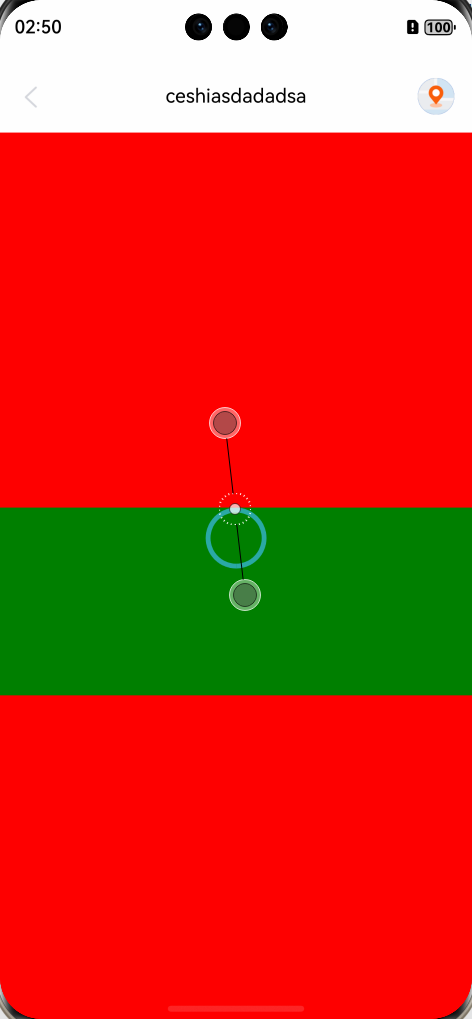
Column() {
Column() {
}.height('40%')
Column() {
Progress({ value: 50, total: 50, type: ProgressType.Ring })
.width(50)
.height(50)
.color($r('app.color.green_default'))
}.width('100%').backgroundColor(Color.Green).height('20%').alignItems(HorizontalAlign.Center)
Column() {
}.height('40%')
}.alignItems(HorizontalAlign.Center).width('100%').height('100%').backgroundColor(Color.Red)
怎么才能在红色中心放个加载条呢。。。 感觉好费劲。。。
更多关于HarmonyOS 鸿蒙Next怎么排版才能让Progress放到屏幕中心啊row和Column都不太好用的实战教程也可以访问 https://www.itying.com/category-93-b0.html
本地这样,是居中的
Column() {
Progress({ value: 50, total: 50, type: ProgressType.Ring })
.width(50)
.height(50)
}.width('100%').height('100%').justifyContent(FlexAlign.Center)
| 参数名 | 类型 | 必填 | 说明 |
|---|---|---|---|
| value | FlexAlign | 是 | 子组件在垂直方向上的对齐格式。 默认值:FlexAlign.Start |
更多关于HarmonyOS 鸿蒙Next怎么排版才能让Progress放到屏幕中心啊row和Column都不太好用的实战系列教程也可以访问 https://www.itying.com/category-93-b0.html
在对应Column配合使用.alignItems和.justifyContent来对Column内的子组件进行水平和垂直方向上的对齐。
Column() {
Column() {
}.height('40%')
Column() {
Progress({ value: 50, total: 50, type: ProgressType.Ring })
.width(50)
.height(50)
.color($r('app.color.green_default'))
}
.width('100%')
.backgroundColor(Color.Green)
.height('20%')
.alignItems(HorizontalAlign.Center)
.justifyContent(FlexAlign.Center)
Column() {
}.height('40%')
}.alignItems(HorizontalAlign.Center).width('100%').height('100%').backgroundColor(Color.Red)
配合使用:
.alignItems(HorizontalAlign.Center)
.justifyContent(FlexAlign.Center)
在HarmonyOS鸿蒙Next中,要将Progress组件居中显示,可以使用Stack布局。Stack允许子组件堆叠在一起,并通过Align属性来控制子组件的位置。以下是一个示例代码,展示如何将Progress组件居中:
@Entry
@Component
struct CenterProgress {
build() {
Stack({ alignContent: Align.Center }) {
Progress({ value: 50 })
.width(100)
.height(100)
}
.width('100%')
.height('100%')
}
}
在这个示例中,Stack布局的alignContent属性设置为Align.Center,使得Progress组件在水平和垂直方向上都居中。通过设置Stack的宽度和高度为100%,确保它占据整个屏幕空间。






