HarmonyOS 鸿蒙Next中父容器可以显示占满整个手机屏幕,但是两个子容器高度加起来是100%,但是底部还有点位置没有被占满
HarmonyOS 鸿蒙Next中父容器可以显示占满整个手机屏幕,但是两个子容器高度加起来是100%,但是底部还有点位置没有被占满 【问题描述】:父容器可以显示占满整个手机屏幕,但是两个子容器高度加起来是100%,但是底部还有点位置没有被占满 分割尺寸不平均
【问题现象】:附下方图片
【版本信息】:evEco Studio 6.0.0 Release
【复现代码】:下方图片
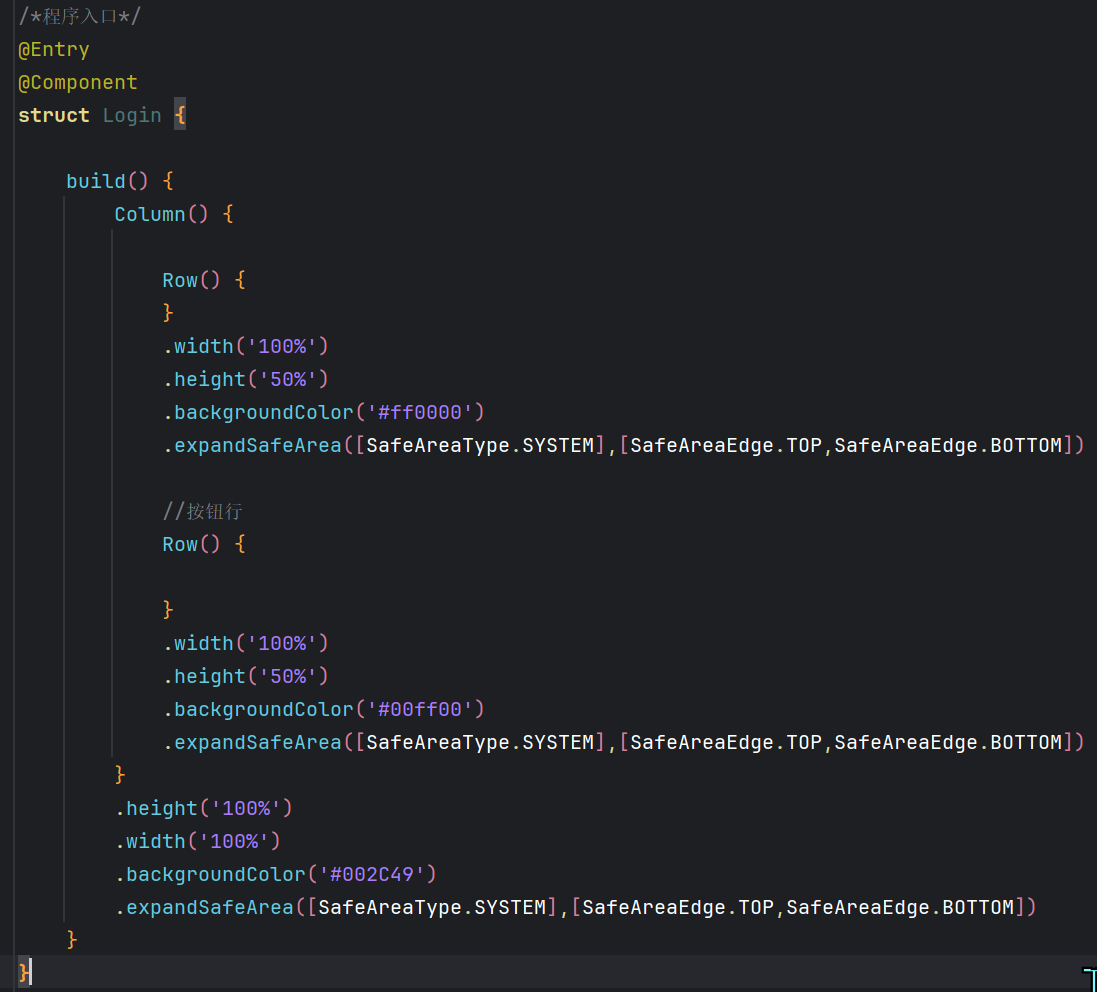
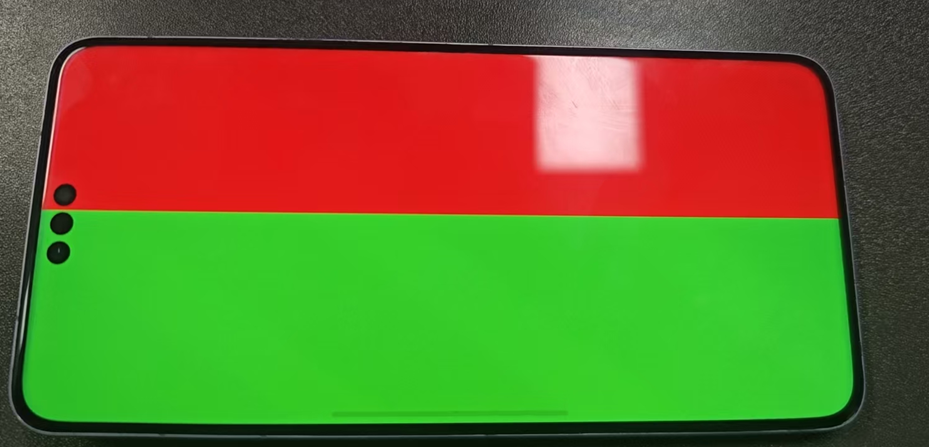
更多关于HarmonyOS 鸿蒙Next中父容器可以显示占满整个手机屏幕,但是两个子容器高度加起来是100%,但是底部还有点位置没有被占满的实战教程也可以访问 https://www.itying.com/category-93-b0.html
expandSafeArea : 控制组件扩展其安全区域
可以设置沉浸式解决此问题
onWindowStageCreate(windowStage: window.WindowStage): void {
// 非 2in1 模式下开启 沉浸式导航
if (deviceInfo.deviceType != '2in1') {
// 开启全屏
const win = windowStage.getMainWindowSync()
win.setWindowLayoutFullScreen(true)
// 获取规避区域
const top = win.getWindowAvoidArea(window.AvoidAreaType.TYPE_SYSTEM).topRect
AppStorage.setOrCreate<number>('safeTop', px2vp(top.height))
const bottom = win.getWindowAvoidArea(window.AvoidAreaType.TYPE_NAVIGATION_INDICATOR).bottomRect
AppStorage.setOrCreate<number>('safeBottom', px2vp(bottom.height))
}
//
// Main window is created, set main page for this ability
hilog.info(DOMAIN, 'testTag', '%{public}s', 'Ability onWindowStageCreate');
windowStage.loadContent('/pages/LoginPage'.slice(1), (err) => {
if (err.code) {
hilog.error(DOMAIN, 'testTag', 'Failed to load the content. Cause: %{public}s', JSON.stringify(err));
return;
}
hilog.info(DOMAIN, 'testTag', 'Succeeded in loading the content.');
});
}

更多关于HarmonyOS 鸿蒙Next中父容器可以显示占满整个手机屏幕,但是两个子容器高度加起来是100%,但是底部还有点位置没有被占满的实战系列教程也可以访问 https://www.itying.com/category-93-b0.html
在HarmonyOS鸿蒙Next中,父容器默认使用Flex布局。子容器高度总和设为100%时,若底部仍有空隙,通常是由于系统默认的flex-direction为column且justify-content默认为flex-start导致的。未占满的空间会保留在容器底部。可通过设置父容器的justify-content属性为space-between使子元素均匀分布,或调整子元素flex-grow属性填充剩余空间。检查子容器是否包含margin或padding值,这些也会影响实际占位。







