HarmonyOS 鸿蒙Next 华为平板右上角摄像头挖空UI适配方法
HarmonyOS 鸿蒙Next 华为平板右上角摄像头挖空UI适配方法
貌似 Java开发,不说哪个 API 版本等开发环境信息想帮你也帮不上。要是不纠结直接避开状态栏区域。
那这平板系统是早期版本了,论坛多数都在讨论ArkTS开发,要是用Java,你得给出系统版本信息,API版本等,看有没有谁有类似经验提供,不行就去我的客服开工单提交咨询。
补充:使用以下方式在刘海屏的手机上可以正常获取刘海的相关信息,但是平板上获取到的cutout为null
View.OnApplyWindowInsetsListener() {
[@Override](/user/Override)
public WindowInsets onApplyWindowInsets(View view, WindowInsets windowInsets) {
if (Build.VERSION. SDK_INT >= Build.VERSION_CODES. P ) {
DisplayCutout cutout = windowInsets.getDisplayCutout();
if (cutout == null) {
Log. e ( TAG , "cutout==null, is not notch screen");
} else {
List<Rect> rects = cutout.getBoundingRects();
if (rects == null || rects.size() == 0) {
Log. e ( TAG , "rects==null || rects.size()==0, is not notch screen");
} else {
contentView.setPadding(cutout.getSafeInsetLeft(), cutout.getSafeInsetTop(),
cutout.getSafeInsetRight(), cutout.getSafeInsetBottom());
}
}
}
return windowInsets;
} }
DisplayCutout cutout = windowInsets.getDisplayCutout() 获取到的cutout一直是null
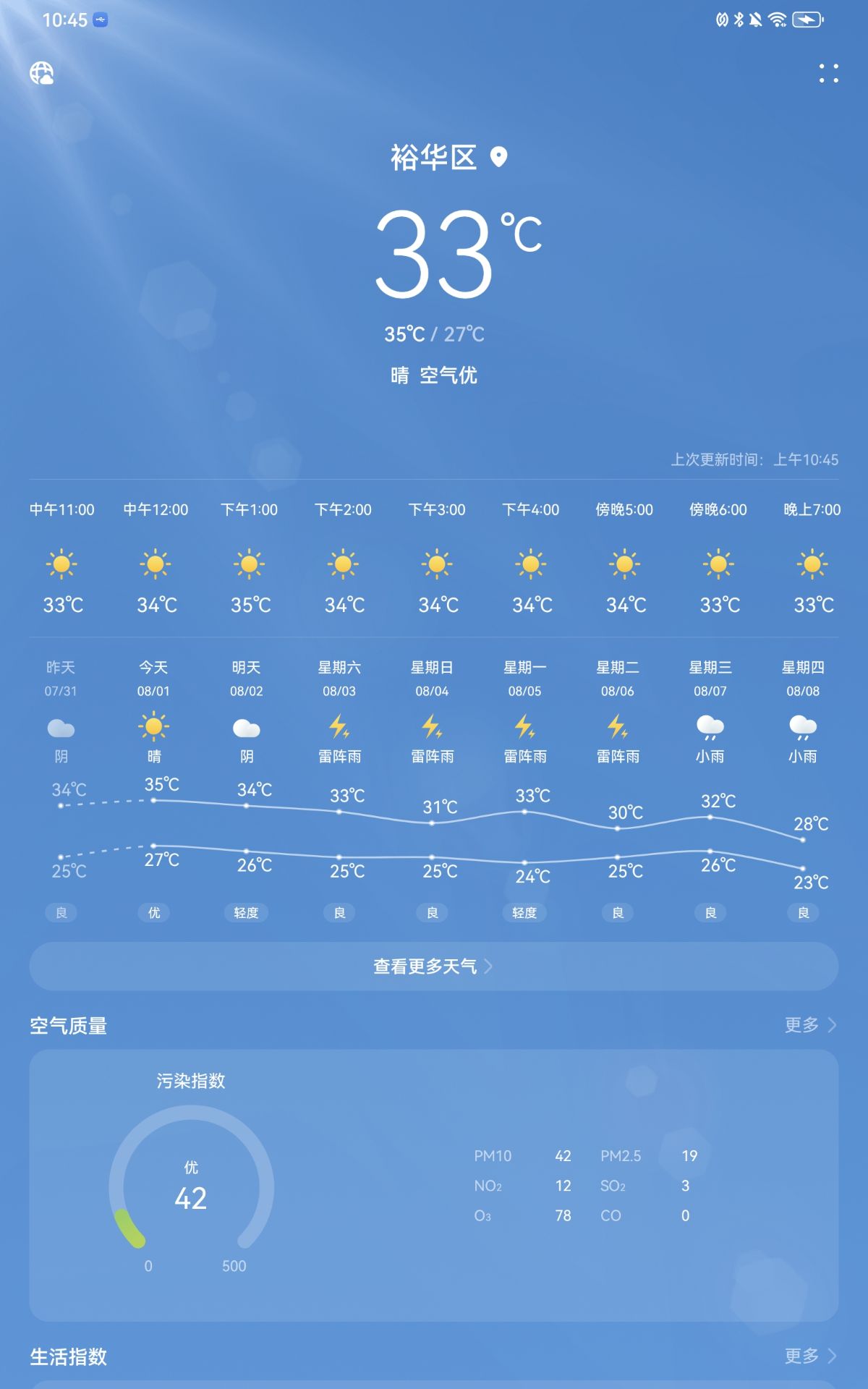
HarmonyOS 鸿蒙Next 华为平板右上角摄像头挖空UI适配方法:
- 获取摄像头挖空位置:使用
DisplayCutout类通过windowInsets.getDisplayCutout()获取挖空区域的位置和大小。 - 调整UI布局:根据挖空区域的位置,调整UI控件的布局,确保关键内容不被挖空区域遮挡。
- 全屏显示处理:通过API设置窗口为全屏显示,并适当隐藏顶部状态栏,以提供更好的沉浸式体验。
以上步骤通常能有效适配华为平板的挖孔屏。如果问题依旧没法解决请加我微信,我的微信是itying888。
更多关于HarmonyOS 鸿蒙Next 华为平板右上角摄像头挖空UI适配方法的实战系列教程也可以访问 https://www.itying.com/category-93-b0.html









