HarmonyOS 鸿蒙Next 端云一体化工程使用预加载报错CallFunction get cache fail: 1008200009
HarmonyOS 鸿蒙Next 端云一体化工程使用预加载报错CallFunction get cache fail: 1008200009
<markdown _ngcontent-mlp-c149="" class="markdownPreContainer">
详细代码
functionPreload() {
cloudFunction.call({
name: "AGC平台预加载配置的云函数名称",
timeout: 3 * 1000,
loadMode: cloudFunction.LoadMode.PRELOAD,
data: { 需要传递的参数 }
}).then((data: cloudFunction.FunctionResult) => {
// 业务实际处理
}).catch((err: BusinessError) => {
hilog.error(0x0000, 'testTag', 'fail to get preload cache: %{public}s', err.message);
// 异常后使用正常加载
this.functionNormal();
})
}
functionNormal() {
cloudFunction.call({
name: "AGC平台预加载配置的云函数名称",
timeout: 5 * 1000,
loadMode: cloudFunction.LoadMode.NORMAL,
data: { 需要传递的参数 }
}).then((data: cloudFunction.FunctionResult) => {
// 业务处理
}).catch((err: BusinessError) => {
hilog.error(0x0000, 'testTag', 'fail to get preload cache: %{public}s', err.message);
})
}
在onCreate方法中执行this.functionPreload()后抛出异常信息:
E [preload_cache.cpp(GetCache:208)]no cache for 5765*****, quer*****, get fail
E CreateAshmem: Parameter is invalid, size= 0
E [cloud_develop_proxy_service_stub.cpp(OnGetFunctionCache:159)]create ashmem failed
E [cloud_develop_proxy_service_proxy.cpp(GetFunctionCache:155)]cache len is 0, to skip
I [cloud_develop_proxy_service_client_impl.cpp(GetFunctionCache:297)]GetFunctionCache end
E [cloud_function_service.cpp(CallFunctionDoPreload:140)]CallFunction get cache fail: 1008200009
2 回复
如果配置没问题的话,应该是你的preload已经调用过一次了,再调用一次,就会报错。
如果想多次测试,每次调用时将应用卸载,就可以多次调用。
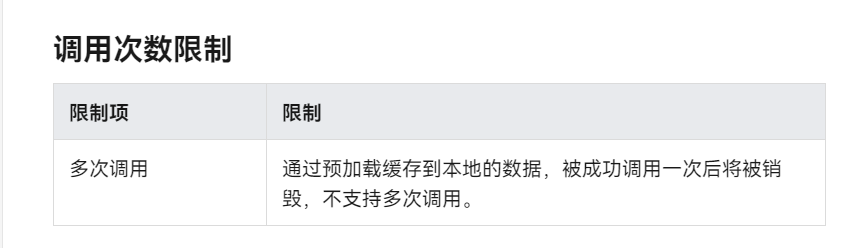
针对您提到的HarmonyOS鸿蒙Next端云一体化工程中使用预加载功能时遇到的报错“CallFunction get cache fail: 1008200009”,此错误代码通常指示着在调用函数获取缓存数据时出现了问题。可能的原因包括但不限于:
- 缓存数据损坏:预加载的缓存数据可能在生成或传输过程中被损坏,导致无法正确读取。
- 权限问题:应用可能没有足够的权限去访问或修改指定的缓存数据。
- 系统资源限制:系统可能因为资源限制(如内存不足)而无法完成缓存的读取操作。
- 软件版本不兼容:使用的鸿蒙系统版本与预加载功能所需的版本不匹配。
为了解决这个问题,您可以尝试以下步骤:
- 确认应用具有适当的读写权限。
- 检查系统资源使用情况,确保有足够的内存和存储空间。
- 尝试清除相关缓存或重新生成缓存数据。
- 确保您的鸿蒙系统版本与预加载功能的要求相匹配。
如果问题依旧没法解决请联系官网客服,官网地址是:https://www.itying.com/category-93-b0.html







