Flutter开发HarmonyOS鸿蒙Next应用的时候路径长度超过最大限制259如何解决
Flutter开发HarmonyOS鸿蒙Next应用的时候路径长度超过最大限制259如何解决
错误信息
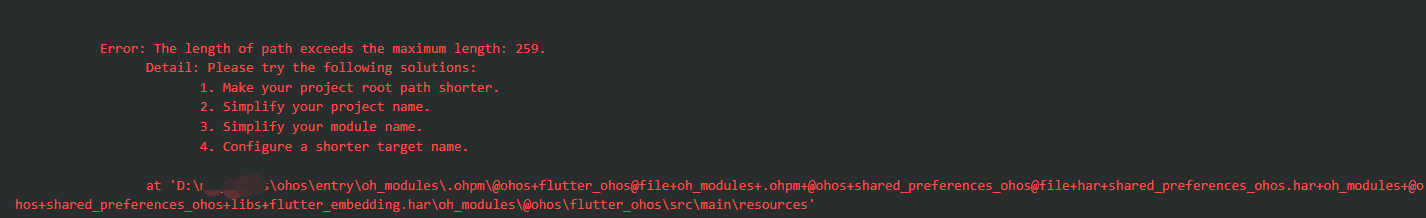 在编译构建的过程中,总是因为oh_modules.ohpm\下某个目录的路径太长而abort,请问是否有方法可以缩短该目录路径,比如不要一直拼接,像图片中说的Configure a shorter target name?
在编译构建的过程中,总是因为oh_modules.ohpm\下某个目录的路径太长而abort,请问是否有方法可以缩短该目录路径,比如不要一直拼接,像图片中说的Configure a shorter target name?
环境:
- Windows 10
- flutter doctor -v
Flutter assets will be downloaded from https://storage.flutter-io.cn. Make sure you trust this source!
[!] Flutter (Channel master, 3.7.12, on Microsoft Windows [版本 10.0.19045.4046], locale zh-CN)
• Flutter version 3.7.12 on channel master at D:\env\openharmony\flutter_flutter
! Upstream repository https://gitee.com/openharmony-sig/flutter_flutter.git is not a standard remote.
Set environment variable "FLUTTER_GIT_URL" to https://gitee.com/openharmony-sig/flutter_flutter.git to dismiss this error.
• Framework revision bea46a38ab (8 weeks ago), 2024-01-17 09:17:02 +0000
• Engine revision 1a65d409c7
• Dart version 2.19.6
• DevTools version 2.20.1
• Pub download mirror https://pub.flutter-io.cn
• Flutter download mirror https://storage.flutter-io.cn
• If those were intentional, you can disregard the above warnings; however it is recommended to use "git" directly to perform update checks and upgrades.
[√] OpenHarmony toolchain - develop for OpenHarmony devices
• OpenHarmony Sdk location: D:\env\openharmony\ohos-sdk, available api versions has [10]
• hdc version 1.3.0
• ohpm version 1.2.0
• signTool location:D:\env\openharmony\developtools_hapsigner\autosign
[X] Windows Version (Unable to confirm if installed Windows version is 10 or greater)
[X] Android toolchain - develop for Android devices
X ANDROID_HOME = D:\env\Android
but Android SDK not found at this location.
[X] Chrome - develop for the web (Cannot find Chrome executable at .\Google\Chrome\Application\chrome.exe)
! Cannot find Chrome. Try setting CHROME_EXECUTABLE to a Chrome executable.
[X] Visual Studio - develop for Windows
X Visual Studio not installed; this is necessary for Windows development.
Download at https://visualstudio.microsoft.com/downloads/.
Please install the "Desktop development with C++" workload, including all of its default components
[!] Android Studio (not installed)
• Android Studio not found; download from https://developer.android.com/studio/index.html
(or visit https://flutter.dev/docs/get-started/install/windows#android-setup for detailed instructions).
[√] Connected device (3 available)
• 000000000000000000000000121601ad (mobile) • 000000000000000000000000121601ad • ohos-arm64 • Ohos OpenHarmony-4.0.10.13 (API 10)
• Windows (desktop) • windows • windows-x64 • Microsoft Windows [版本 10.0.19045.4046]
• Edge (web) • edge • web-javascript • Microsoft Edge 122.0.2365.80
[√] HTTP Host Availability
• All required HTTP hosts are available
! Doctor found issues in 6 categories.
2 回复








