Flutter开发HarmonyOS鸿蒙Next应用的时候存在启动Crash问题,审核被拒
Flutter开发HarmonyOS鸿蒙Next应用的时候存在启动Crash问题,审核被拒
【模块名_概率】简要描述:
【环境信息】:
- 网络环境:Wifi
- 硬件开发板型号:手机系统版本 5.0.0.112(SP1C00E110R4P22log)
- 软件版本信息或tag节点:3.7.12-ohos-1.0.3
- 测试环境
- 其他
【预置条件】:
【测试步骤】: 启动 App
【预期结果】: 正常启动
【实际结果】: Crash
【恢复手段】:
【出现概率】:问题出现次数/实际测试次数 175/262=66.79%
【定位信息】:
- 堆栈:
0 #00 pc 00000000000294ac /system/lib64/libace_ndk.z.so (ArkUI_AccessibilityProvider::SendAccessibilityAsyncEvent(ArkUI_AccessibilityEventInfo*, void (*)(int))+32) [::2fc949f6dc1933932bddf3da08c000f8]
1 #01 pc 000000000020295c flutter::PlatformViewOHOS::UpdateSemantics(std::_LIBCPP_ABI_NAMESPACE::unordered_map<int, flutter::SemanticsNode, std::_LIBCPP_ABI_NAMESPACE::hash<int>, std::_LIBCPP_ABI_NAMESPACE::equal_to<int>, std::_LIBCPP_ABI_NAMESPACE::allocator<std::_LIBCPP_ABI_NAMESPACE::pair<int const, flutter::SemanticsNode>>>, std::_LIBCPP_ABI_NAMESPACE::unordered_map<int, flutter::CustomAccessibilityAction, std::_LIBCPP_ABI_NAMESPACE::hash<int>, std::_LIBCPP_ABI_NAMESPACE::equal_to<int>, std::_LIBCPP_ABI_NAMESPACE::allocator<std::_LIBCPP_ABI_NAMESPACE::pair<int const, flutter::CustomAccessibilityAction>>>)(platform_view_ohos.cpp:301) [inlined: flutter::OhosAccessibilityBridge::RequestFocusWhenPageUpdate() (ohos_accessibility_bridge.cpp:391)
2 #02 pc 0000000000789730 std::_LIBCPP_ABI_NAMESPACE::__function::__func<flutter::Shell::OnEngineUpdateSemantics(std::_LIBCPP_ABI_NAMESPACE::unordered_map<int, flutter::SemanticsNode, std::_LIBCPP_ABI_NAMESPACE::hash<int>, std::_LIBCPP_ABI_NAMESPACE::equal_to<int>, std::_LIBCPP_ABI_NAMESPACE::allocator<std::_LIBCPP_ABI_NAMESPACE::pair<int const, flutter::SemanticsNode>>>, std::_LIBCPP_ABI_NAMESPACE::unordered_map<int, flutter::CustomAccessibilityAction, std::_LIBCPP_ABI_NAMESPACE::hash<int>, std::_LIBCPP_ABI_NAMESPACE::equal_to<int>, std::_LIBCPP_ABI_NAMESPACE::allocator<std::_LIBCPP_ABI_NAMESPACE::pair<int const, flutter::CustomAccessibilityAction>>>)::$_41, std::_LIBCPP_ABI_NAMESPACE::allocator<flutter::Shell::OnEngineUpdateSemantics(std::_LIBCPP_ABI_NAMESPACE::unordered_map<int, flutter::SemanticsNode, std::_LIBCPP_ABI_NAMESPACE::hash<int>, std::_LIBCPP_ABI_NAMESPACE::equal_to<int>, std::_LIBCPP_ABI_NAMESPACE::allocator<std::_LIBCPP_ABI_NAMESPACE::pair<int const, flutter::SemanticsNode>>>, std::_LIBCPP_ABI_NAMESPACE::unordered_map<int, flutter::CustomAccessibilityAction, std::_LIBCPP_ABI_NAMESPACE::hash<int>, std::_LIBCPP_ABI_NAMESPACE::equal_to<int>, std::_LIBCPP_ABI_NAMESPACE::allocator<std::_LIBCPP_ABI_NAMESPACE::pair<int const, flutter::CustomAccessibilityAction>>>)::$_41>, void ()>::operator()()(function.h:359) [inlined: flutter::Shell::OnEngineUpdateSemantics(std::_LIBCPP_ABI_NAMESPACE::unordered_map<int, flutter::SemanticsNode, std::_LIBCPP_ABI_NAMESPACE::hash<int>, std::_LIBCPP_ABI_NAMESPACE::equal_to<int>, std::_LIBCPP_ABI_NAMESPACE::allocator<std::_LIBCPP_ABI_NAMESPACE::pair<int const, flutter::SemanticsNode>>>, std::_LIBCPP_ABI_NAMESPACE::unordered_map<int, flutter::CustomAccessibilityAction, std::_LIBCPP_ABI_NAMESPACE::hash<int>, std::_LIBCPP_ABI_NAMESPACE::equal_to<int>, std::_LIBCPP_ABI_NAMESPACE::allocator<std::_LIBCPP_ABI_NAMESPACE::pair<int const, flutter::CustomAccessibilityAction>>>)::$_41::operator()() const (../../flutter/shell/common/shell.cc:1217)
3 #03 pc 0000000000221170 fml::MessageLoopImpl::FlushTasks(fml::FlushType)(message_loop_impl.cc:0) [inlined: std::_LIBCPP_ABI_NAMESPACE::__function::__value_func<void ()>::operator()[abi:v15004]() const (tools/ohos-v5.0.5.200/command-line-tools/sdk/default/openharmony/native/llvm/include/c++/v1/__functional/function.h:512)
- 现场信息
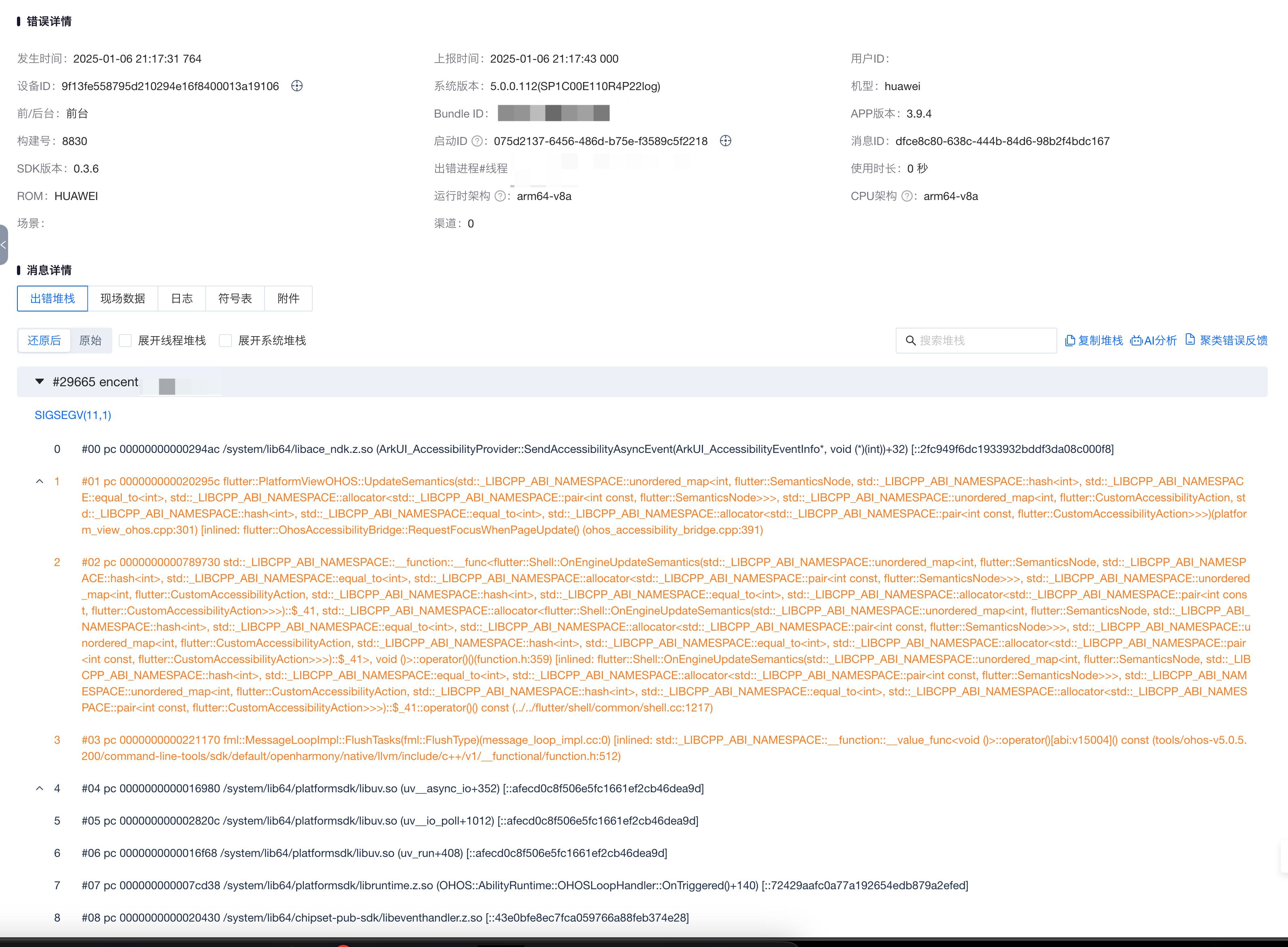
更多关于Flutter开发HarmonyOS鸿蒙Next应用的时候存在启动Crash问题,审核被拒的实战系列教程也可以访问 https://www.itying.com/category-92-b0.html
1 回复
更多关于Flutter开发HarmonyOS鸿蒙Next应用的时候存在启动Crash问题,审核被拒的实战系列教程也可以访问 https://www.itying.com/category-92-b0.html
针对Flutter开发HarmonyOS鸿蒙Next应用时存在的启动Crash问题导致审核被拒的情况,以下是一些专业的解决思路:
- 日志分析:使用DevEco Studio的Logcat功能查看崩溃时的日志,过滤E/或FATAL等关键字,找到堆栈跟踪信息,定位崩溃的代码位置。同时检查/data/log/faultlog/faultlogger/路径下的Crash文件,分析报错信息。
- 代码检查:确保代码中无空指针异常、内存泄漏等问题,检查资源文件是否正确引用。针对JavaScript交互部分,仔细检查逻辑错误或不当的API调用。
- 系统兼容性:确认鸿蒙系统版本与应用的兼容性,适配鸿蒙系统API,确保应用能够在新系统上稳定运行。
- 环境测试:在不同设备和环境下测试应用,确保稳定性。特别是针对折叠屏等特定设备形态,进行详细的测试。
如果上述步骤未能解决问题,可能是由于更深层次的系统或框架问题。此时,建议深入分析系统日志和框架文档,或考虑与鸿蒙系统的开发者社区交流,以获取更专业的帮助。如果问题依旧没法解决请联系官网客服,官网地址是:https://www.itying.com/category-93-b0.html。








